Email for Trello blog
Learn how to manage your business in Trello.
Our best Trello tips, Trello Power-Up news and Trello resources – all in one place.
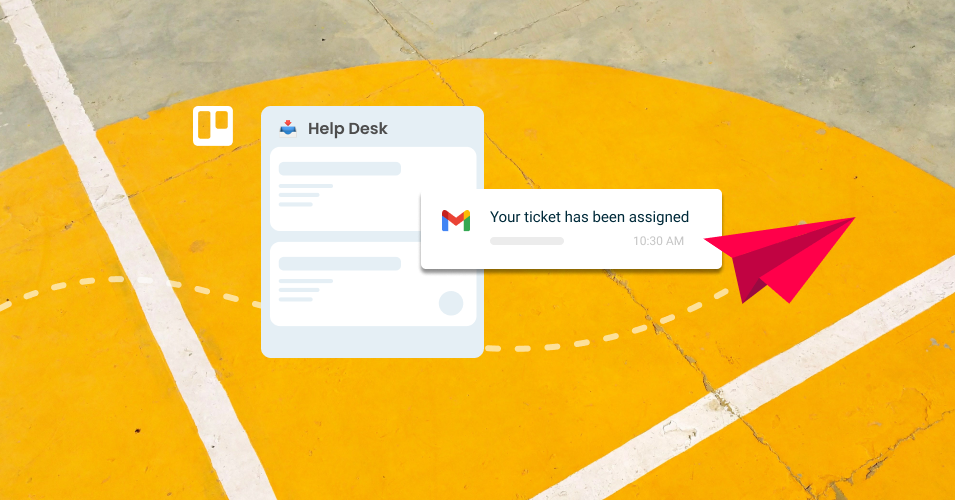
How to automatically send out a "Ticket Assigned" email when a Trello team member is assigned to a card
Automatically send your customer a “ticket assigned” email using Trello automation and Email for Trello’s Saved Reply feature.

Using ChatGPT's "Custom Instructions" feature to write better emails
Learn how to use custom instructions to get the best possible output from ChatGPT when writing email copy for your business.
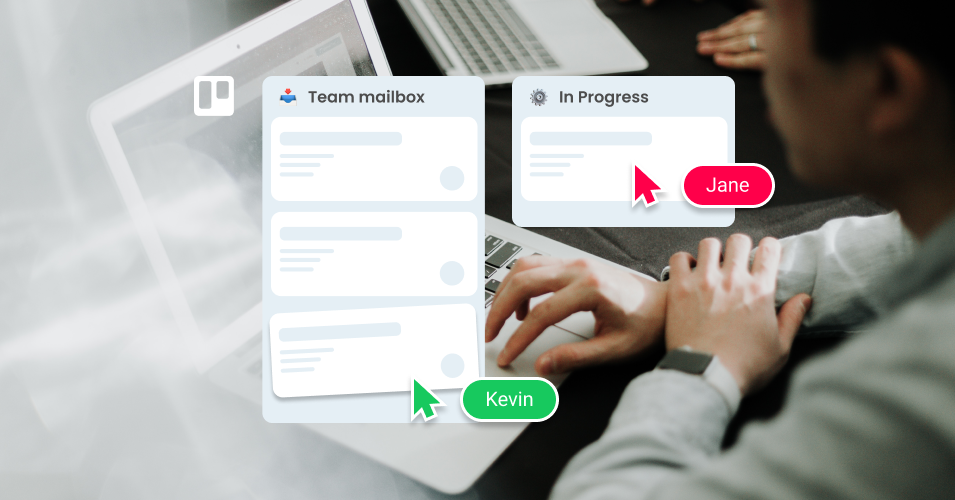
Revolutionizing Email Management: SendBoard’s Take on a Team Mailbox
Need a solution for a messy shared mailbox? The combined power of email and Trello can help your team get organized and get more done.
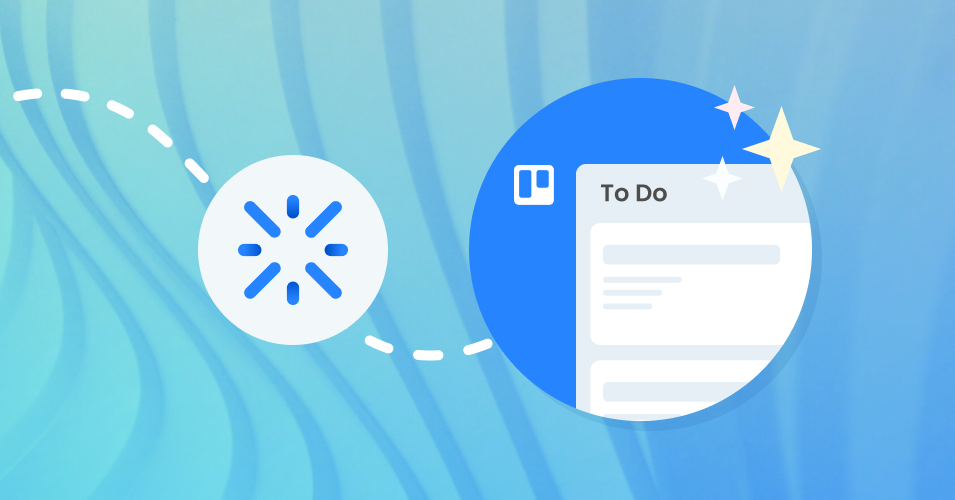
How to use Atlassian Intelligence in Trello
Atlassian have released a new AI tool! We take a closer look at how to use Atlassian Intelligence in your Trello workflow.
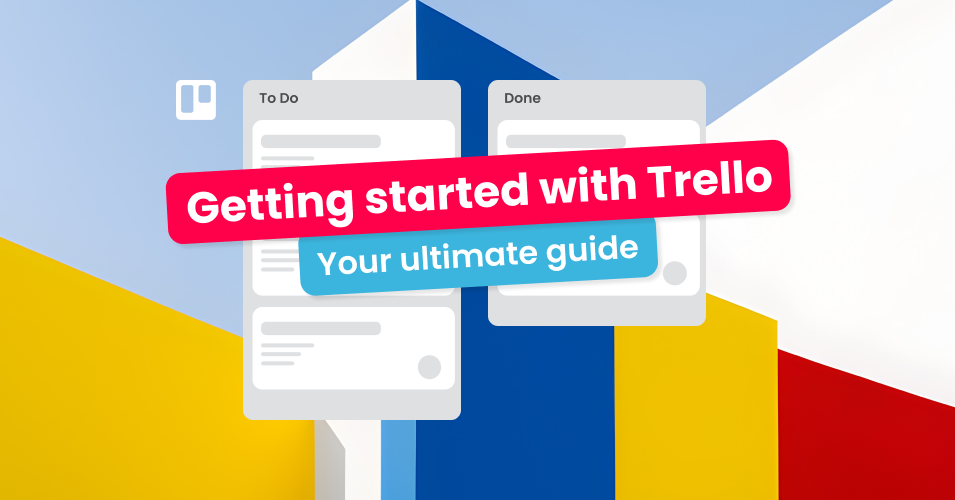
Trello Tutorial: Your ultimate guide to getting started with Trello
New to Trello? We show you how to get set up, use basic and advanced features, and share our favorite resources for further learning.

Managing business workflows with Trello: A step-by-step guide
Organize your business workflow! Follow our guide to setting up, using and automating workflows for your tasks and emails in Trello.

How to automate weekly email tasks
Take control of your inbox with Trello automation! Our top 4 ways to automate your weekly email tasks.

Trello automation templates to transform your workflow
Get the Trello bots to do the heavy-lifting! Here are 10+ things you can automate in Trello to save team time and get more done.

5 Trello boards for your business in 2024
Make Trello the hub for your business in 2023. Here are 5 essential Trello boards to transform your business workflows.
![[2024] 30+ Trello tips to boost your productivity](https://images.squarespace-cdn.com/content/v1/5f21702c8e24187c6741ef7c/1662378467521-94LUY85OX7PP7I9SF3BY/Blog+image+%E2%80%93+30+Tips.png)
[2024] 30+ Trello tips to boost your productivity
Get the most out of Trello for your business by learning some of these tricks to supercharge your workflow. Save time, avoid errors and get more done!
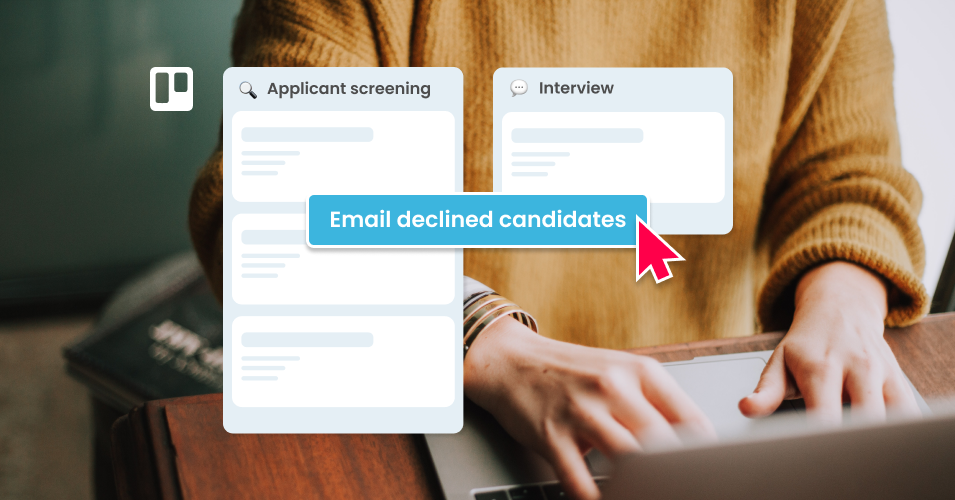
How to send one email to multiple contacts
Make the most of automation and Custom Fields! Create a Trello button to send an email update to multiple people at once.
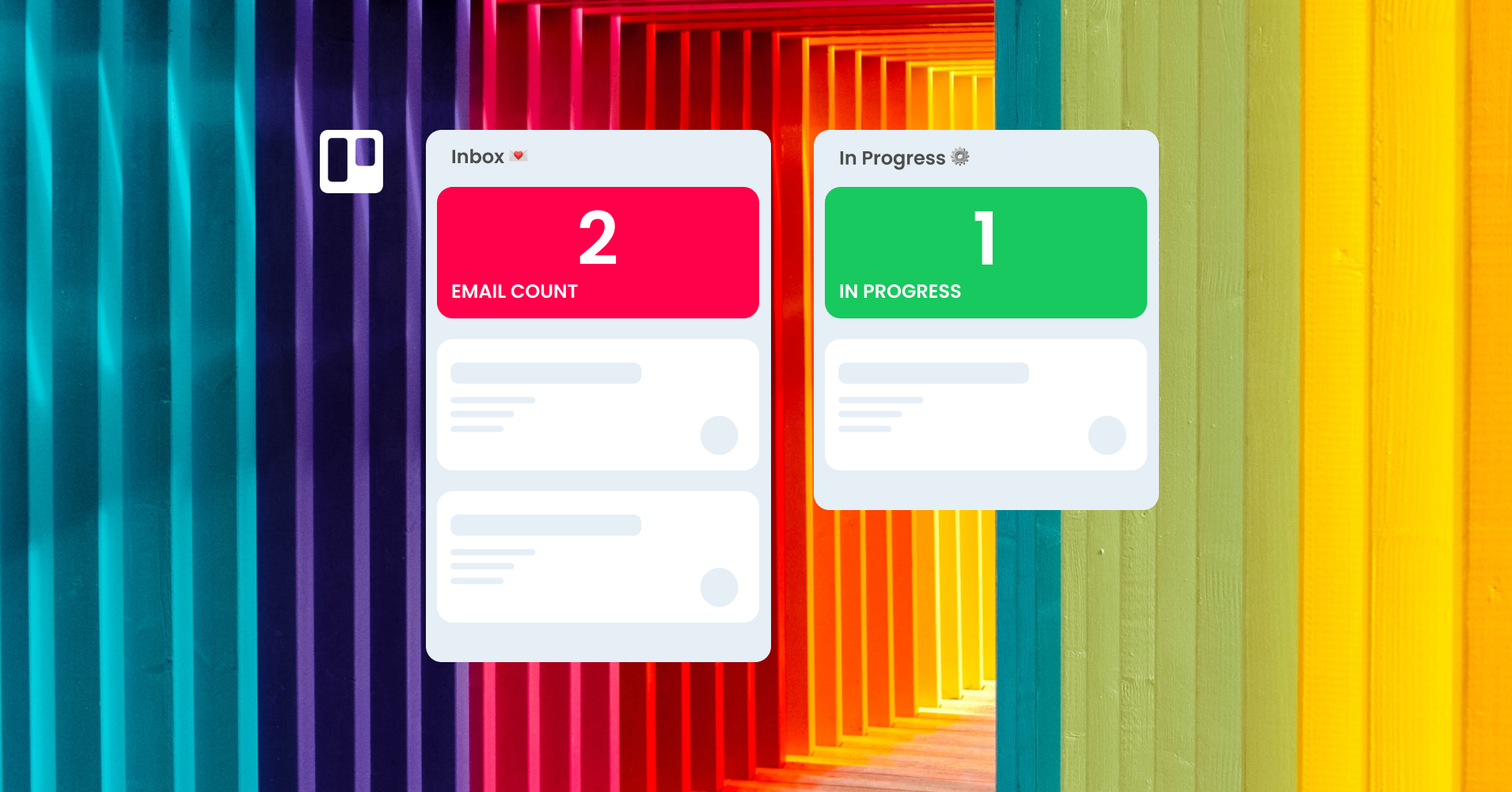
Track your email workflow in Trello with the Dashcards Power-Up
Take your email workflow to the next level! Here’s a look at four useful Dashcards for tracking your email workflow that you can try today.
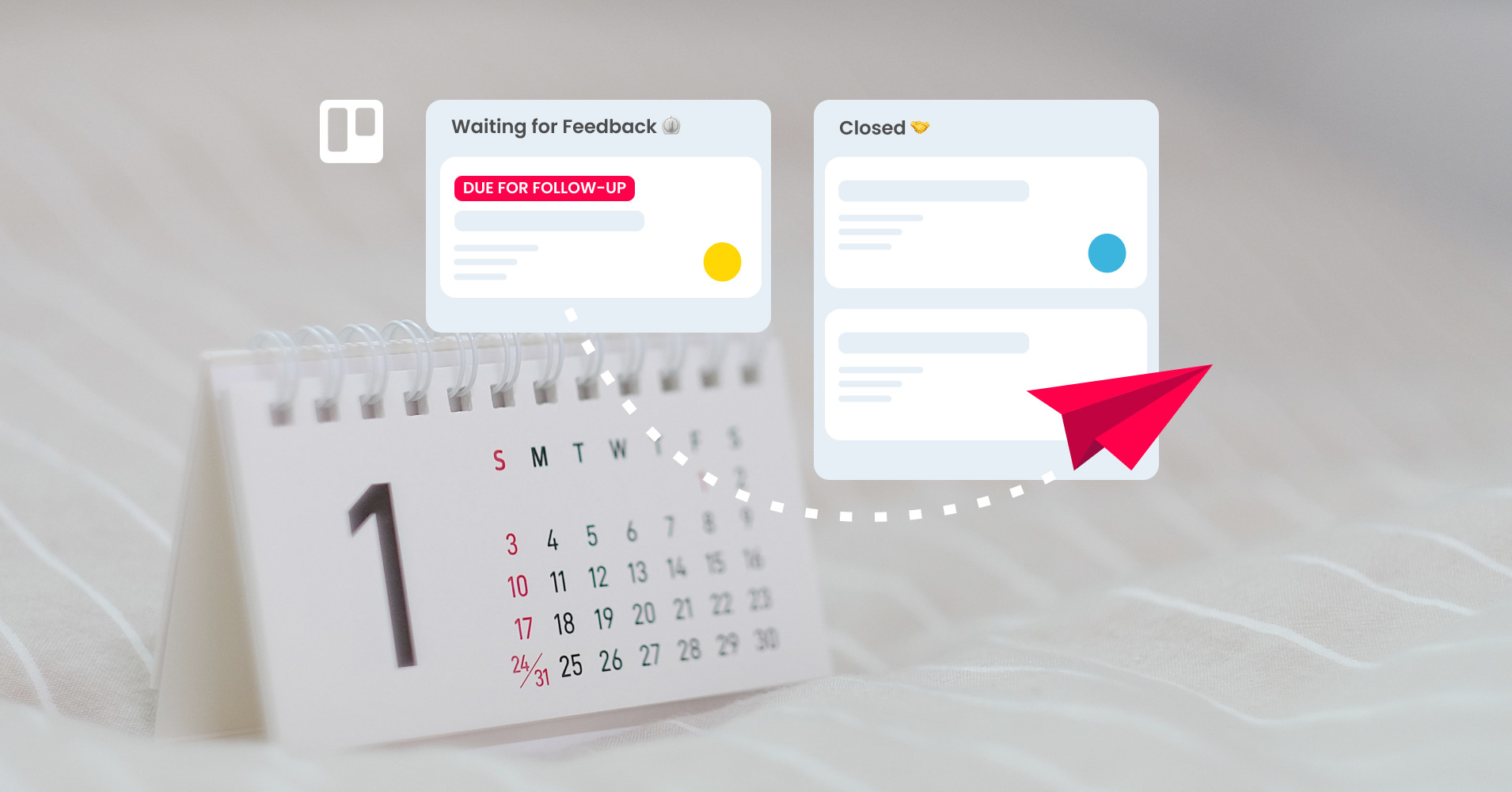
Automatically send timed follow-up emails from Trello
Make sure no-one falls off your to-do list! This useful Trello automation can automatically send a follow-up email after a chosen number of days.
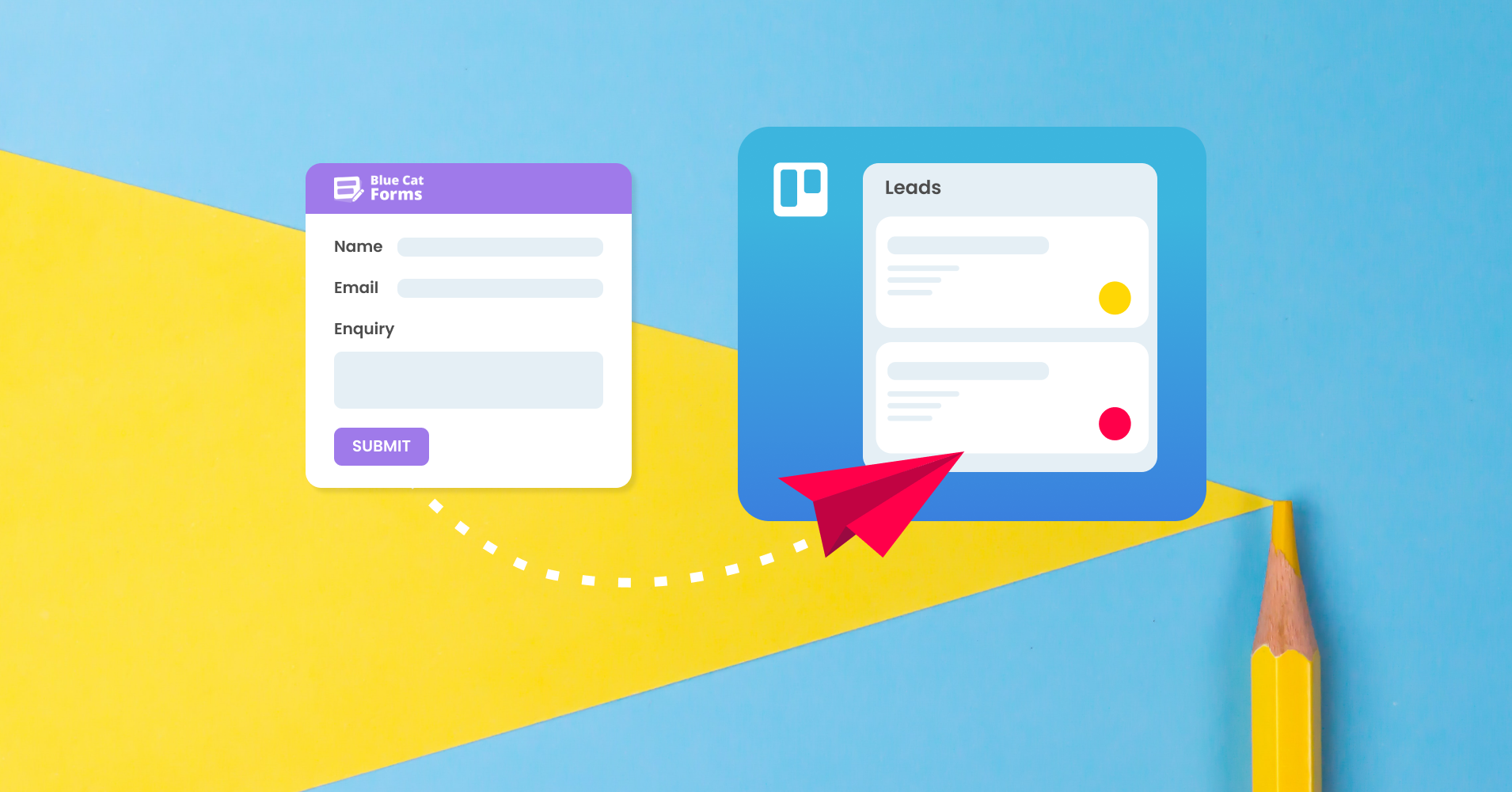
The best way to get form submissions into Trello
Quickly and easily respond to form submissions directly from Trello! All you need is a little magic from Blue Cat Forms and Email for Trello.
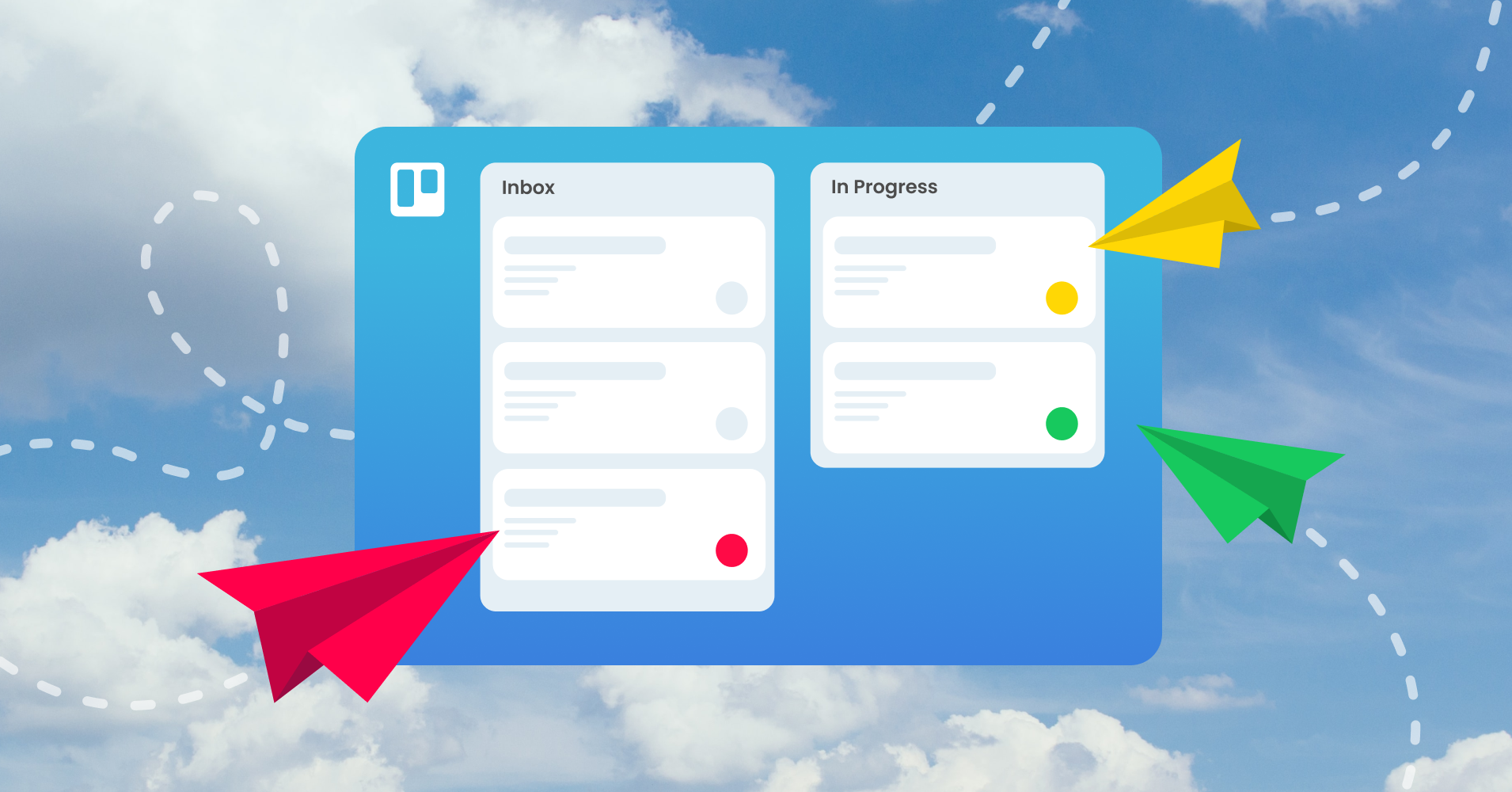
Three steps to organize your email in 2024
Transform your email inbox in 2023! Set up a shared inbox, process email systematically, and get automation doing the heavy-lifting for you.

Our top 10 Trello tips for 2024
Millions of teams around the world use Trello to collaborate and get work done. Get inspired for the year ahead with our 10 best Trello tips.
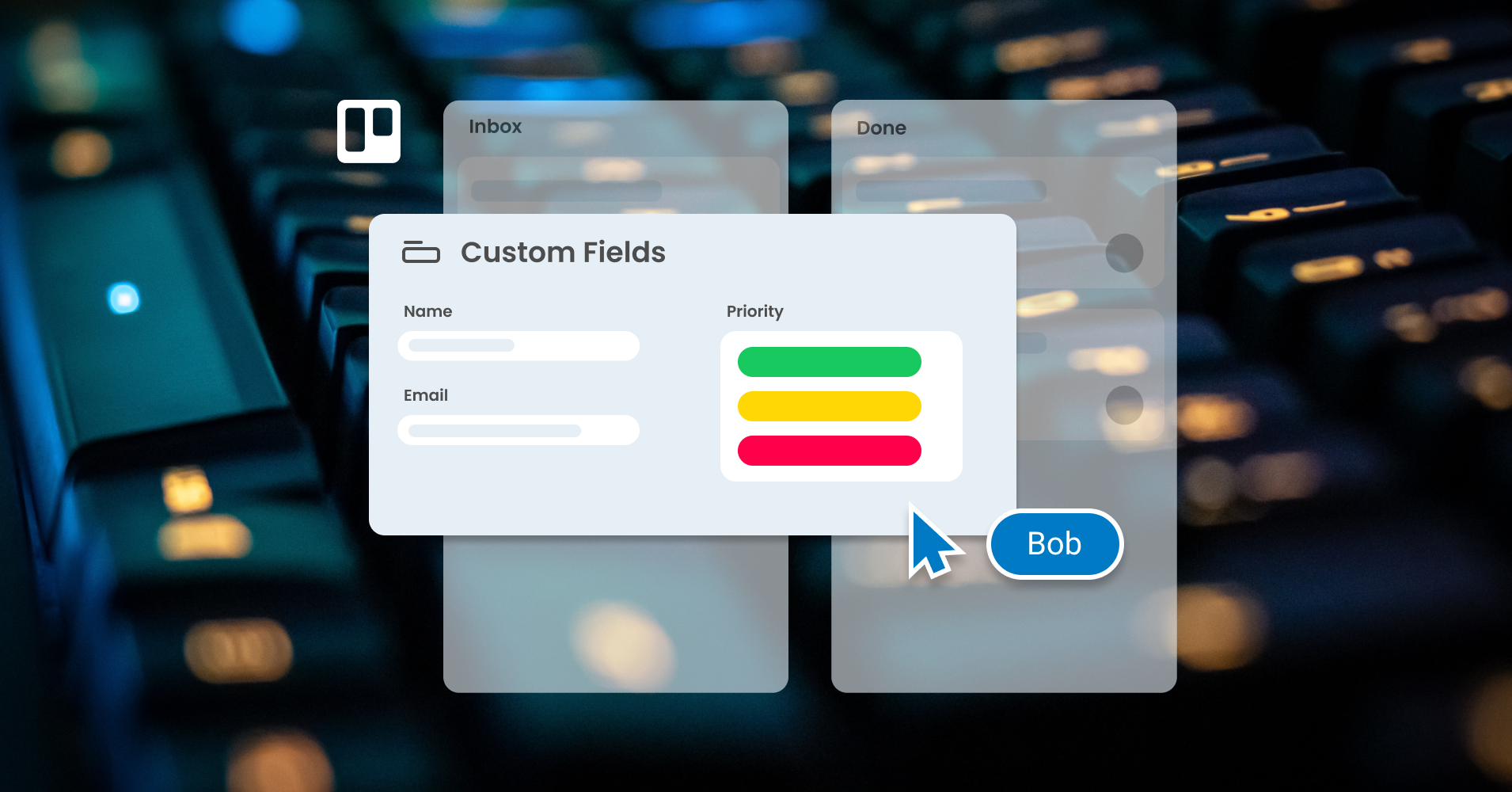
Our top 4 tricks to get the most out of Trello Custom Fields
Custom Fields can be used in powerful ways to filter, sort and display information. Here are our top four ways to get more out of Custom Fields in Trello.

How to connect Google Forms to Email for Trello with Zapier
Get your Google Form submissions into Trello so that your team can collaborate on incoming enquiries with SendBoard’s Email for Trello.
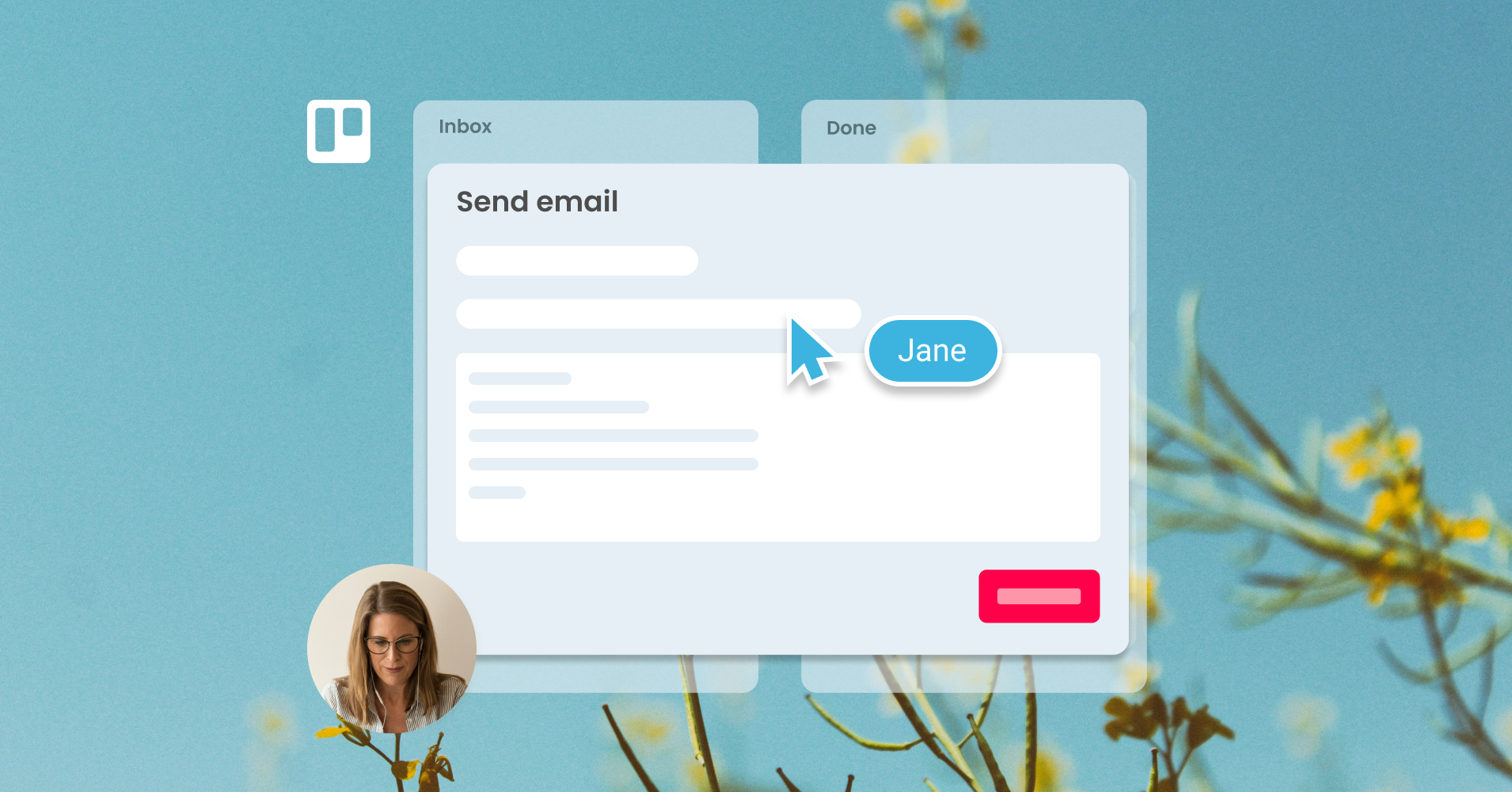
How to use Loom videos in your email workflow
Trello's new Loom integration lets you record and share videos straight to your cards! Here's how to use it to collaborate on your emails.
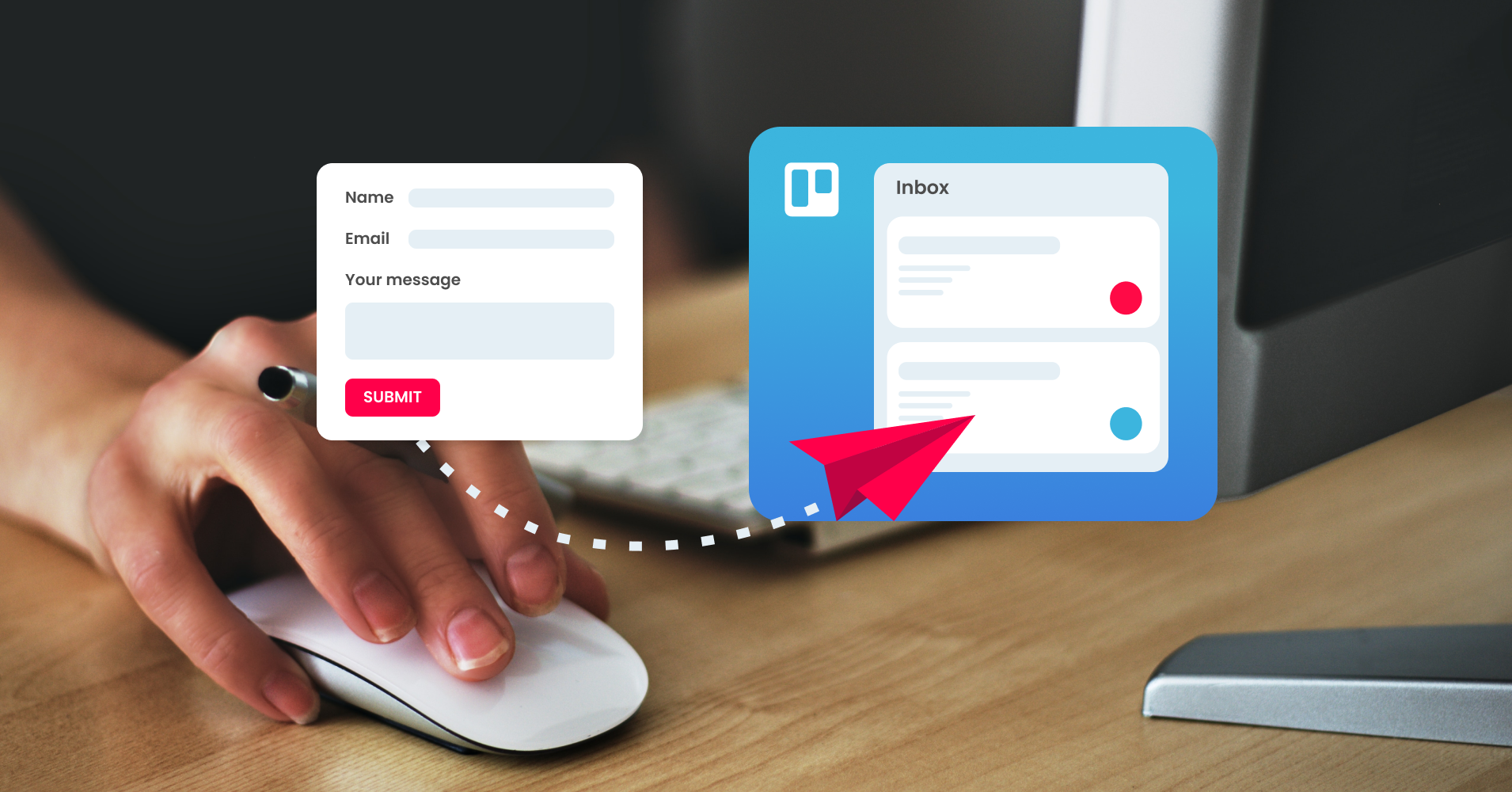
How to connect a contact form to Trello
If you’re receiving emails or help tickets in Trello through a third-party contact form, make sure nothing slips through the cracks!
