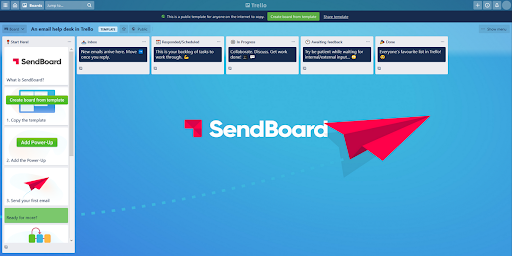Three steps to organize your email in 2024
New year, new email! We show you how to get to grips with a shared inbox, process email systematically, and optimize with a little automation magic. Email woes are so 2023.
It’s the time of year to kick into gear and overhaul your email workflow… Well, you know you should, but sometimes it feels easier to look the other way while the emails pile up and you get on with more important things. But with some simple changes, you can make a big impact! Let’s take a look at how to make it happen.
Get on board with a shared inbox
Leave individual email addresses behind! In many cases, it’s messy and unsustainable to have every team member working in a separate inbox. When you’re dealing with people outside your team, it can be useful to be working collectively from a shared email address. Here are just a few reasons why:
Avoid silos. When you’re working from a shared inbox, everyone has an overview of incoming and outgoing emails.
Keep track of work. A centralized overview of communications means your team stays on the same page.
Get more done. When everyone knows what’s on the go, time can be better spent on the tasks at hand.
Of course, once you’ve made the switch over to a shared inbox, you’ve got to have a tool to keep it organized. Take a look at this blog post for tips on how to manage a shared inbox with Email for Trello.
Have a systematic approach
Being systematic is the key to stress-free email. For simple, step-by-step email processing, we love the Kanban system. Essentially, Kanban is the flexible methodology that forms the basis of the Trello interface – cards move from left to right, and you choose what happens at each step of the process.
The Email for Trello Power-Up brings your email inbox into Trello, so that your team can send, receive, and collaborate on email, all while using the Kanban process. You can read a bit more about the Kanban methodology and how it applies to email here, but let’s have a quick look at some of the benefits:
It’s structured. Each Trello list represents a step in your email workflow, so it’s always clear what process the team needs to follow.
It’s visual. Every incoming email arrives as a new Trello card. All work is easily visible as emails move through the workflow towards completion.
It’s centralized. Not only are all your emails accessible from a single dashboard, but they also live alongside your Trello notes, comments and internal discussions. Everyone can see the work in context, making it easier to collaborate.
Take a look at our Trello board template for an easy-to-copy Kanban structure. The template is for an email help desk but it’s a great starting point for any business looking to streamline their email workflow! Check it out and get inspired.
Check out our Trello board template and get inspired!
Power it up with automation
Free yourself from the email grind and automate repetitive tasks! With Email for Trello, you can combine templates and automation to truly take your email workflow to the next level. Let’s take a closer look at how to automatically send out emails in Trello:
Create a Saved Reply. A Saved Reply is a template response that you can use for anything – from dealing with common queries, to confirming bookings, or resolving help tickets. You can also personalize your template by inserting variables like your customer name or reference number. These will be dynamically populated when your email is sent.
Create a Trello rule to send your Saved Reply. Simply put, a Trello rule consists of a trigger and an action. Our action – sending an email – can be based on any trigger, whether that’s completing a checklist, adding a label, or moving a card. Learn more about how to set up a Trello rule in our help center.
It’s that simple! Here are two kinds of email automation in action to show you how it works and inspire you to try your own:
Drag a card to send an email. When you move a card from one list to another, Email for Trello can automatically send an email update on your behalf.
Reply to emails with just one click. Save even more time and send out your Saved Replies with just one click by using a Trello button.
Automation is not just about the novelty factor – there is real value in applying smart and relevant automations to your email inbox. It’s all about saving time, improving team collaboration, and maintaining consistency across your email communications.
New year, new email
Kick old habits and transform your email inbox in 2024! Set up a shared inbox, process email systematically, and get automation doing the heavy-lifting for you.
Email for Trello is designed with these efficiencies in mind so that you can break down silos, collaborate more effectively and save team time when it comes to dealing with email.
It’s quick and easy to get started. Connect your inbox and Power-Up your email in Trello! You can choose from various plans, including our free-forever option. New accounts start on a 14-day free Pro trial – no credit card info required.