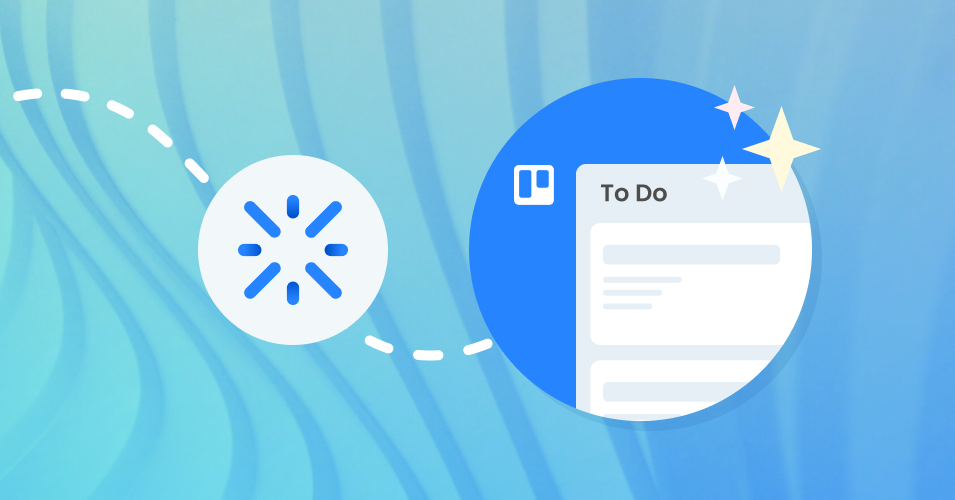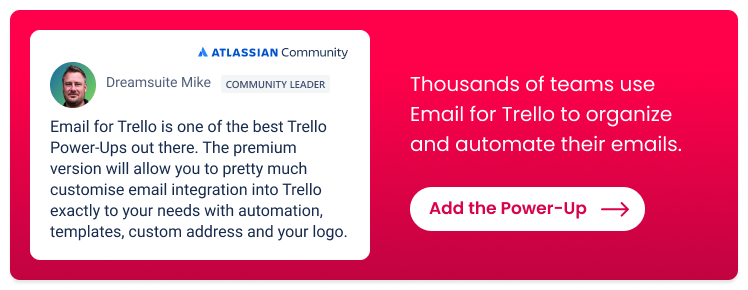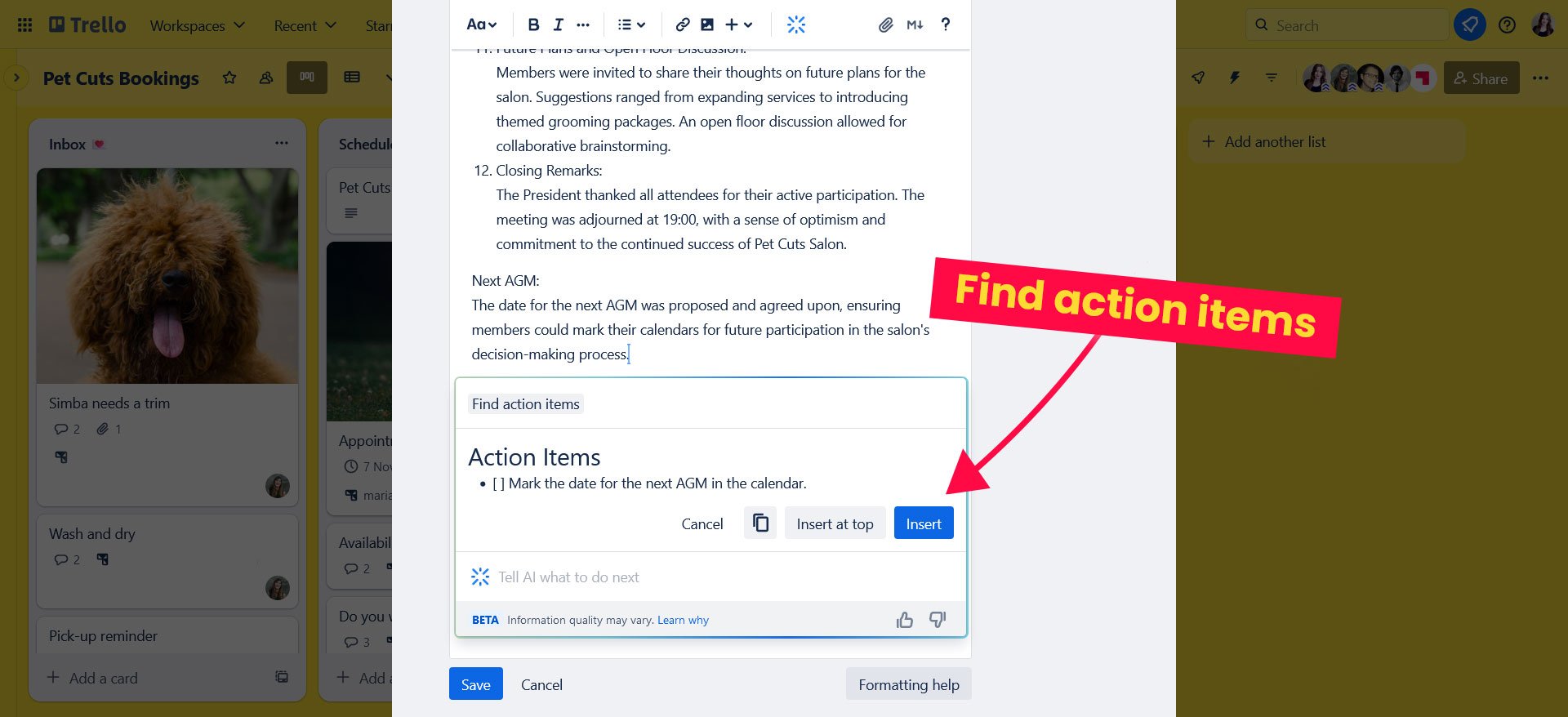How to use Atlassian Intelligence in Trello
Atlassian has recently released Atlassian Intelligence! We take a closer look at how to use it in your Trello email workflow.
What is Atlassian Intelligence?
Atlassian Intelligence is a built-in AI tool for Trello and other Atlassian products. Described by Atlassian as a virtual teammate, Atlassian Intelligence uses AI and machine learning to generate or summarize content, helping your team to work more effectively.
How does it work?
Atlassian Intelligence has four key modes: Summarize, Brainstorm, Find action items and Ask anything.
Summarize. Save time and create concise summaries of your notes and ideas.
Brainstorm. Jump-start your creativity with fresh ideas about any topic of your choosing.
Find action items. Search within text to locate actionable items and create task lists.
Ask anything. Generate text with custom prompts to create new content or answer questions.
The first three focused modes help you to get exactly what you need by saving the time needed to write an effective prompt. Of course, if you need to create content from scratch, the ‘ask anything’ functionality can handle open-ended queries.
All features are currently available for Trello web and desktop only. The Trello mobile app is not yet supported.
How can I use Atlassian Intelligence in Trello?
Atlassian Intelligence has broad application across a range of team tasks! Here are a few ways you can use it for your email communications and to-dos in Trello.
Write in-line emails
If you’re using the Email for Trello Power-Up, Atlassian Intelligence is particularly powerful when combined with the @reply and @email keywords. If you want to send an email or reply to an email with a comment, you can get AI to do the thinking for you!
In a comment, type @reply to respond to the email, then click on the Atlassian Intelligence icon in the text editor bar. Ask the AI to craft the response you need – for example, an email to tell a candidate you are no longer hiring. Insert the reply and make any edits you need, then hit send!
Quickly craft emails with Atlassian Intelligence in Trello
Quickly find to-dos
The ‘Find action items’ command is useful for combing through long Trello card descriptions to find the most important to-dos. For example, this works well for creating a checklist of relevant tasks from the minutes of an AGM. You can insert the list into the card description, or copy it and paste it into a checklist so that nothing gets overlooked.
Find actionable tasks from inside a card description in Trello
Summarize notes for clients or team members
Atlassian Intelligence is also handy for summarizing complex information, whether that’s as a quick brief for team mates or as an easy-to-read update for clients.
For example, if you have the text of a detailed email set as a card description, you can generate a summary as an overview so that team members can save time catching up on emails.
Use Atlassian Intelligence to write a summary of a Trello card description
💡TIP If you want to automatically save the text of an email to your Trello card description, you can do that with Trello automation! Read more about how to save email content to the Trello card description in our help center.
How else could Atlassian Intelligence be used?
Right now, Atlassian Intelligence can only work with information in the active text field. For example, inside a card description or a new comment. We think it would be even more powerful if the AI could be further developed to summarize the whole Trello card, or to pick up on the context of a card when giving suggestions.
It would also be great for Atlassian Intelligence not just to write text, but to become part of Trello automation itself. For example, if a card seems urgent based on its contents, move the card to the ‘Urgent’ list.
How can I activate Atlassian Intelligence on my Trello board?
Atlassian Intelligence is currently only available for Standard and Premium plans. Trello Workspace admins can enable Atlassian Intelligence for all board users by activating the toggle under Workspace Settings.
Turn on Atlassian Intelligence in your Trello Workspace settings
Save time with Atlassian AI
From crafting emails to summarizing key information, Atlassian Intelligence is a useful AI-powered tool for your Trello workflow.
With a bit more development and the ability to integrate with Trello automation, we think it could be an even more powerful feature. But for now, it’s still worth a try to save a some time on routine and repetitive tasks!