Email for Trello blog
Learn how to manage your business in Trello.
Our best Trello tips, Trello Power-Up news and Trello resources – all in one place.

The ultimate guide to Trello notifications
Avoid notification overwhelm and stay on top of critical tasks with our ultimate guide to Trello notifications.
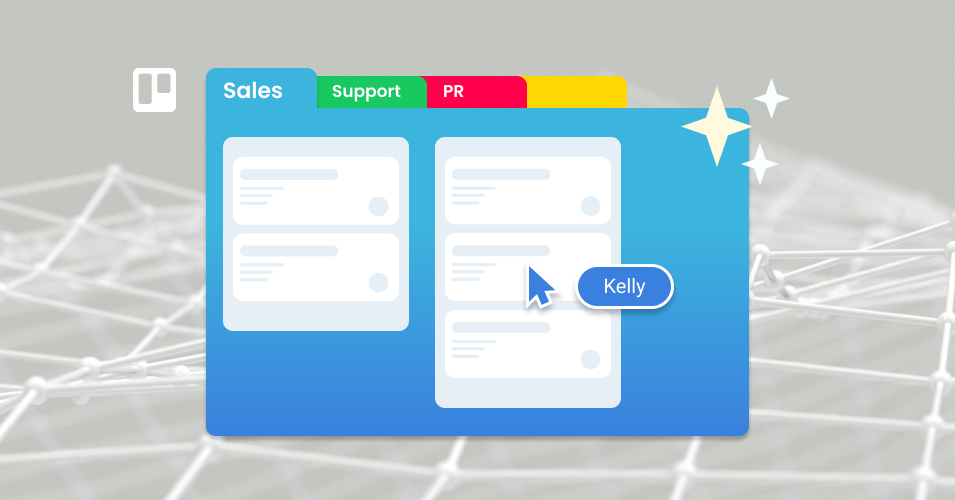
How to build team-specific workflows with Email for Trello
Customize Trello workflows to suit the teams in your organization – and integrate email alongside your to-dos with the Email for Trello Power-Up.

Scaling your business with Trello
Scale your business using Trello boards, workflow automations, and Email for Trello, so that your team can manage increasing communication volume without chaos.
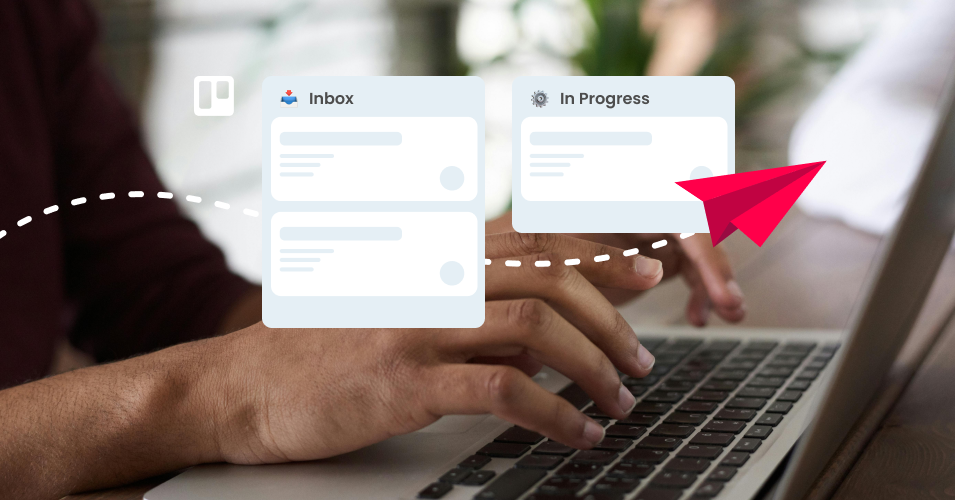
Improve first response time without hiring more agents
Discover our top Trello tips, templates, and automations to help your customer support team ensure fast email replies.

5 automations every support team should set up
Work smarter, not harder with email automation in Trello! Streamline your customer support workflow with our top 5 automations for help desk teams.

Making team email efficient: Best practices with Email for Trello
Running a shared inbox with Email for Trello? Discover our best practices and actionable tips to help your team streamline their email communication.
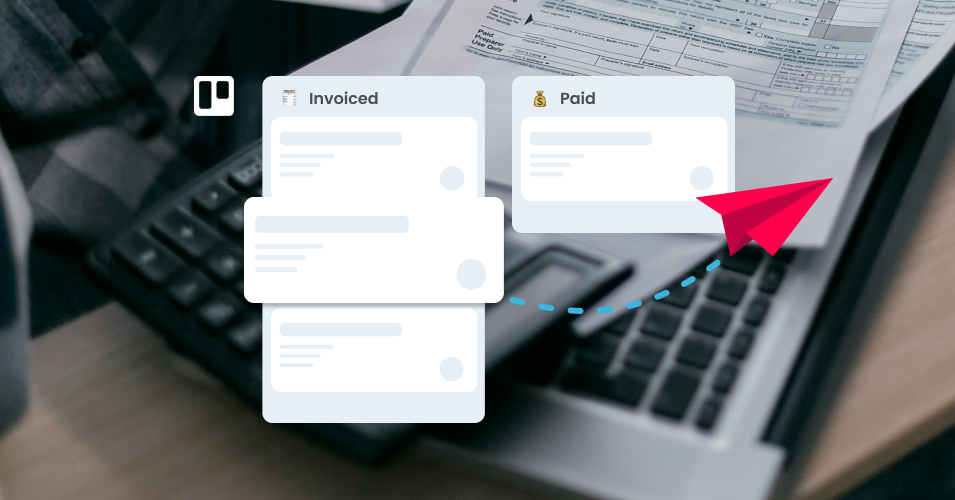
How to write an invoice email
Learn how to write an invoice email and send it with the Email for Trello Power-Up.

How to write a polite and professional payment request email
Learn how to write a friendly and tactful payment request with our invoice email templates.

Become a Trello pro: Top 5 lesser-known Trello tips and features
Take collaboration in your Trello workflow to the next level with these 5 lesser-known tips and features.
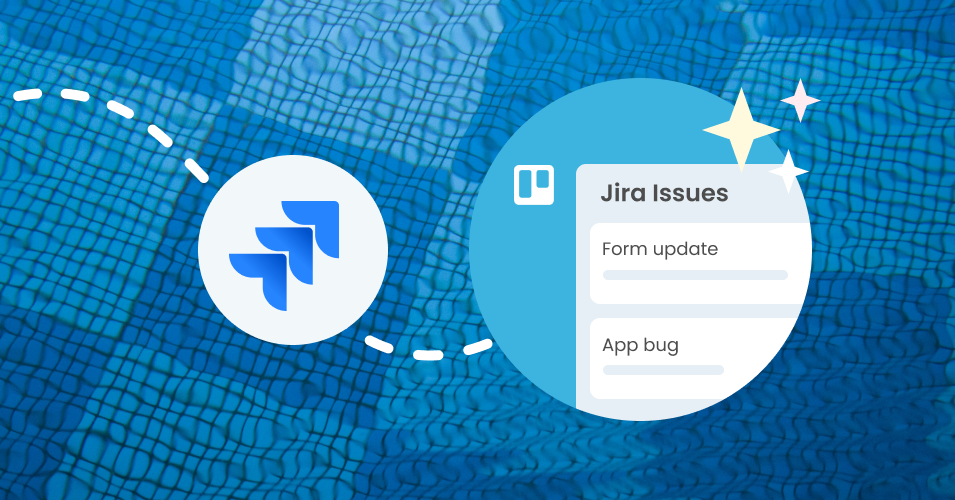
Bridge the gap: How to use Email for Trello and the Jira Power-Up for smoother collaboration
Combine Email for Trello with the Jira Power-Up so that you can keep customer-facing teams in sync with your development team.
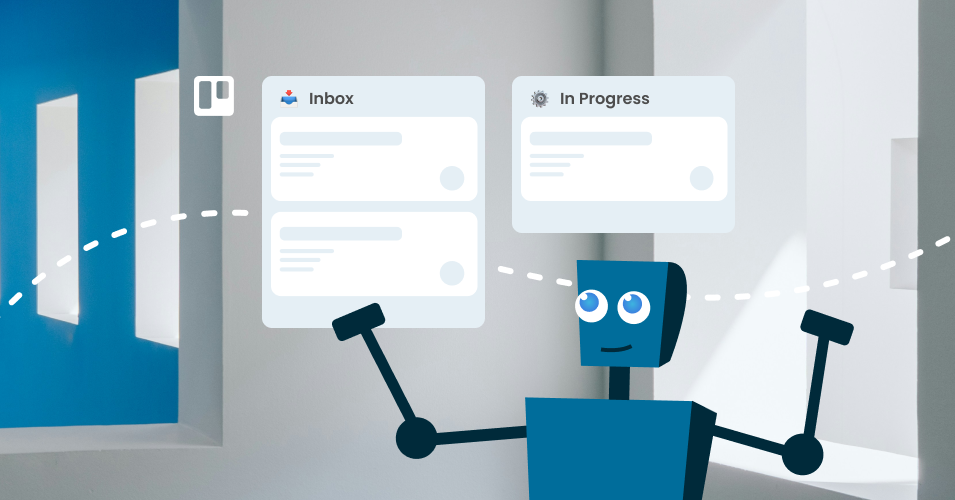
How to create a Trello automation bot
Make the most of Trello automation and use a bot to organize your team’s automations within your workspace.
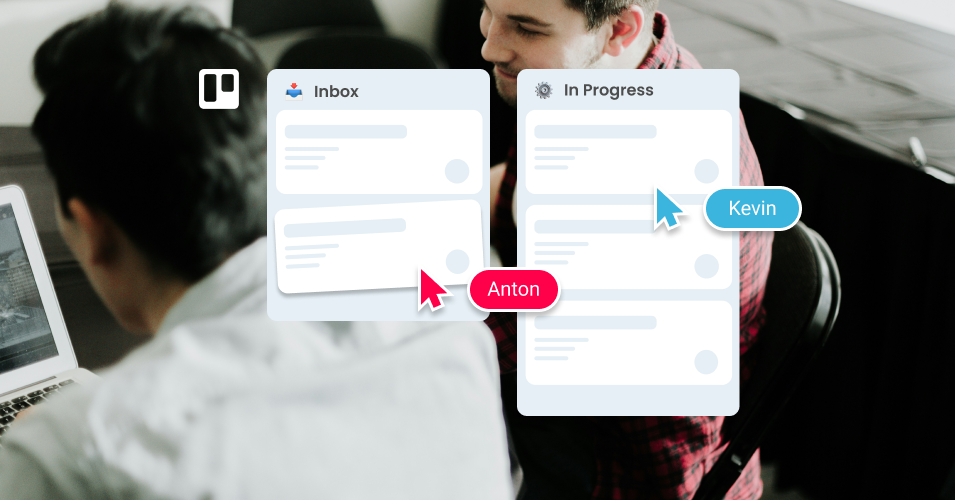
10 quick-win collaboration tricks in Trello
Boost your team’s collaboration in Trello with these 10 tips.

Tips for collecting year-end feedback with email in Trello
We show you how to automatically send a survey as an email reply from Trello (and collect the survey responses on your board as Trello cards).

The ultimate guide to Trello Power-Ups
Discover Power-Ups to level up your business workflow in Trello.

How can I share Trello automations with my team?
Learn how to share Trello automations with your team, so that you can make sure everyone is following the same processes.
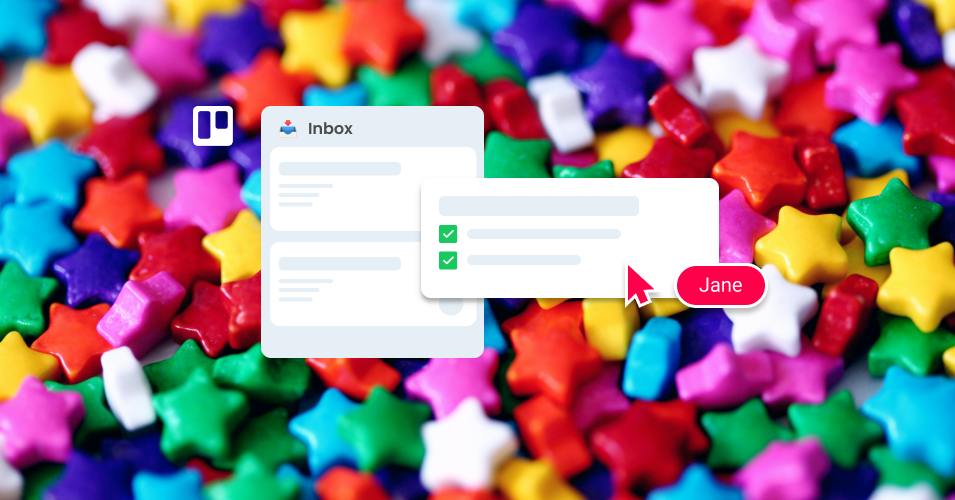
Level up your checklists in Trello
Supercharge your checklists and keep track of your to-dos with our guide to automating checklist tasks in Trello.

A complete list of HR processes you can automate in Trello
Wondering what you can automate in Trello? Explore these automation possibilities for your HR and recruitment processes!
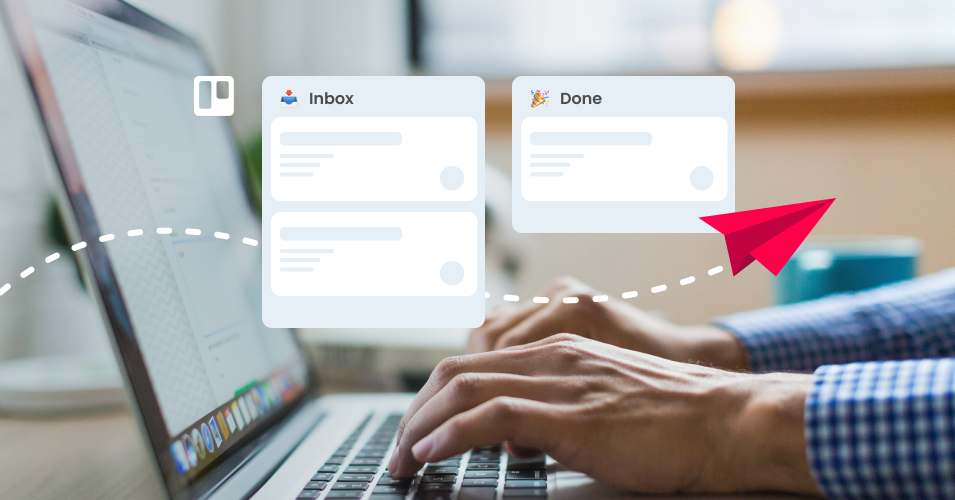
Keep clients up to date on projects with email in Trello (2024)
Stay on top of your business communications with these 4 tips on how to keep clients updated throughout a project.
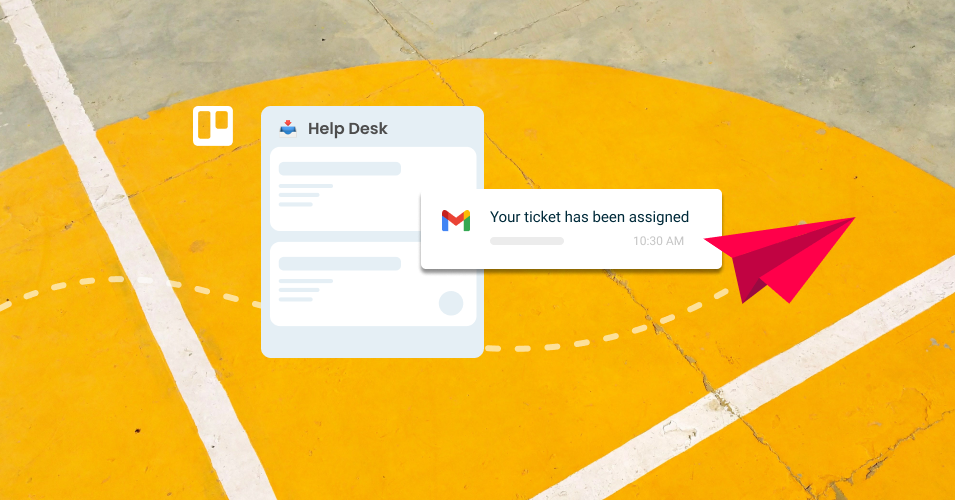
How to automatically send out a "Ticket Assigned" email when a Trello team member is assigned to a card
Automatically send your customer a “ticket assigned” email using Trello automation and Email for Trello’s Saved Reply feature.
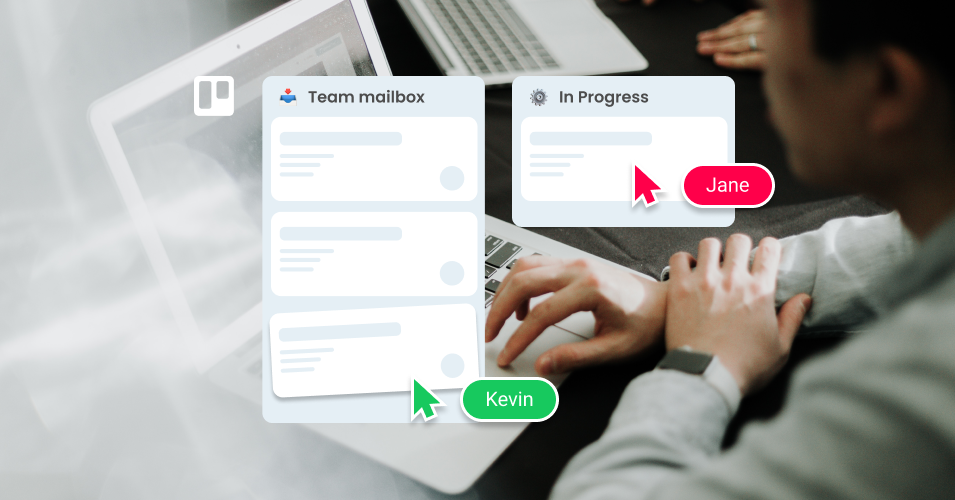
Revolutionizing Email Management: SendBoard’s Take on a Team Mailbox
Need a solution for a messy shared mailbox? The combined power of email and Trello can help your team get organized and get more done.
