Email for Trello blog
Learn how to manage your business in Trello.
Our best Trello tips, Trello Power-Up news and Trello resources – all in one place.
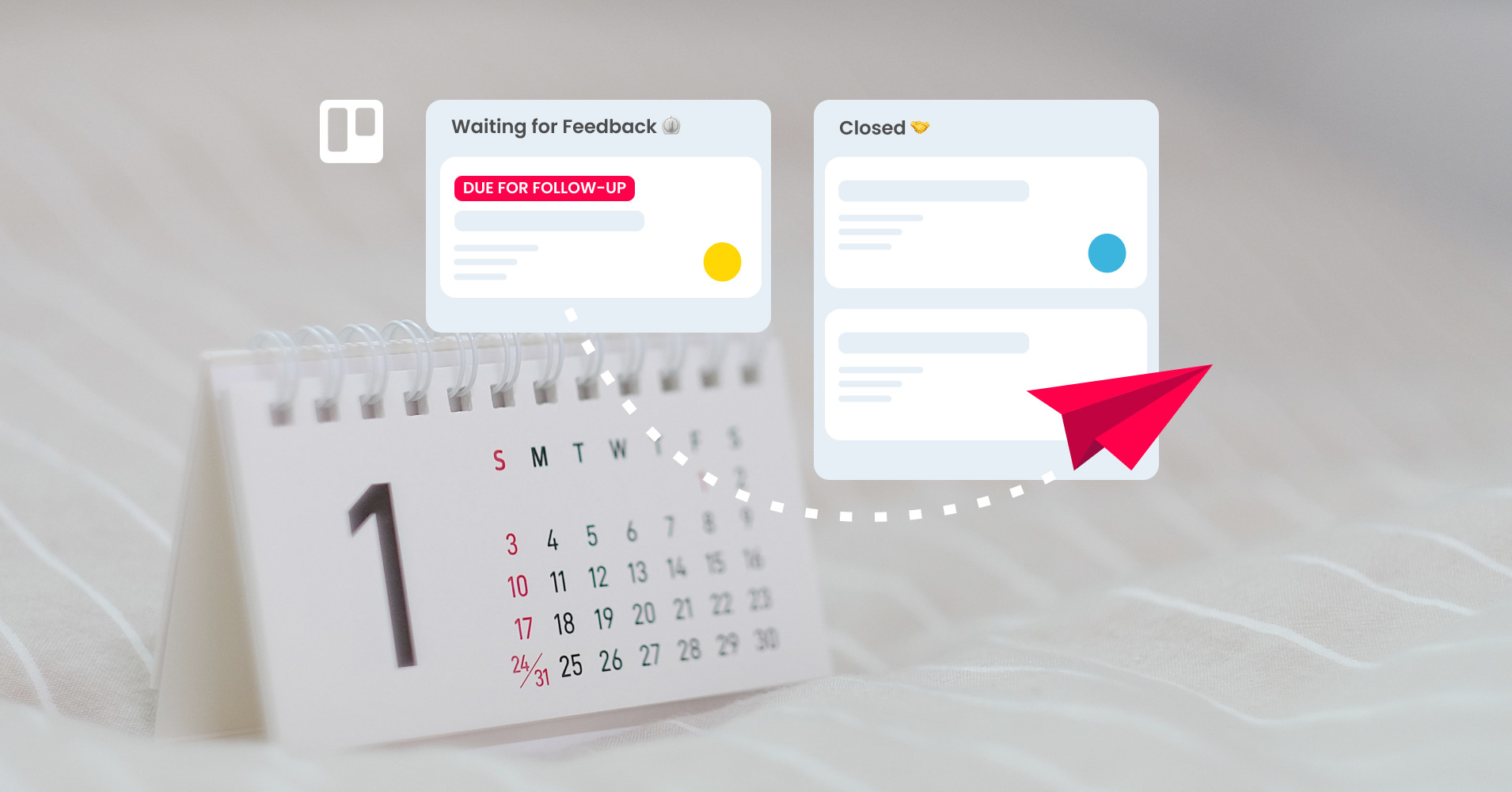
Automatically send timed follow-up emails from Trello
Make sure no-one falls off your to-do list! This useful Trello automation can automatically send a follow-up email after a chosen number of days.
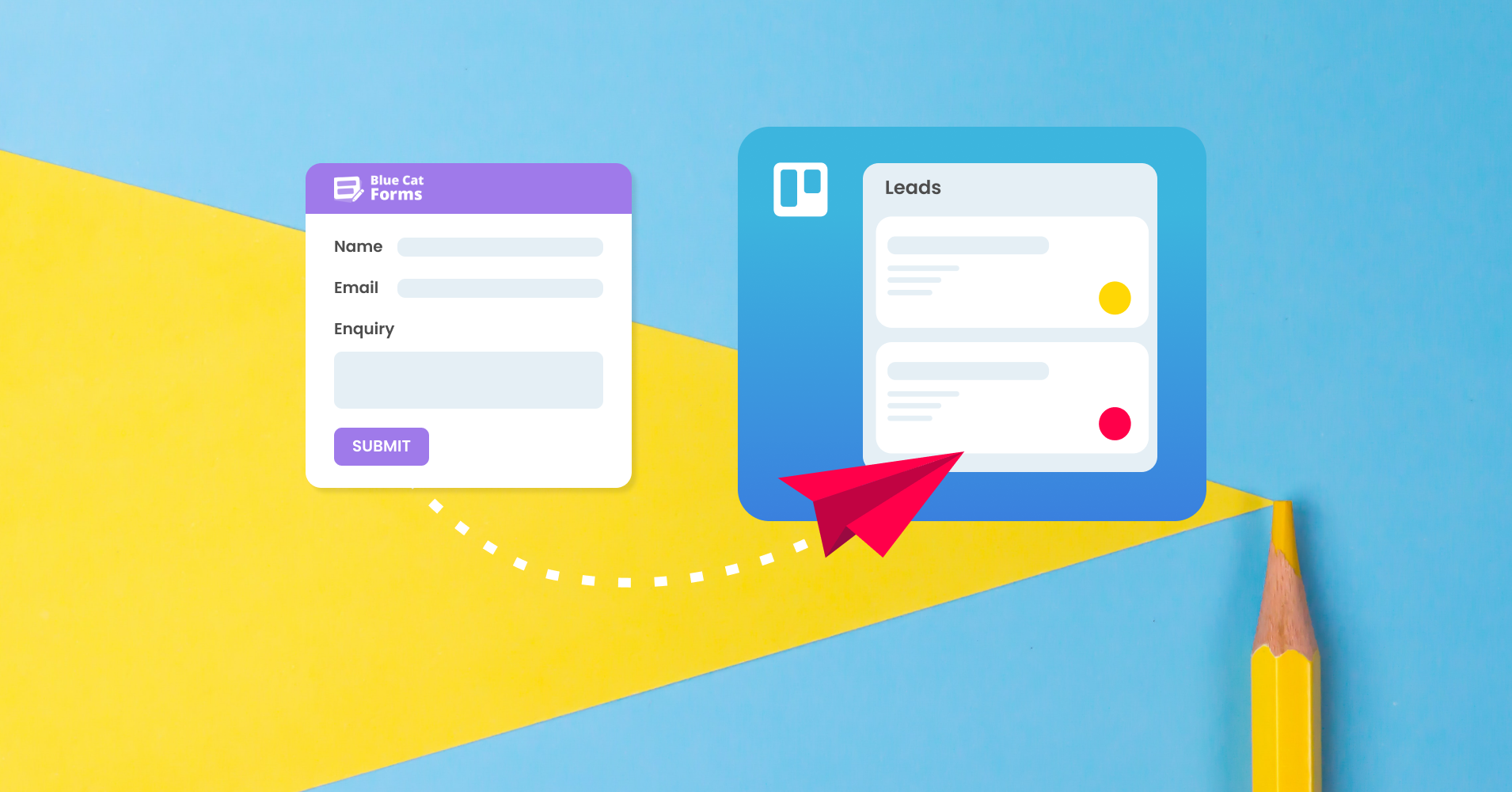
The best way to get form submissions into Trello
Quickly and easily respond to form submissions directly from Trello! All you need is a little magic from Blue Cat Forms and Email for Trello.

Send email from the Trello app
Email for Trello makes it possible to read, write, and reply to incoming emails on the go with the Trello mobile app.
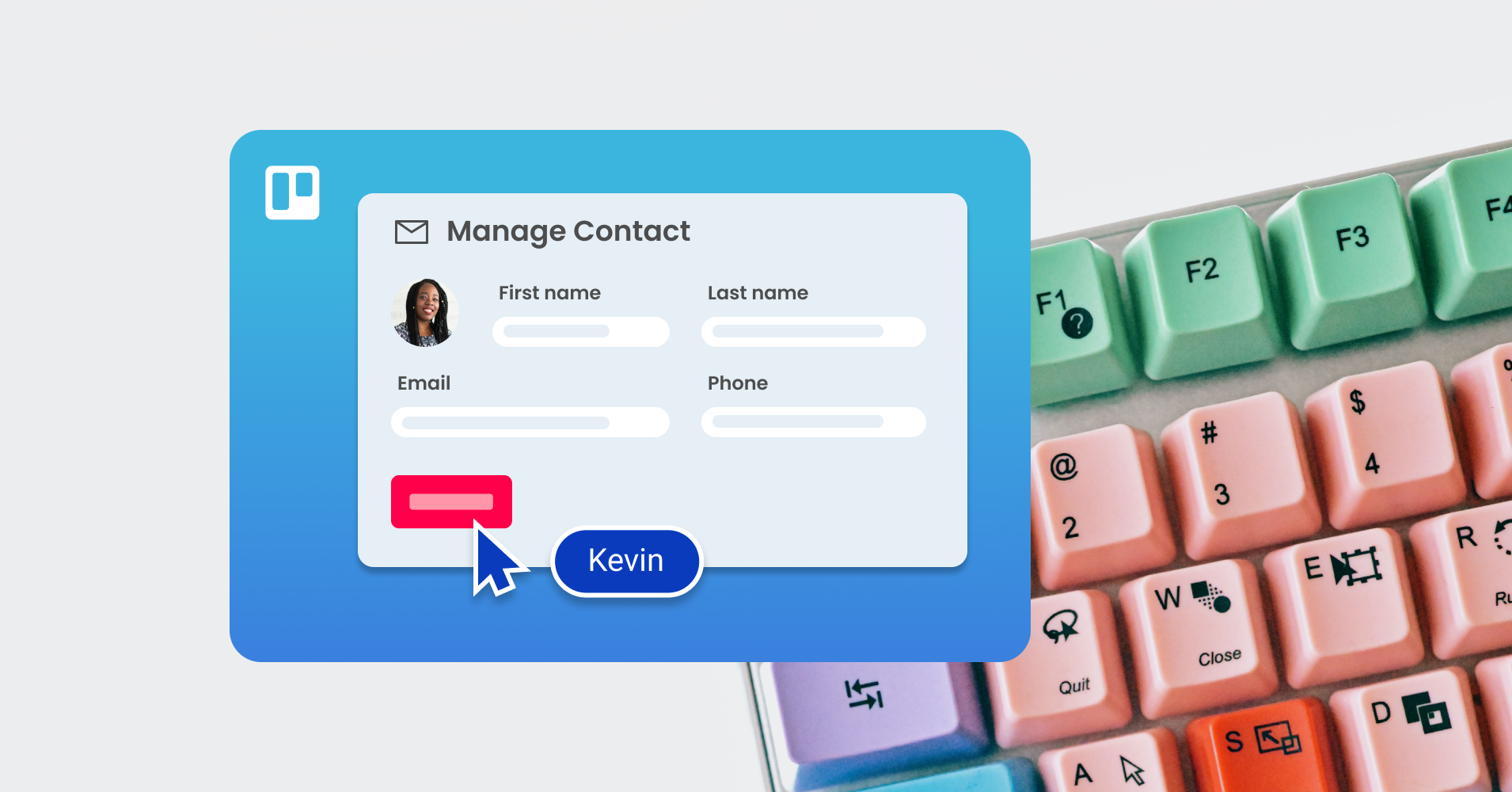
New feature: How to manage contacts in Trello
Email for Trello has some nifty new CRM features! Assign a new contact to any card, as well as manage and edit your contacts directly from Trello.
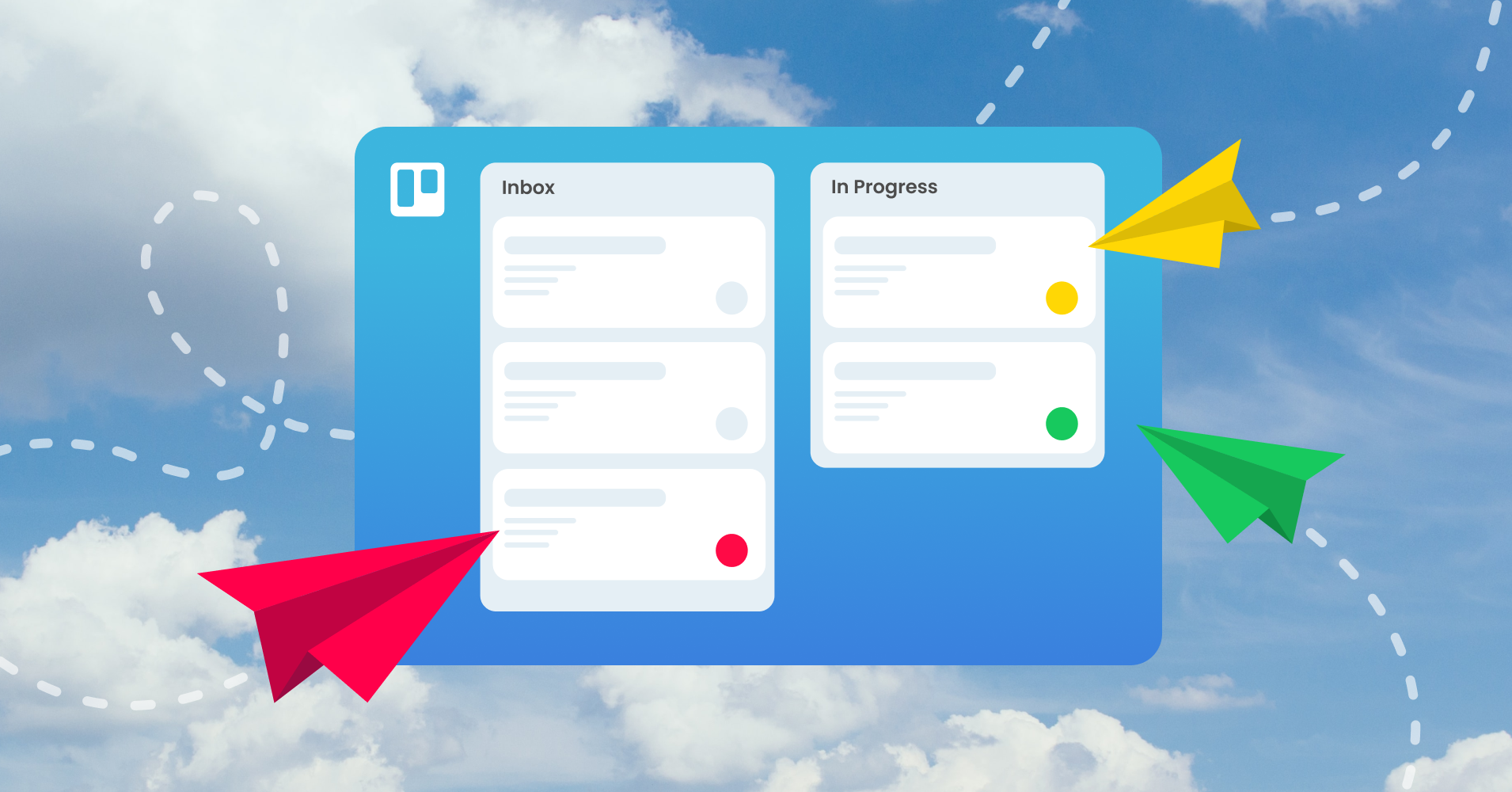
Three steps to organize your email in 2024
Transform your email inbox in 2023! Set up a shared inbox, process email systematically, and get automation doing the heavy-lifting for you.

Our top 10 Trello tips for 2024
Millions of teams around the world use Trello to collaborate and get work done. Get inspired for the year ahead with our 10 best Trello tips.

Reply to emails in Trello with just one click
Many teams process similar emails that could easily be resolved with a templated response. Learn how to set up one click email replies in Trello.
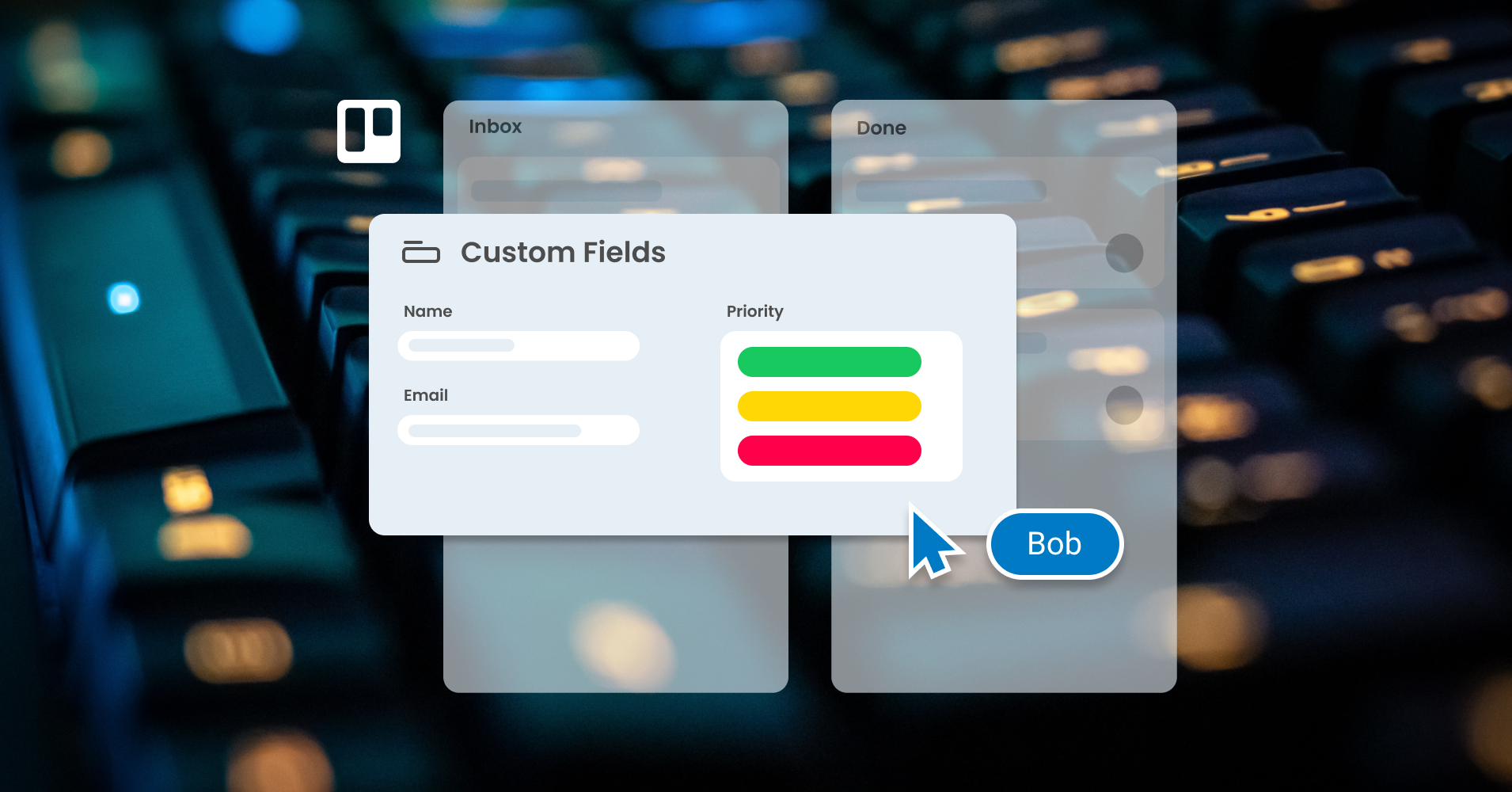
Our top 4 tricks to get the most out of Trello Custom Fields
Custom Fields can be used in powerful ways to filter, sort and display information. Here are our top four ways to get more out of Custom Fields in Trello.

How to connect Google Forms to Email for Trello with Zapier
Get your Google Form submissions into Trello so that your team can collaborate on incoming enquiries with SendBoard’s Email for Trello.
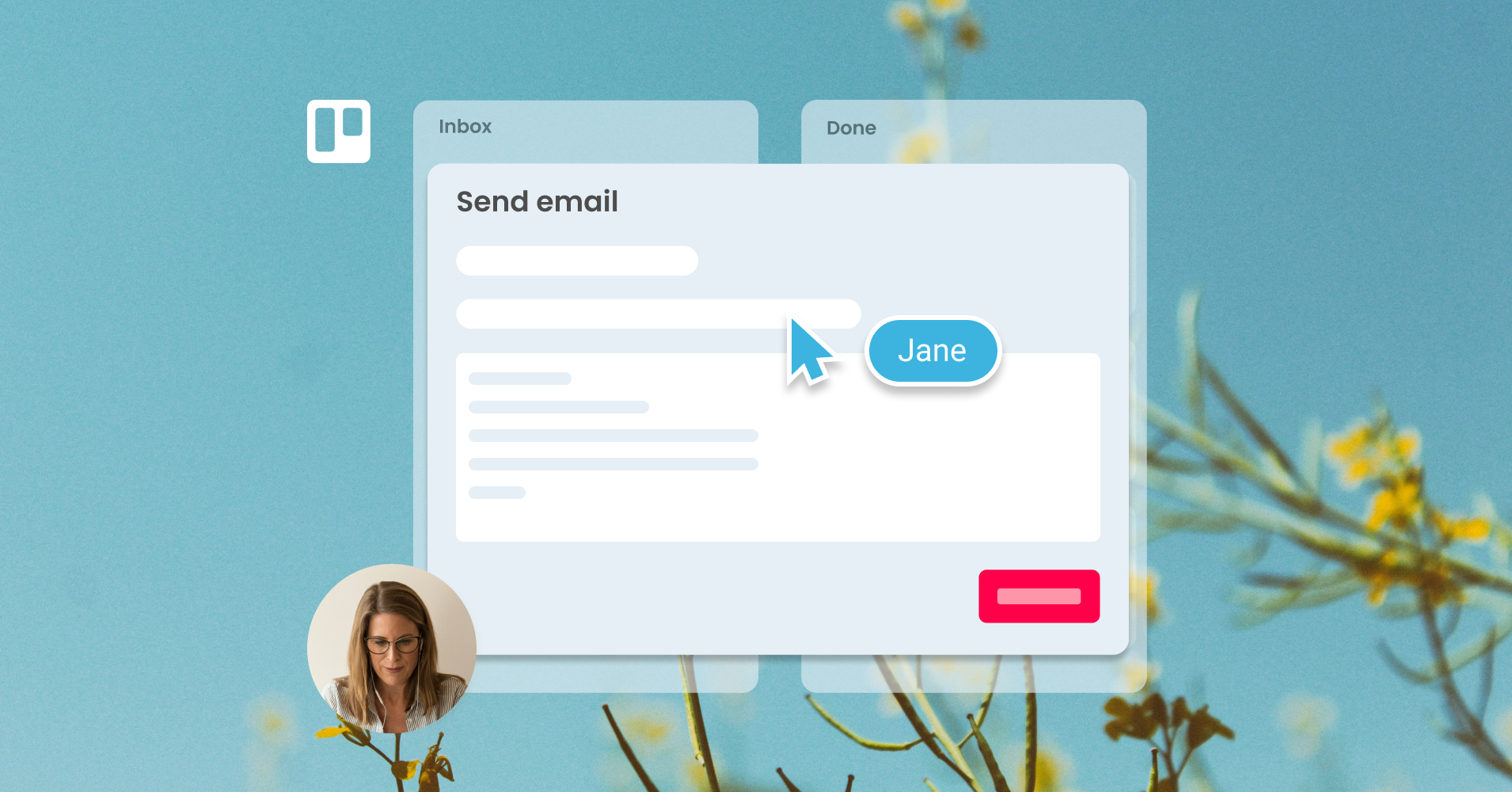
How to use Loom videos in your email workflow
Trello's new Loom integration lets you record and share videos straight to your cards! Here's how to use it to collaborate on your emails.
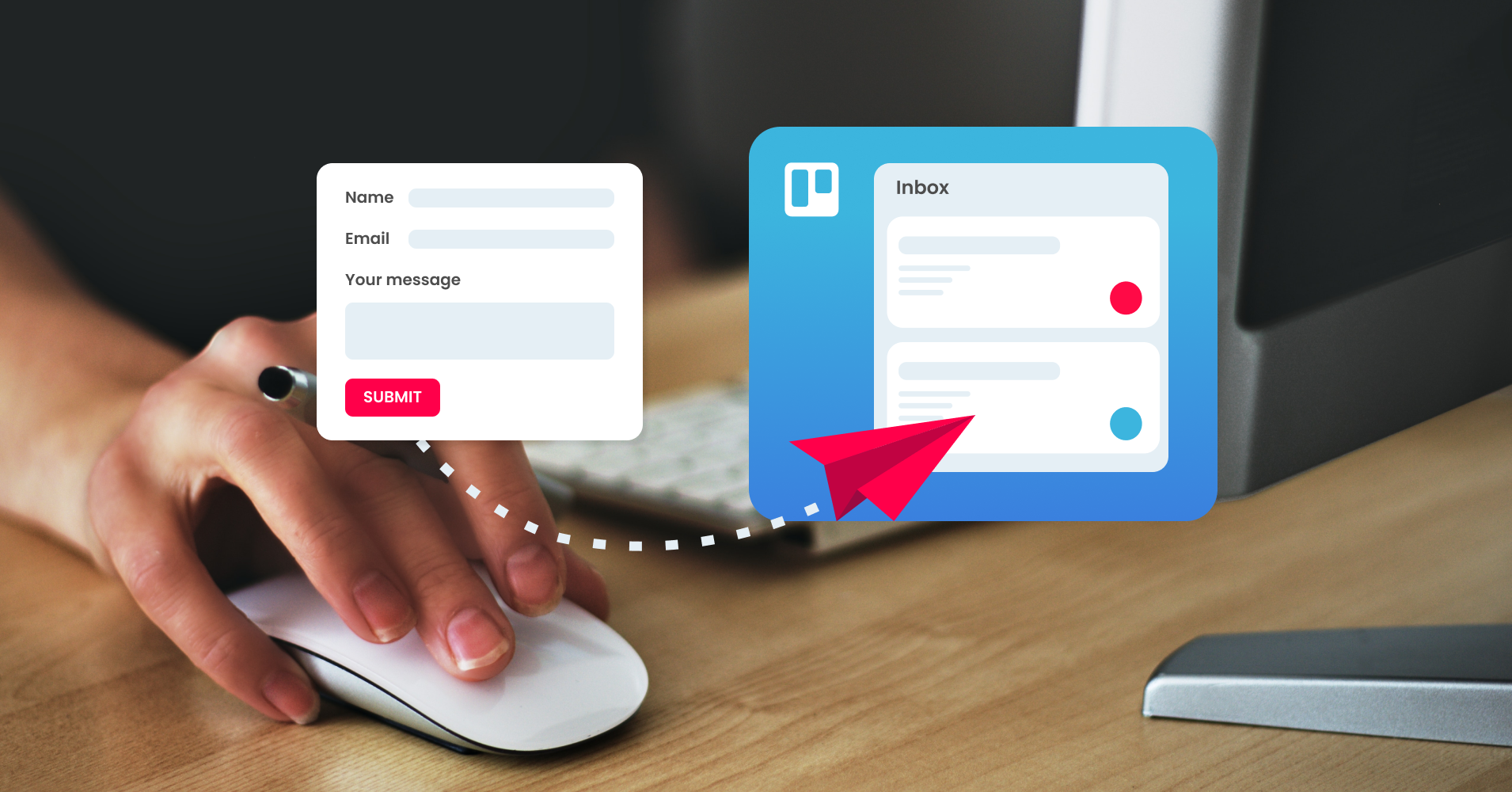
How to connect a contact form to Trello
If you’re receiving emails or help tickets in Trello through a third-party contact form, make sure nothing slips through the cracks!

Three reports to try in Trello
Whether you’re in sales, support or reservations, here are three ways to get the most out of reporting in Trello.
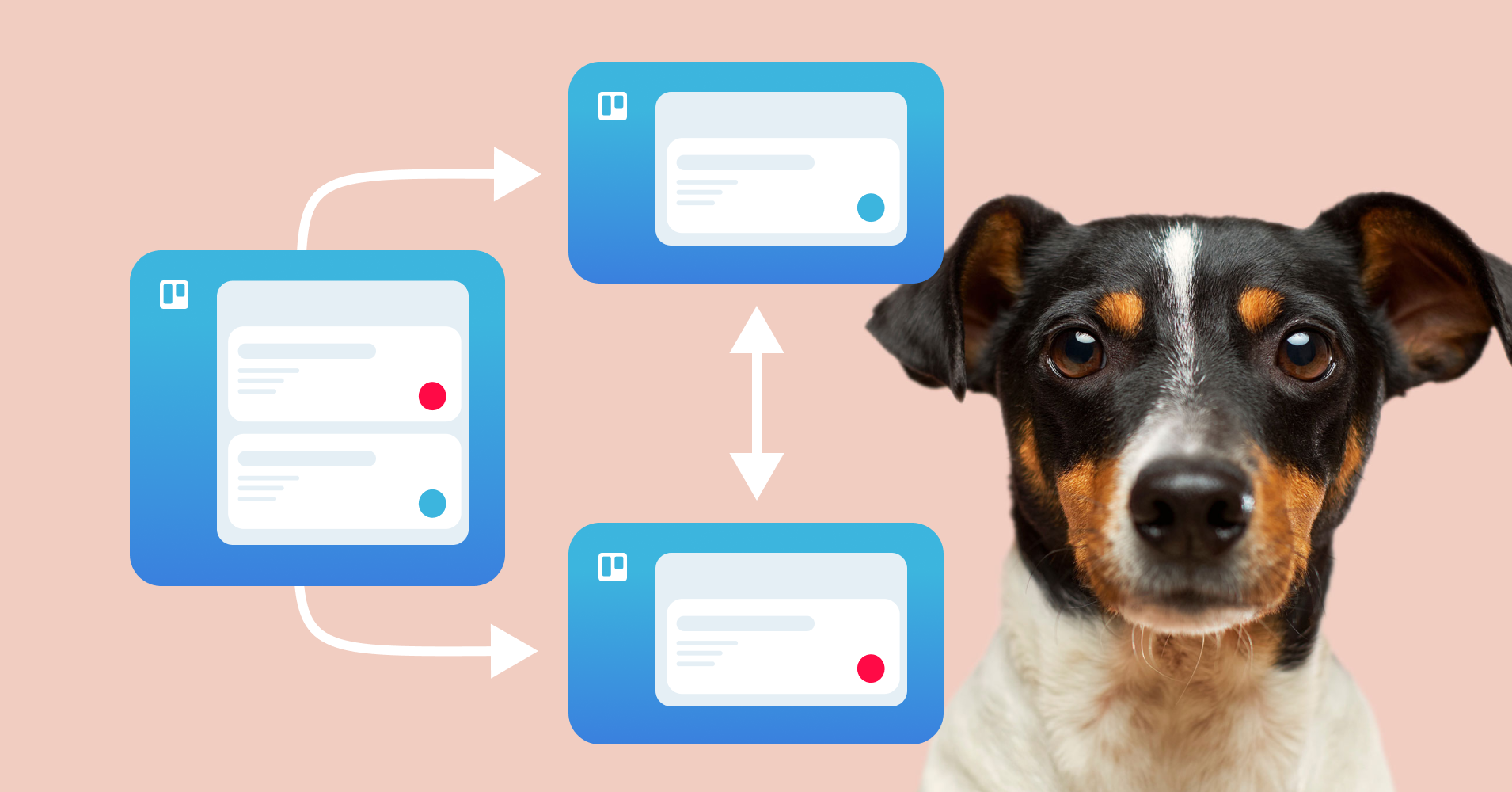
Link multiple Trello boards with this neat trick
Learn this neat trick for working efficiently across multiple boards in Trello. It relies on three things: moving cards, linking boards and automation.
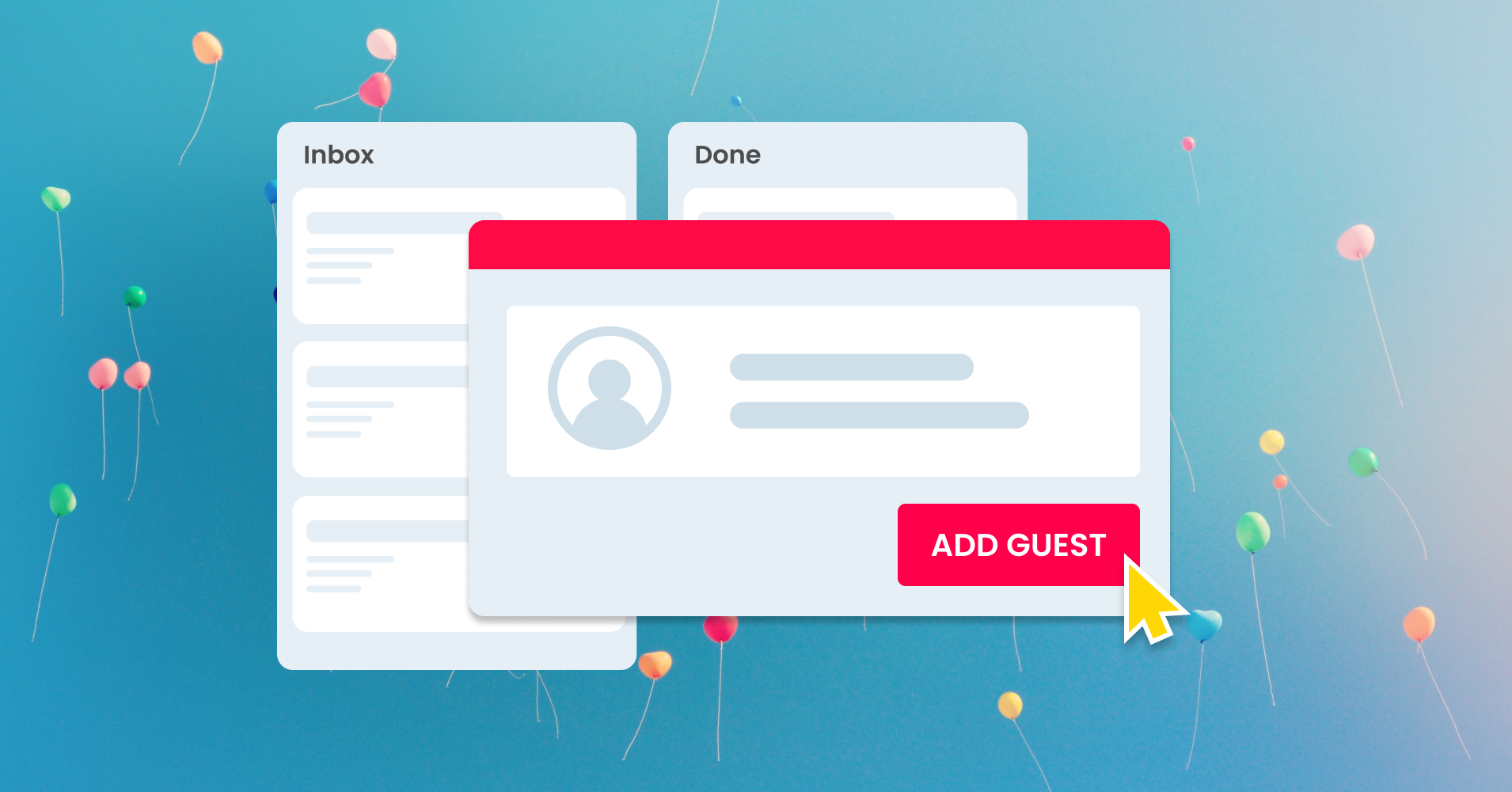
Your board guests can now use Email for Trello
You can now get your Trello board guests involved in sending and replying to emails with Email for Trello. Here’s how to make the most of the new changes.
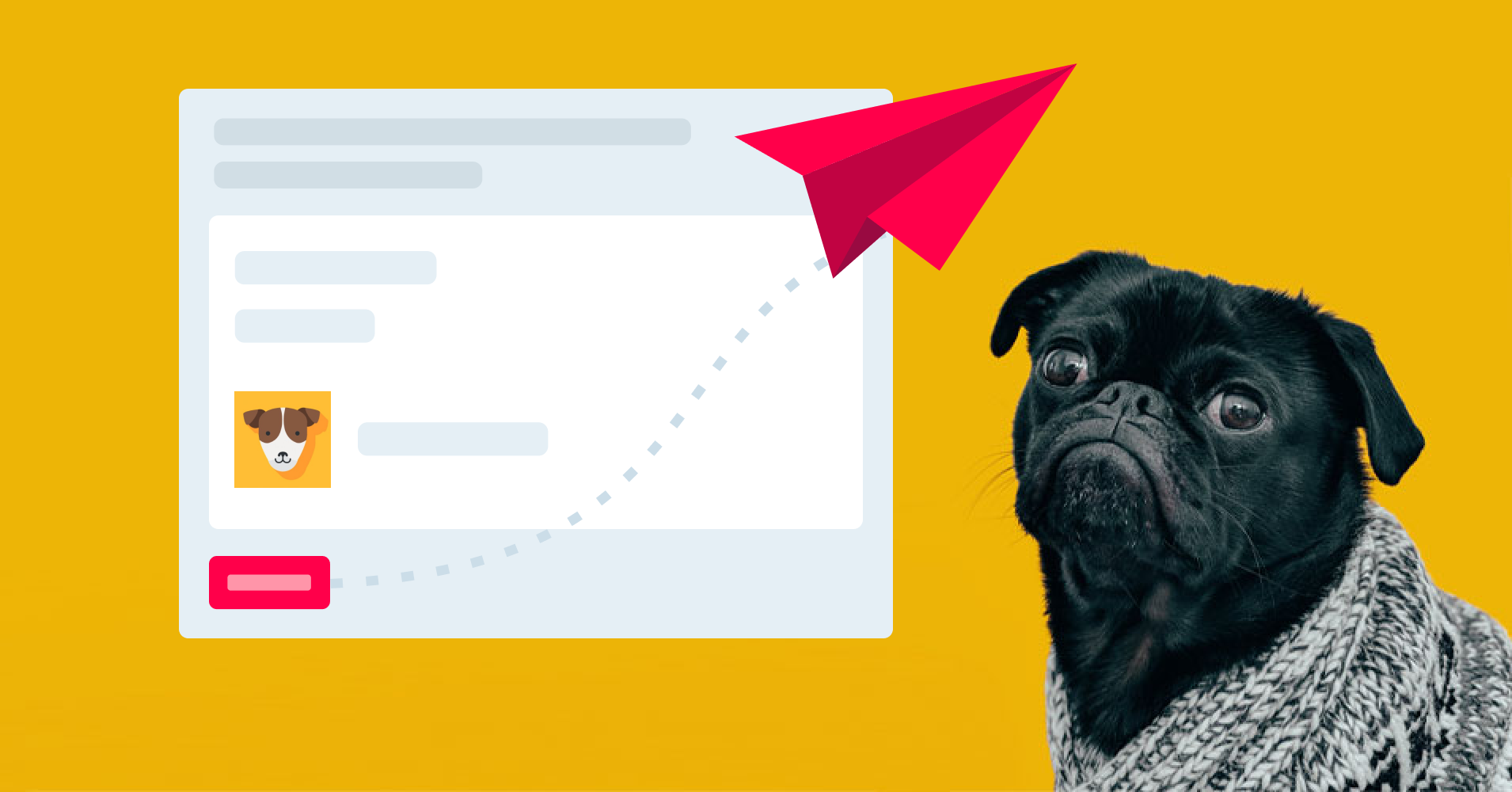
4 ways to brand your emails with Email for Trello
Make sure your emails look good in your customer’s inbox! Try our top 4 tips for instantly recognizable customer communications.
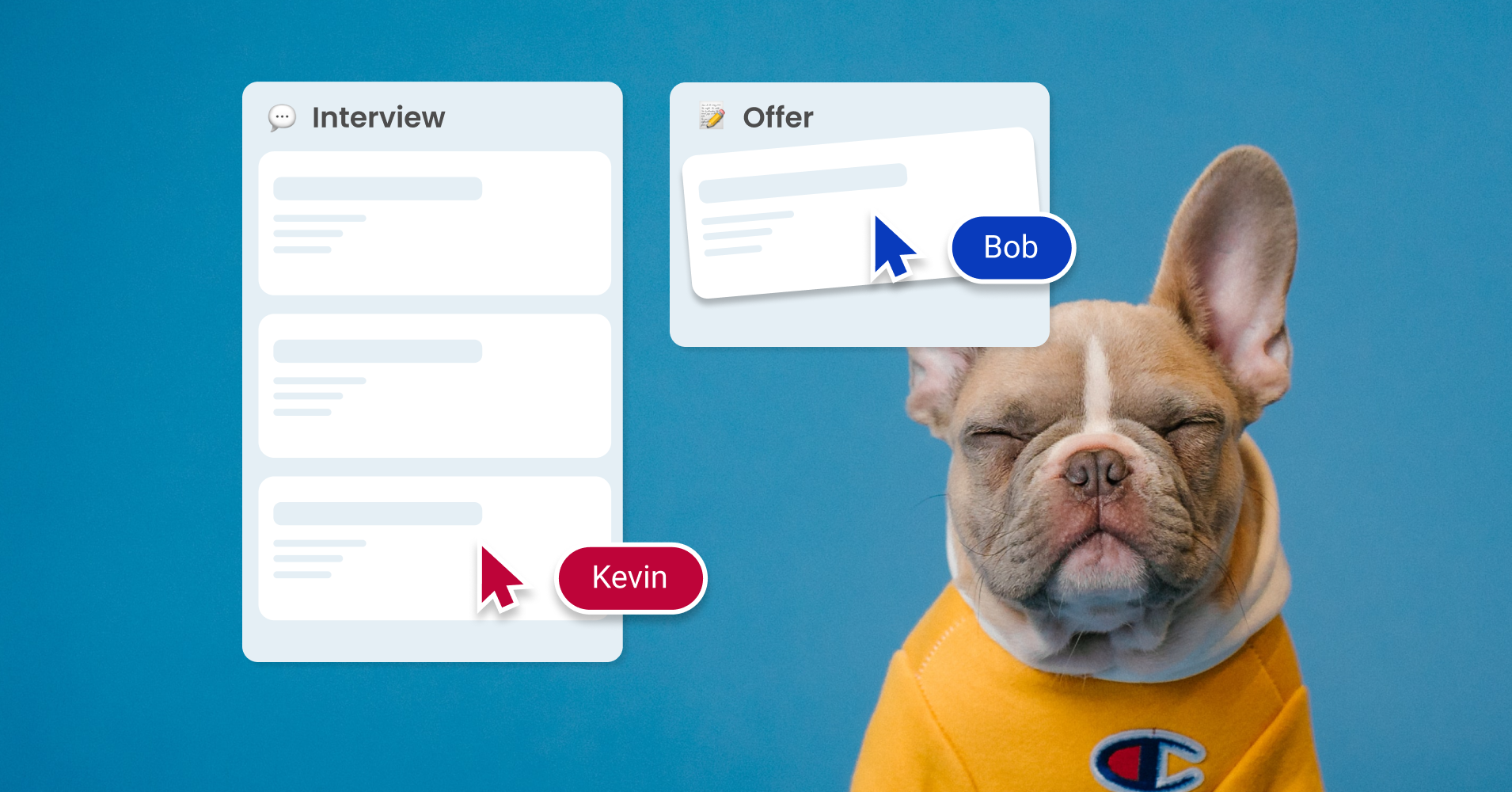
How to manage a hiring pipeline with Email for Trello
Connect a shared recruitment inbox so that you can manage all incoming email applications as separate Trello cards.

A guide to Trello’s pricing structure
Find the perfect Trello plan for your business with our guide to Trello’s plans and pricing structure.
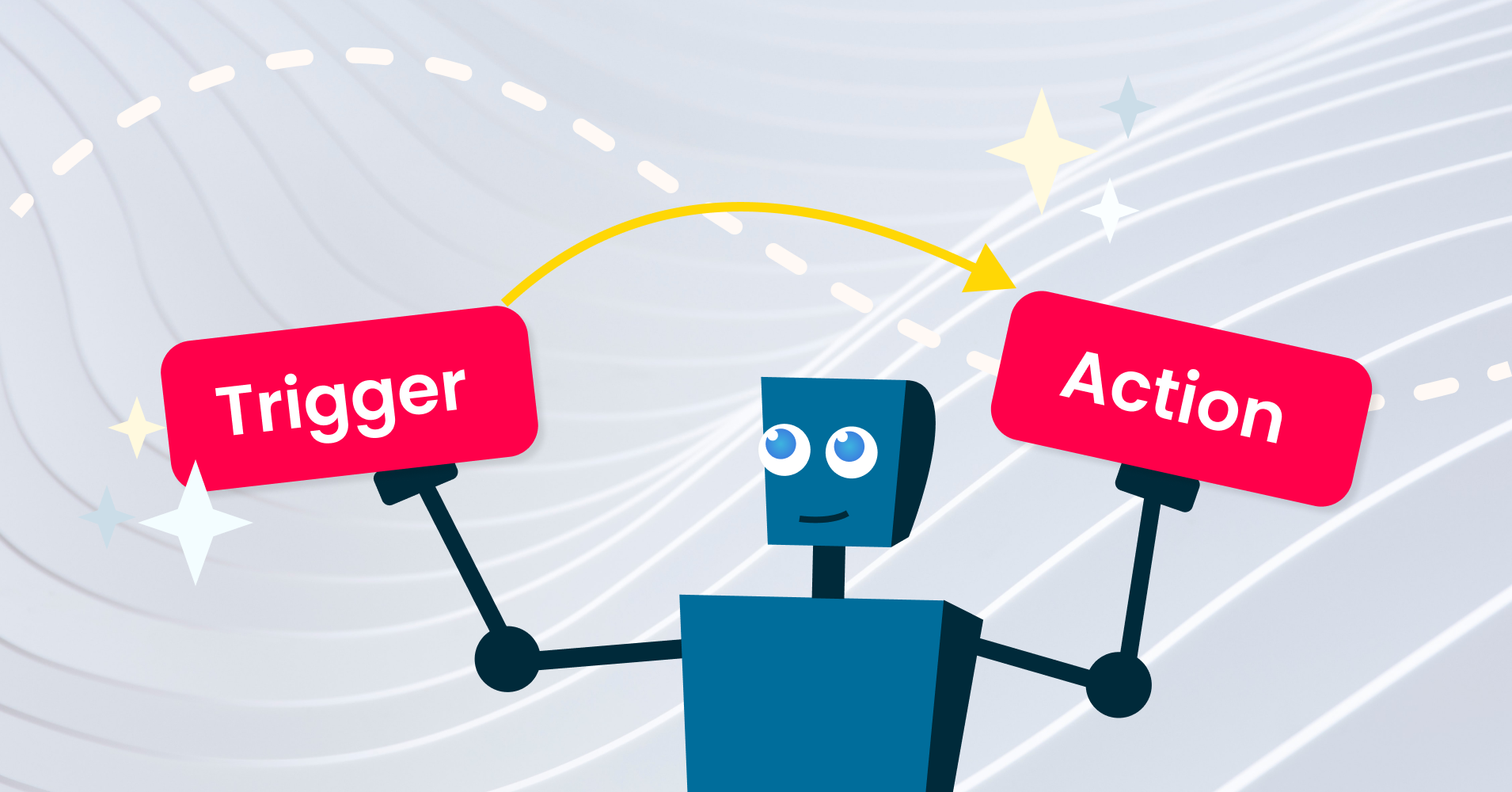
A beginner’s guide to Trello automation rules
Automating repetitive tasks can save your team tons of time! Get inspired to try out rule-based automation in Trello with our handy beginner guide.
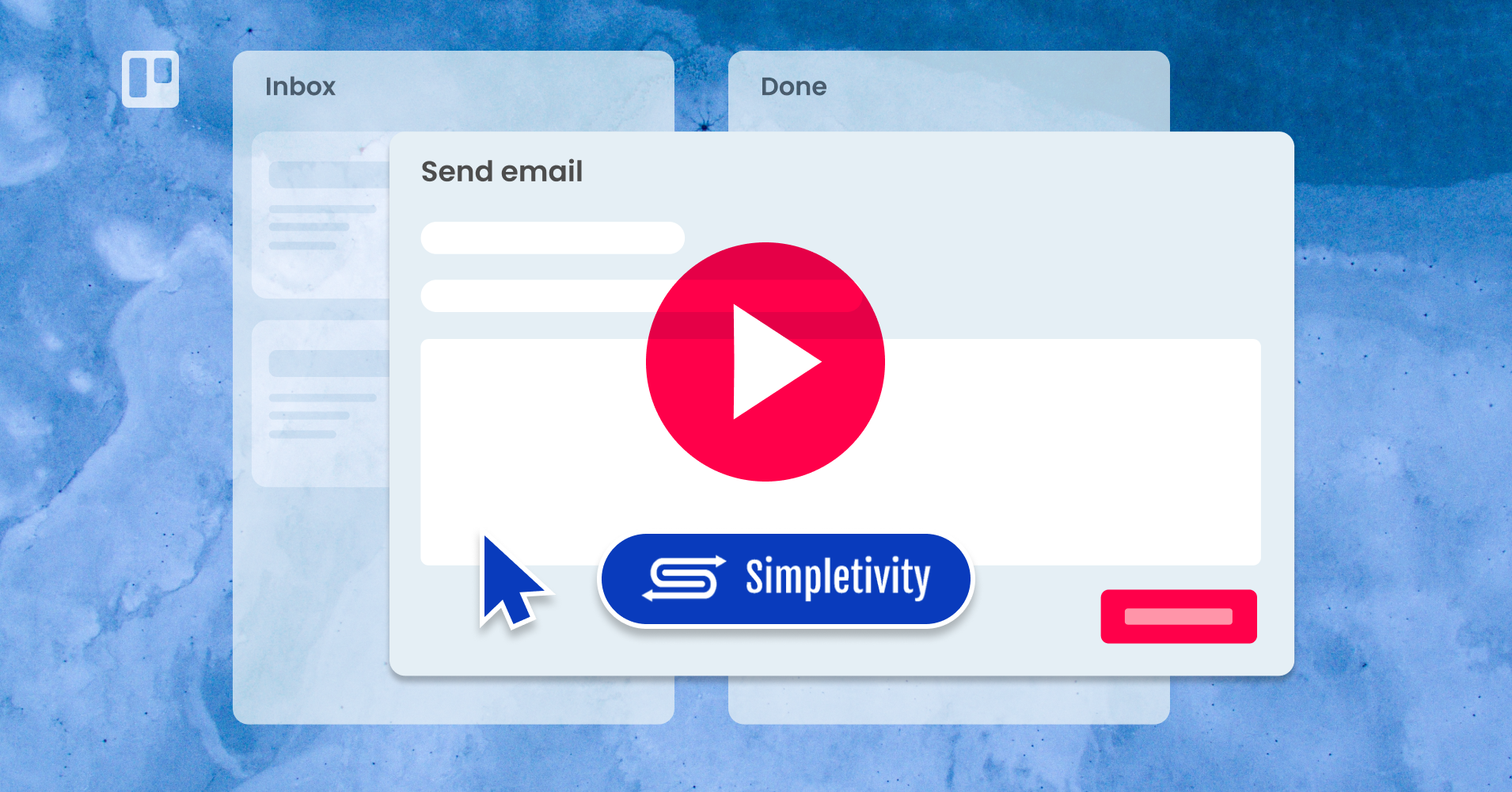
SendBoard is featured on Simpletivity!
Productivity guru and go-to Trello expert Scott Friesen of Simpletivity walks you through the Email for Trello Power-Up.

SendBoard is now “Email for Trello”
Looking for the SendBoard Power-Up? We’ve changed things up a bit! We are now Email for Trello in the Power-Up directory.
