Email for Trello blog
Learn how to manage your business in Trello.
Our best Trello tips, Trello Power-Up news and Trello resources – all in one place.
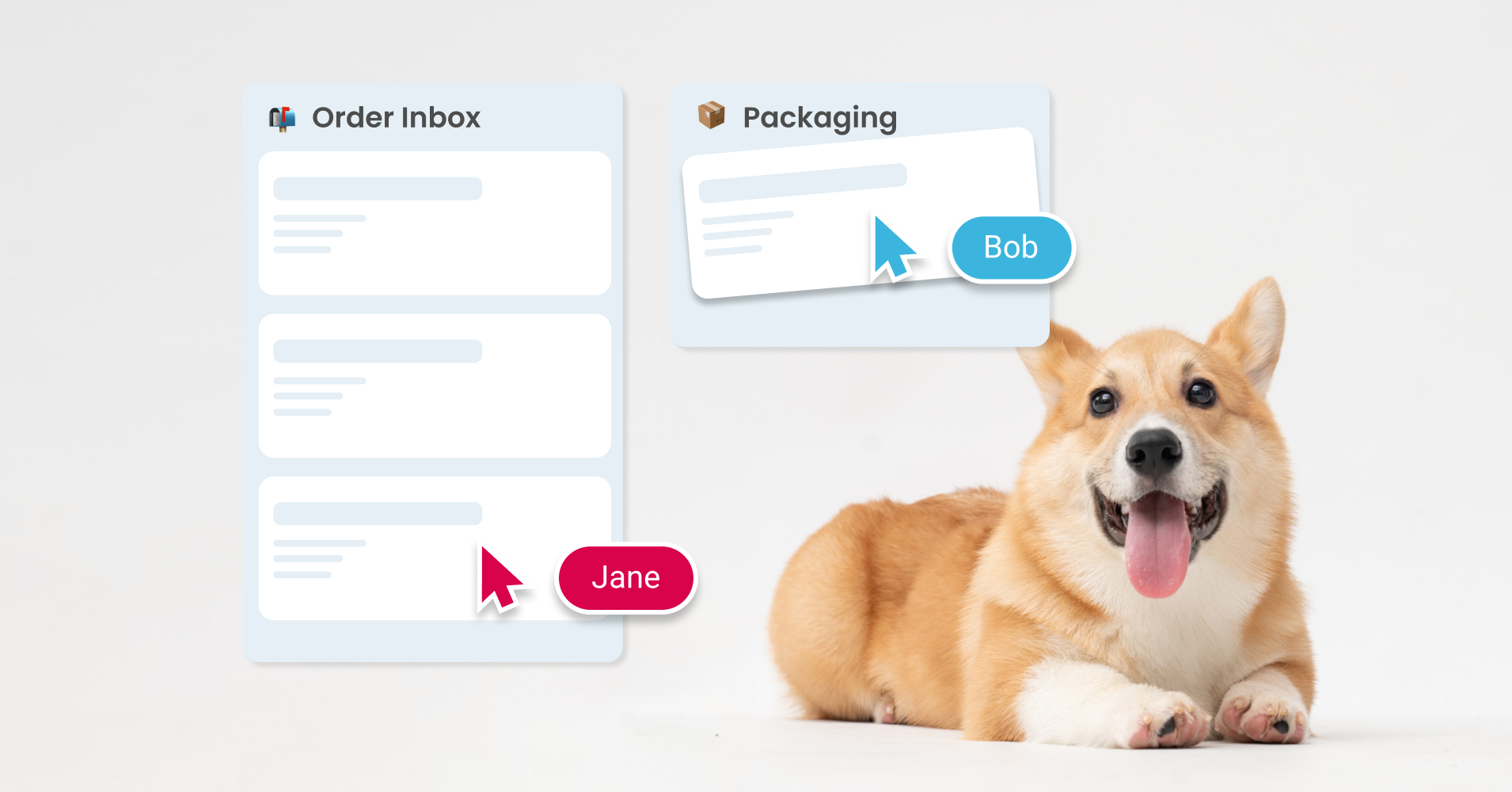
How to manage your eCommerce orders in Trello
Transform your team’s email inbox into a streamlined workspace for your online business. Manage orders, packing and shipping from one central dashboard.
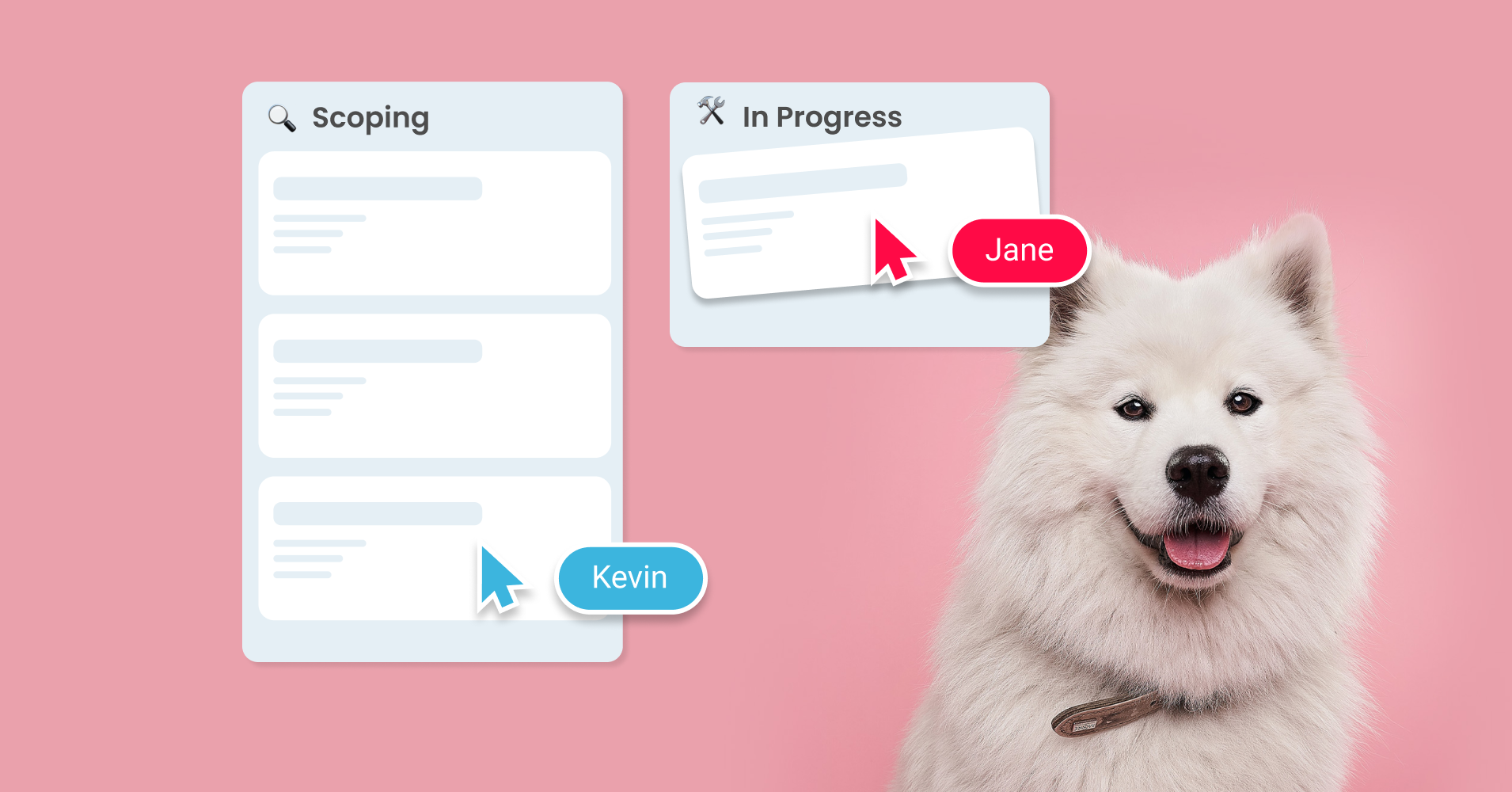
How to manage projects in Trello using email
Transform the way you manage projects with Email for Trello. Spot bottlenecks and keep stakeholders up to date with a customized project management workflow.
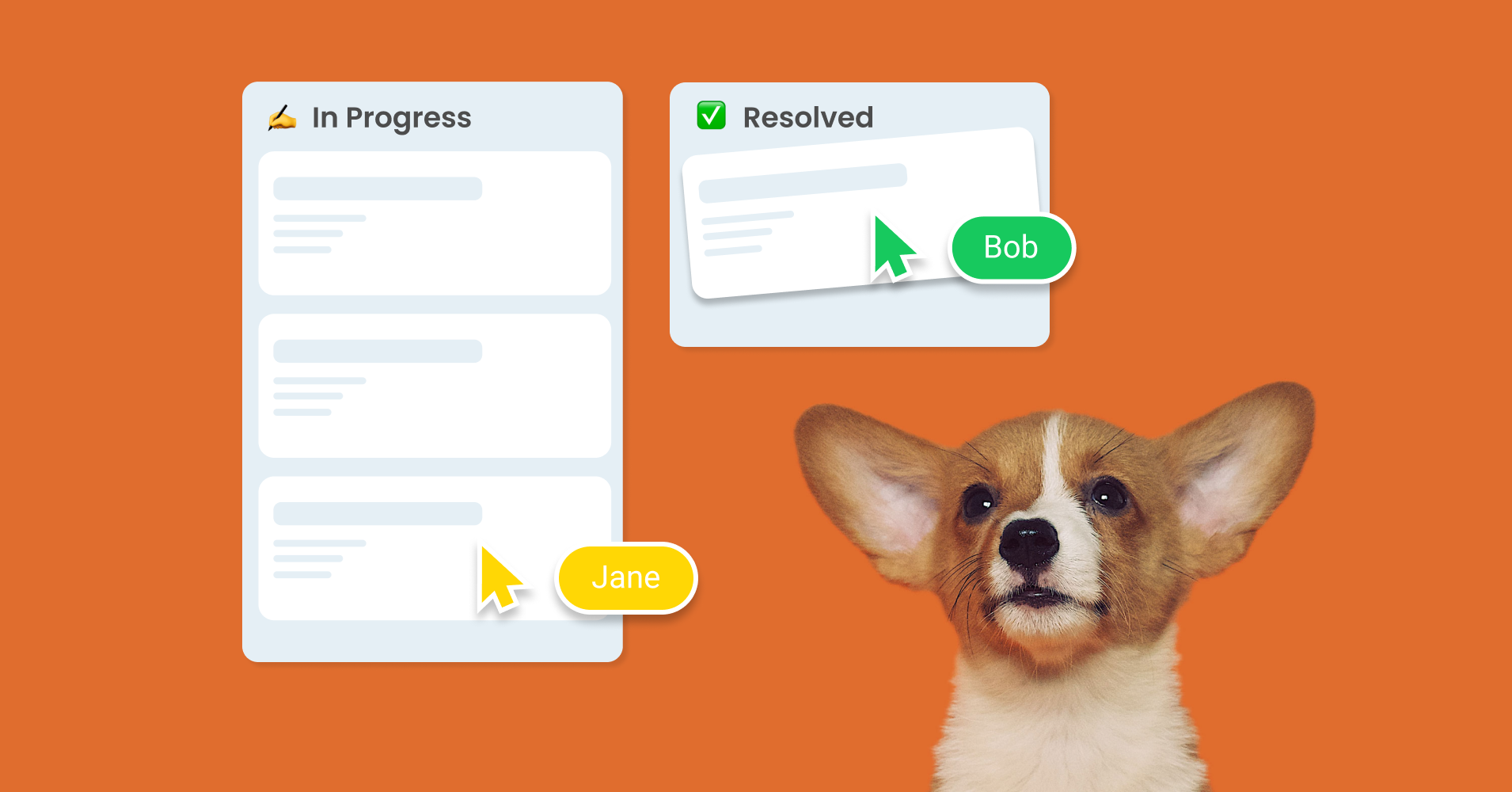
How to create an email help desk in Trello
Transform your shared inbox into a shared workspace with Email for Trello! Stay organized, respond faster, and keep customers happy.
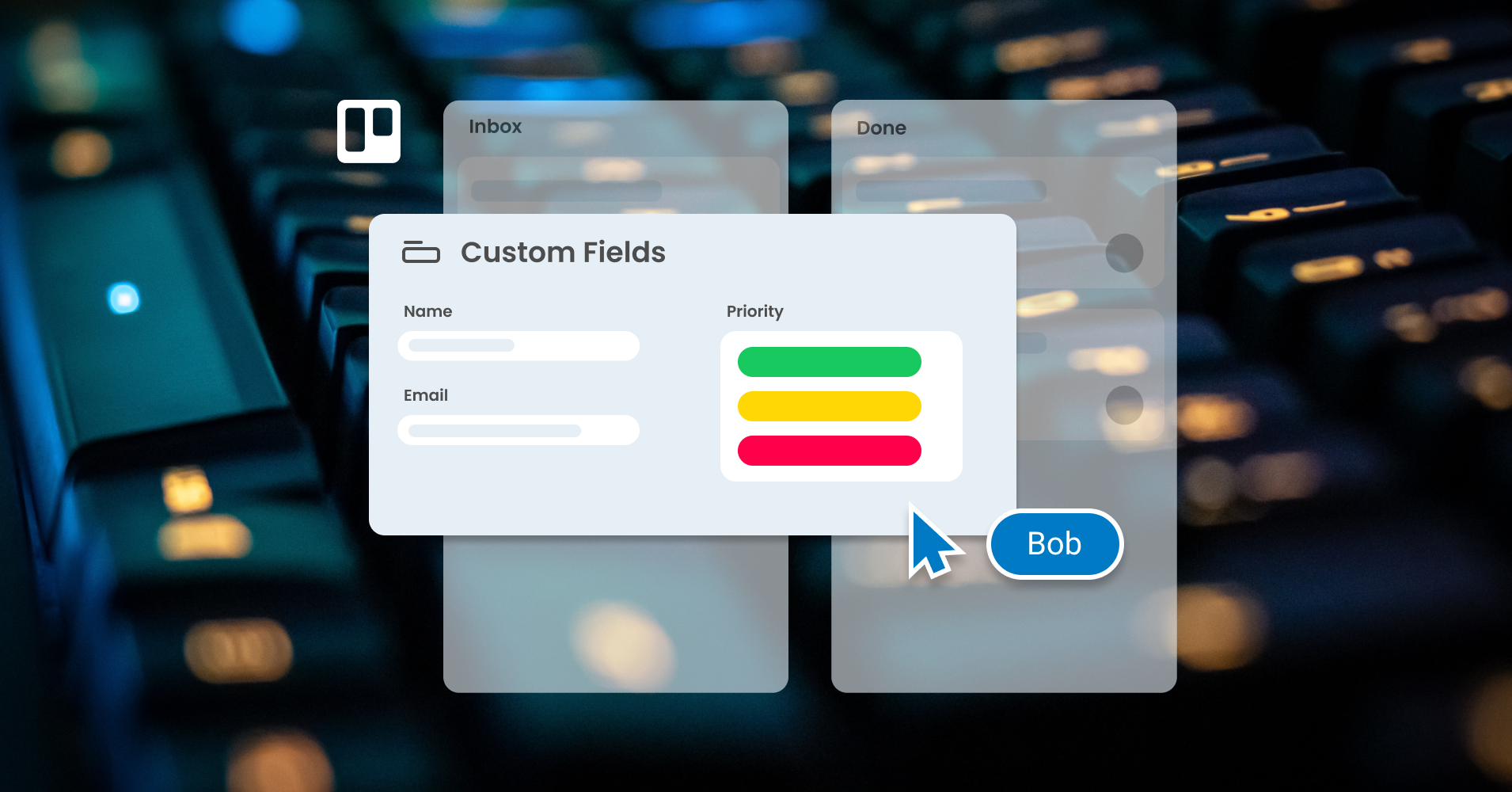
Our top 4 tricks to get the most out of Trello Custom Fields
Custom Fields can be used in powerful ways to filter, sort and display information. Here are our top four ways to get more out of Custom Fields in Trello.

How to connect Google Forms to Email for Trello with Zapier
Get your Google Form submissions into Trello so that your team can collaborate on incoming enquiries with SendBoard’s Email for Trello.

Three reports to try in Trello
Whether you’re in sales, support or reservations, here are three ways to get the most out of reporting in Trello.
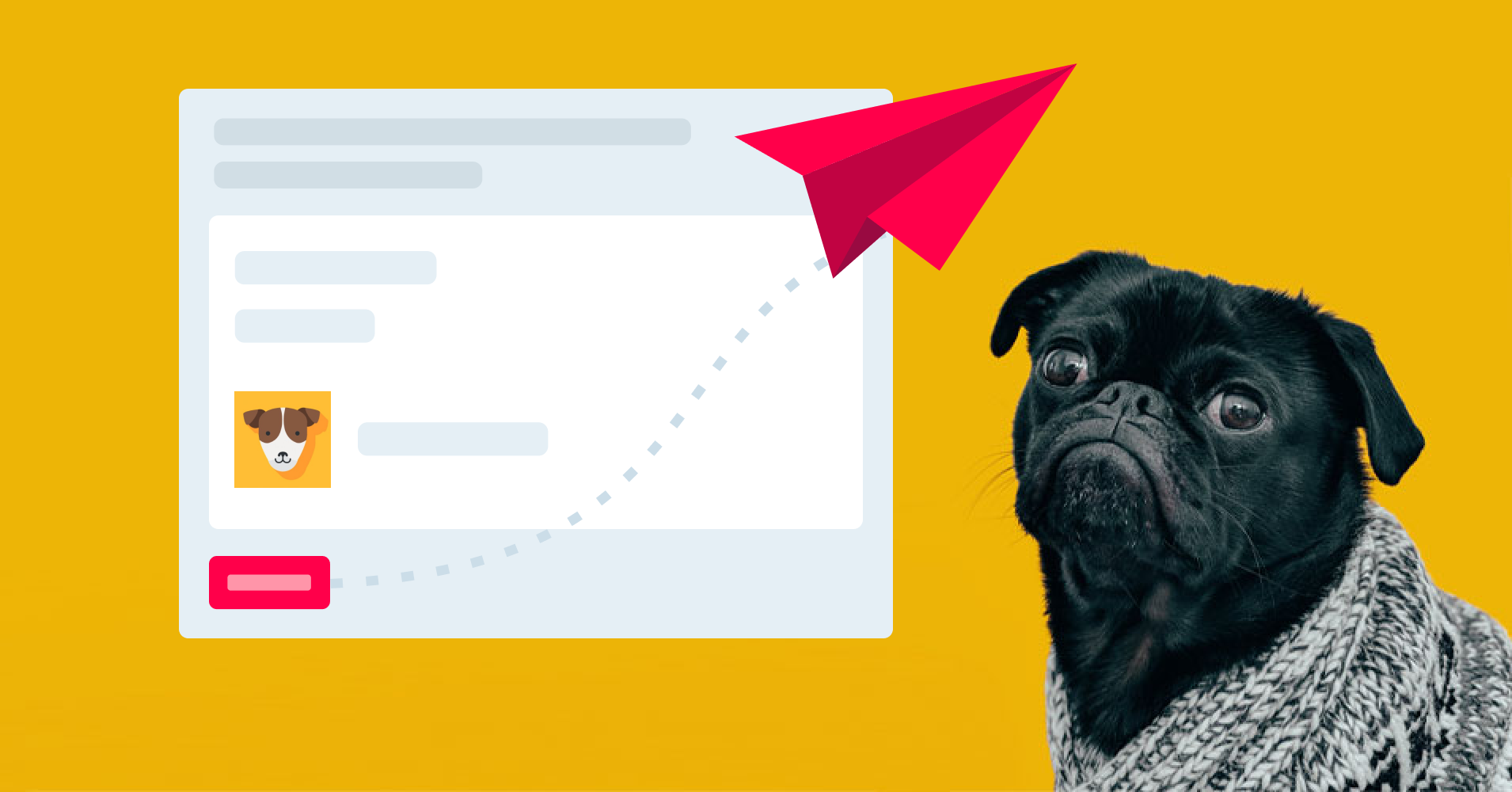
4 ways to brand your emails with Email for Trello
Make sure your emails look good in your customer’s inbox! Try our top 4 tips for instantly recognizable customer communications.
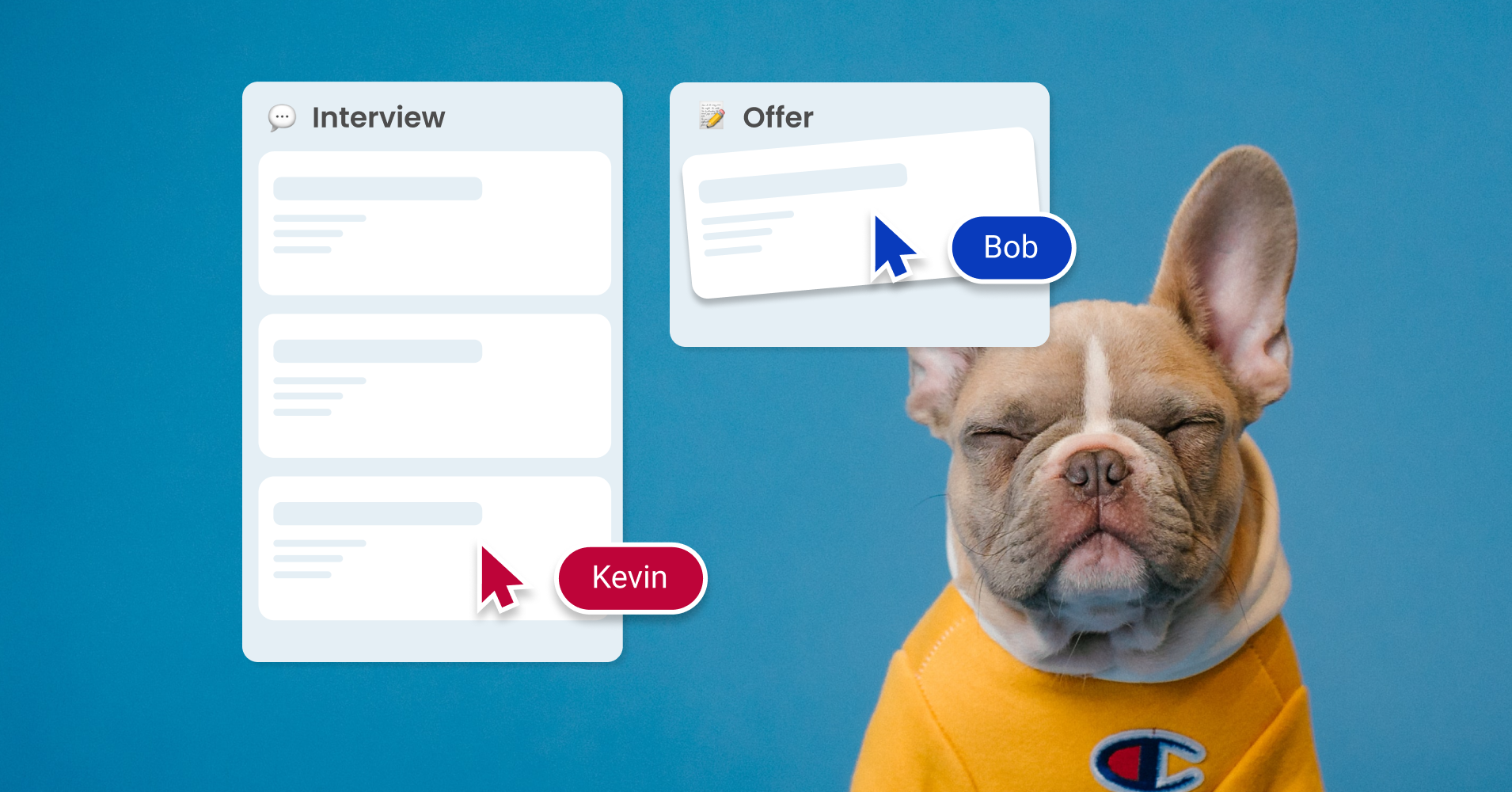
How to manage a hiring pipeline with Email for Trello
Connect a shared recruitment inbox so that you can manage all incoming email applications as separate Trello cards.

A guide to Trello’s pricing structure
Find the perfect Trello plan for your business with our guide to Trello’s plans and pricing structure.
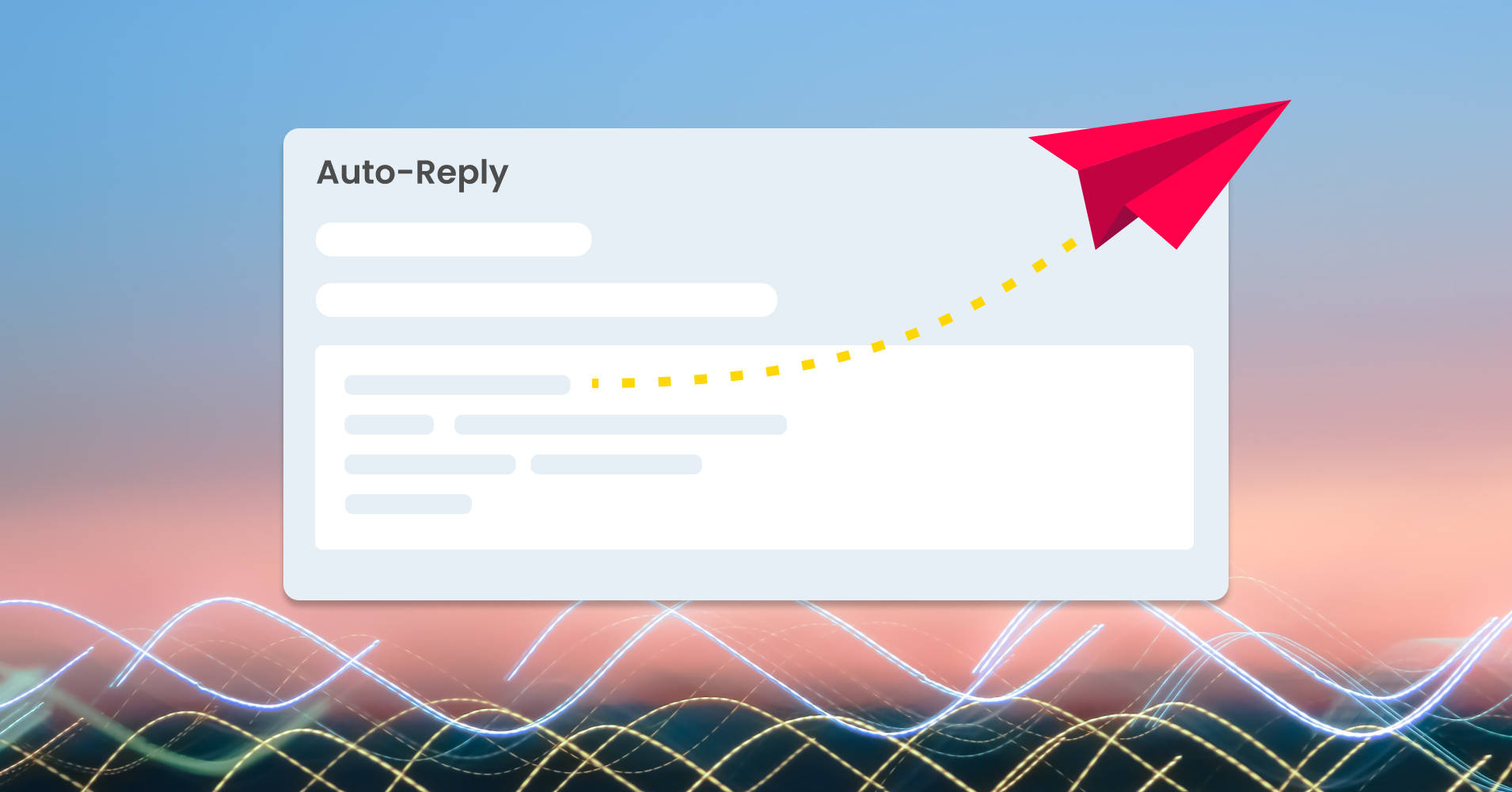
What your email auto-reply should say
Build trust, manage expectations and improve customer service! We share actionable tips for improving your email auto-replies.

Email at a glance: Trello’s new Timeline and Calendar views
Trello's new views offer fresh ways to visualize your board data! Here's how to get the most out of them for your email workflow.

Why Startups Love SendBoard
With SendBoard in Trello, you get more value out of your existing tools – plus your team gets email superpowers. Win!
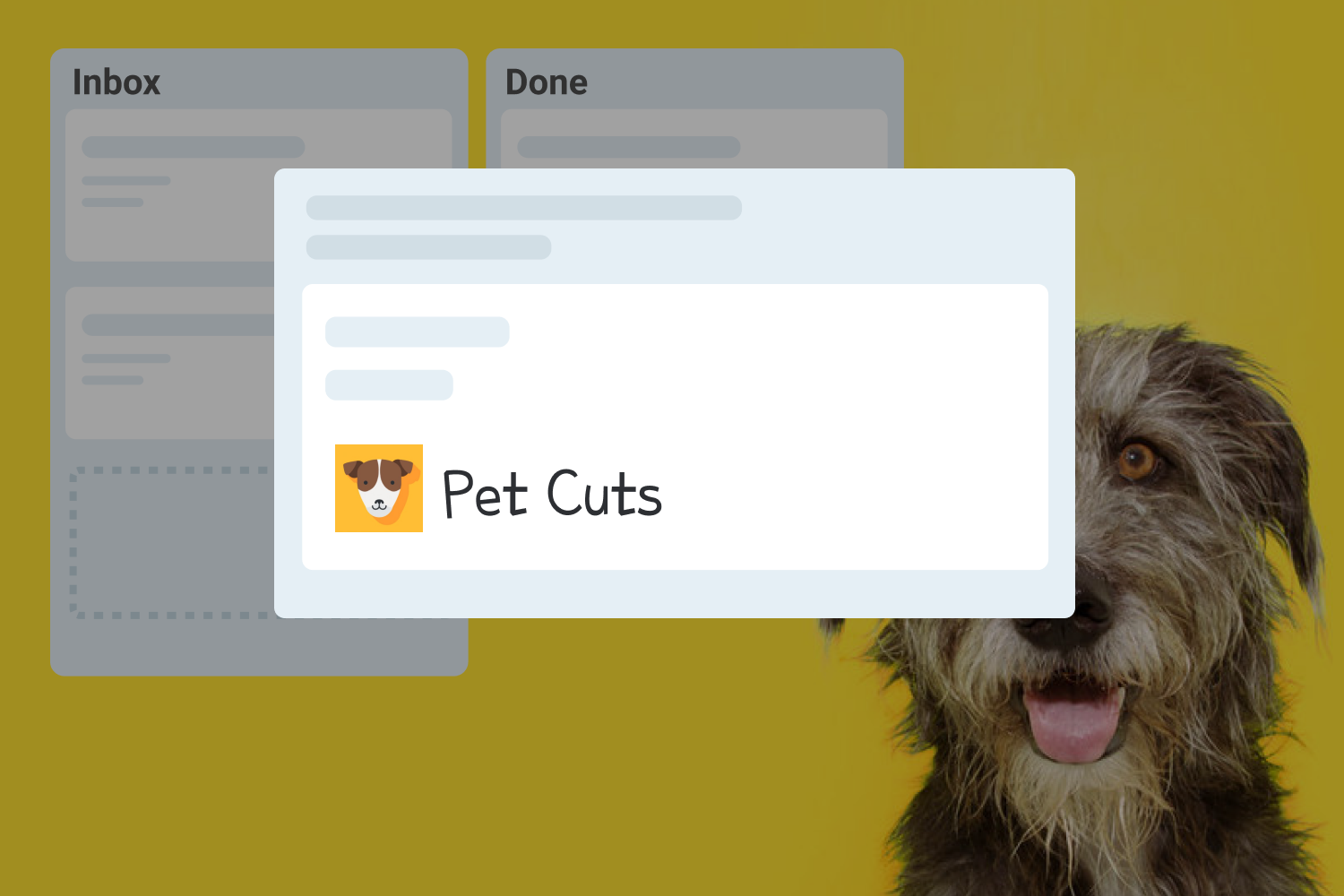
How to craft the perfect email signature for your shared mailbox
We dive into what makes a great email signature and how you can put one together with SendBoard's Email for Trello Power-Up.
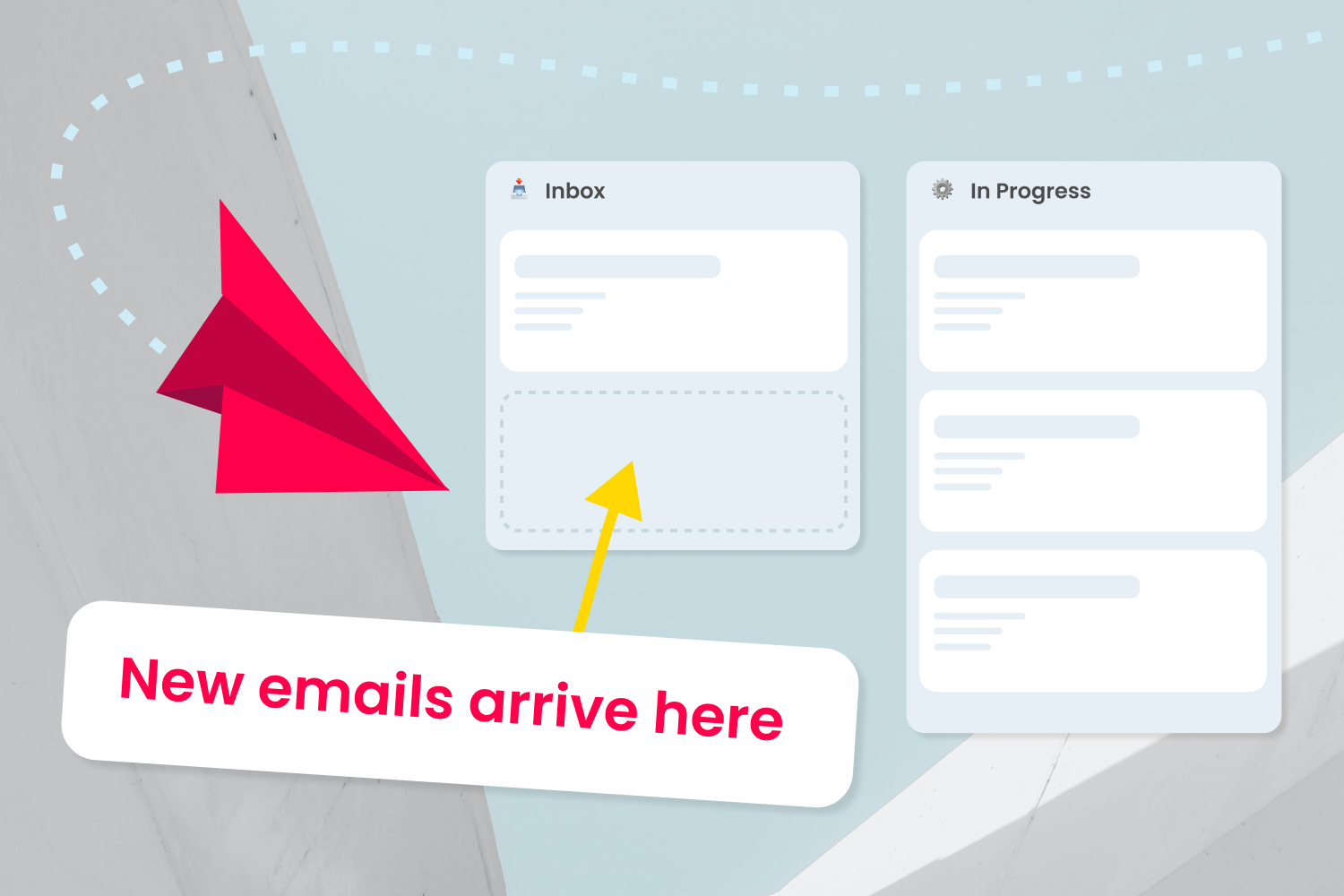
4 ways to harness the power of Kanban for email
Kanban has become one of the most popular agile methodologies. Here are 4 powerful ways to improve your team’s email workflow using Kanban.

Create smart email auto-responses with SendBoard and Trello
Add smart content to your automated replies for more personal and relevant emails that potentially solve customer queries before you’re even aware they exist.

Share the load: Connect a shared email inbox to Trello with SendBoard
The Email for Trello Power-Up by SendBoard transforms your shared inbox into a shared workspace, so that your team can collaborate on email.

How Codeo uses Trello and SendBoard for customer support
The team at Codeo use Trello and SendBoard to keep email organised, collaborate effectively and offer top customer support – all while working remotely.

Benefits of Trello for Business
The benefits of Trello arise from its simplicity and flexibility, to help streamline workflows and improve efficiency across your business.

Top 15 Trello Power-Ups for Teams and Project Management
The 15 best Trello power-ups for teams and project management to boost collaboration, communication and business results.

5 Reasons your Small Business should use Email Help Desk Software
Unleash your teams full potential with an email help desk - automated workflows, team collaboration, lifecycle tracking and improved customer experience.
