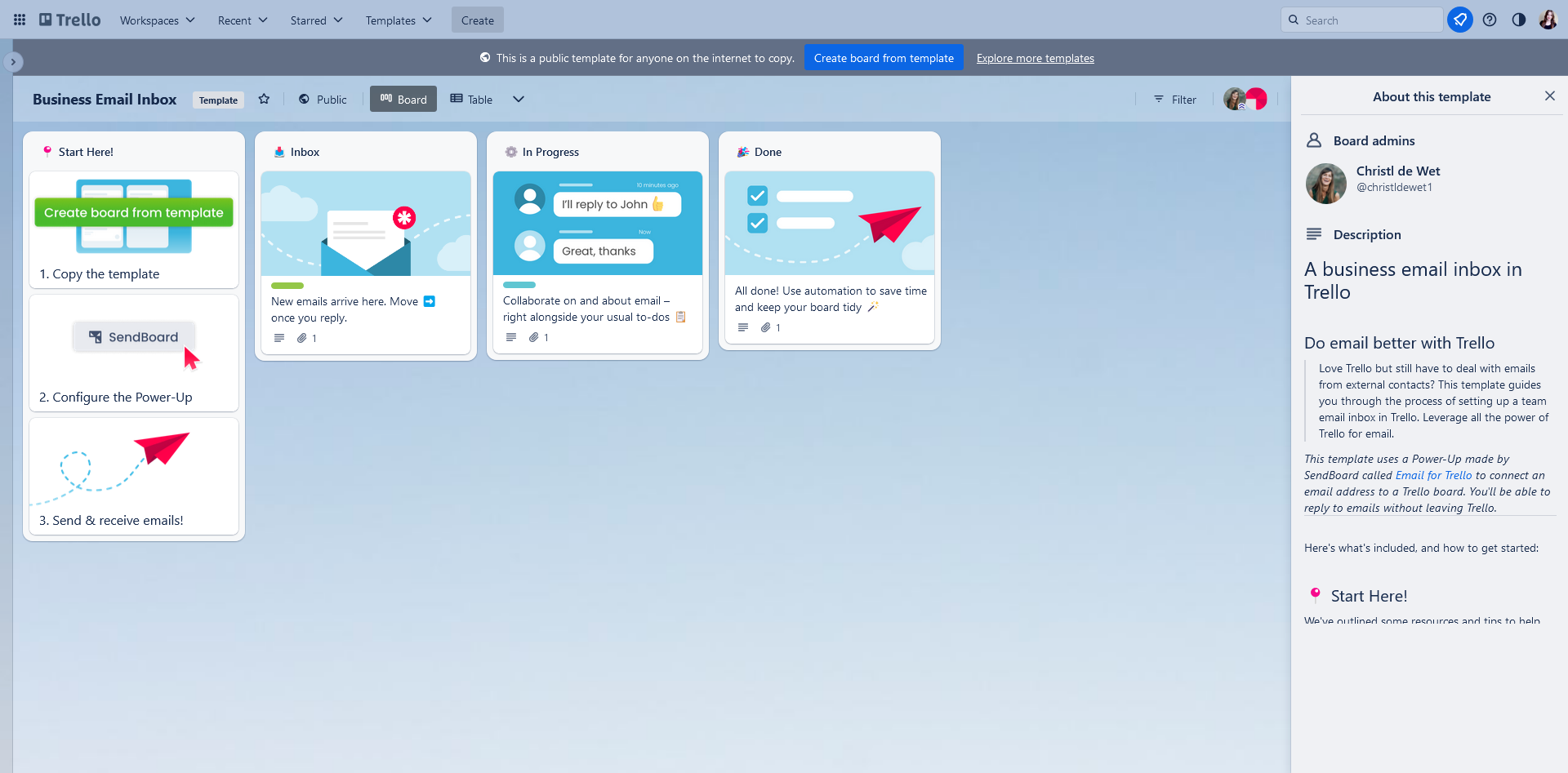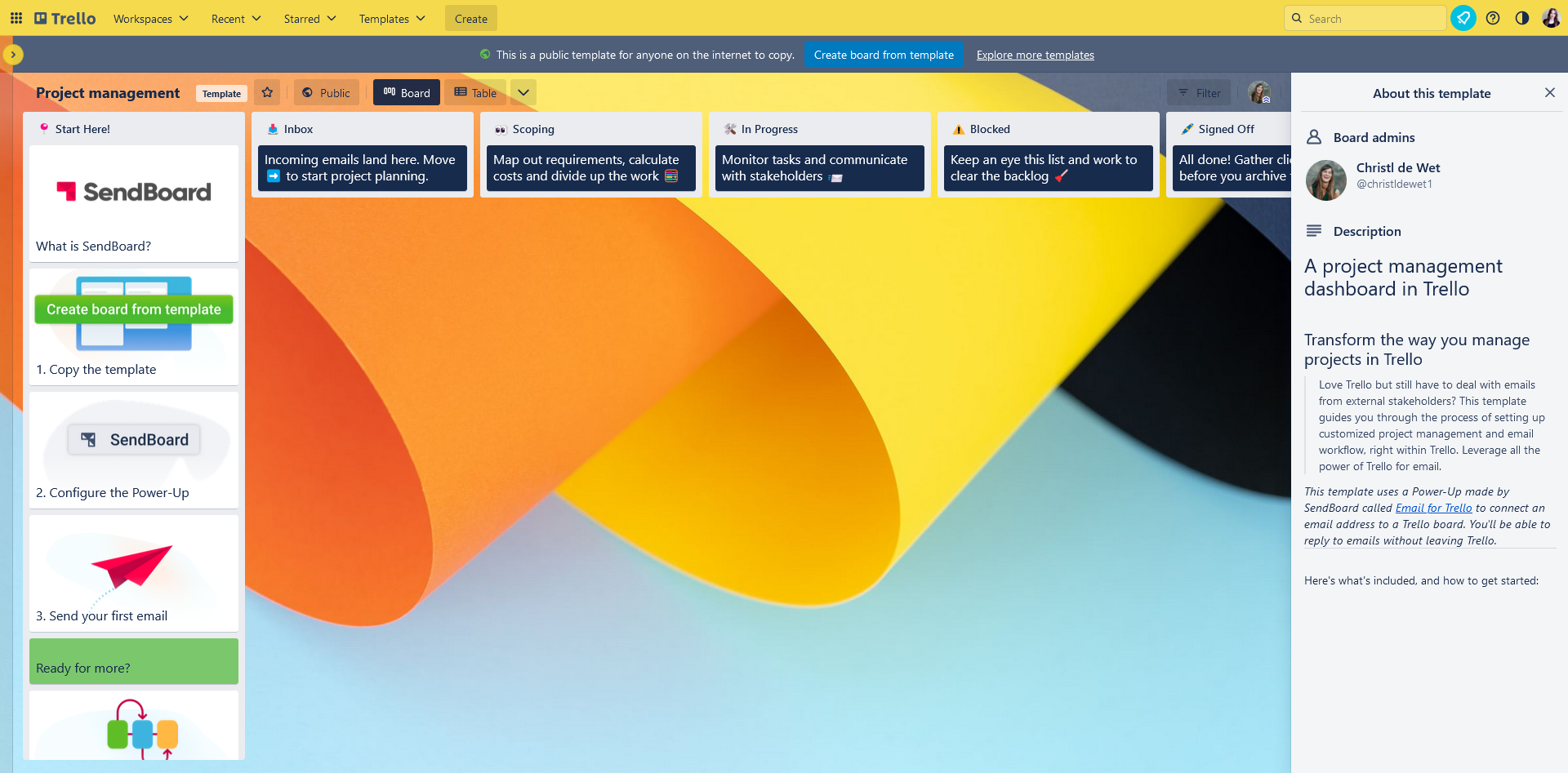eCommerce order workflow
Manage your eCommerce order workflow with this Trello board template
A good eCommerce workflow should make managing your orders simple and efficient! A systematic, process-driven approach to your eCommerce tasks makes it easier to manage orders, especially if you’re receiving and processing orders across multiple platforms and departments.
Email for Trello takes a tool you already know and use – plain old email – and turns it into a fully functioning workflow, endlessly customizable to your unique business needs. Receive orders, manage packaging and send shipping notifications – all from one central dashboard. Copy our template below to transform your team inbox into a streamlined workspace for your online business. Here’s what it looks like:
📬 Order Inbox: Add the Email for Trello Power-Up to receive all your order notifications in one place, even if you manage multiple eCommerce sites. Each card represents an individual order as it moves from left to right through the various stages of the process.
🪄 Customization: If you offer customized products, you might need to liaise with external suppliers to finish the order. Send and reply to emails directly from Trello!
📦 Packaging: Manage your packaging process and collaborate with colleagues on to-dos before an order goes out.
🛒 Shipped: Keep customers informed about their order progress.
⭐️ Review: All done! Don’t forget to ask customers to review their purchase before you archive the order.