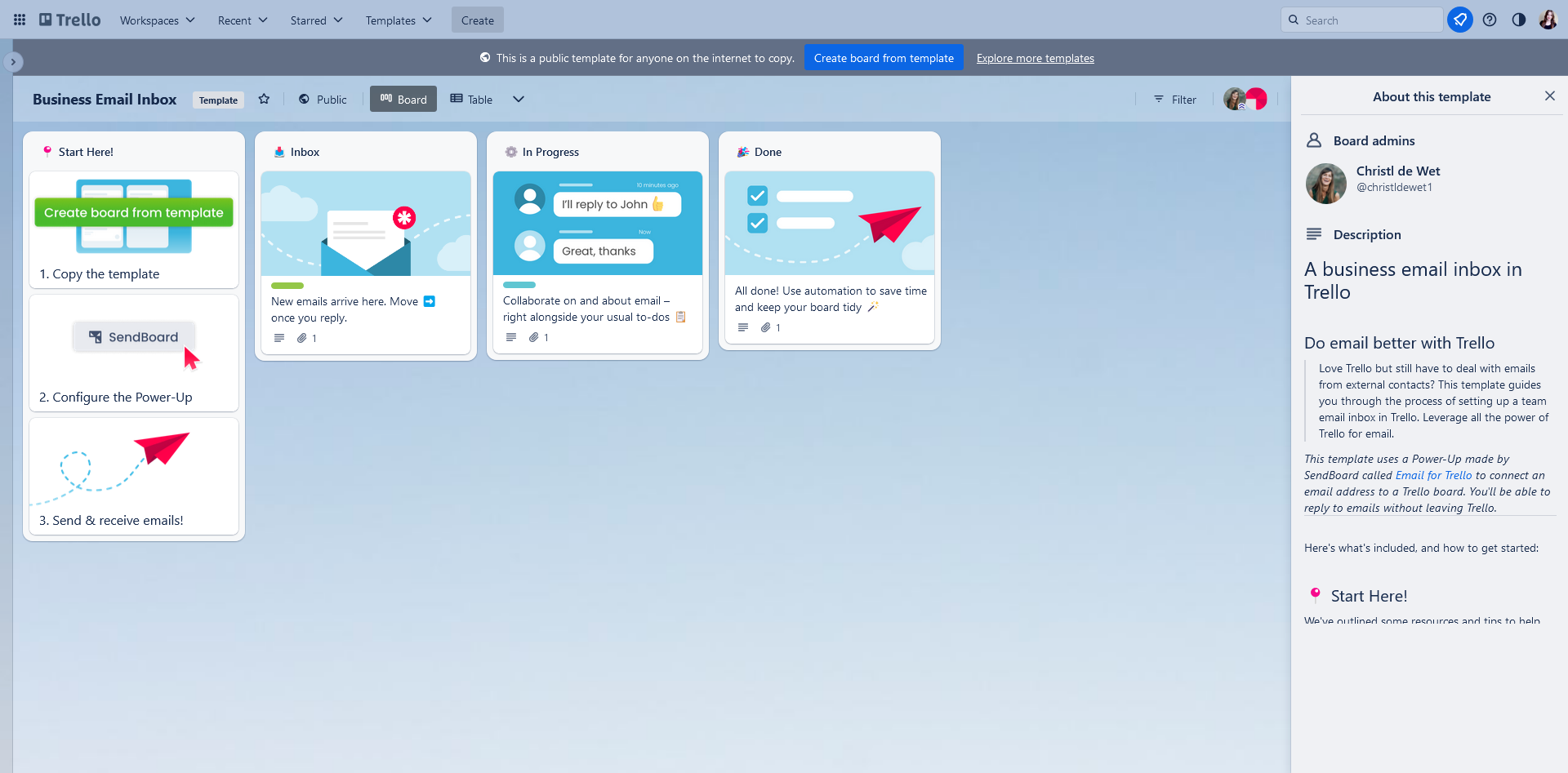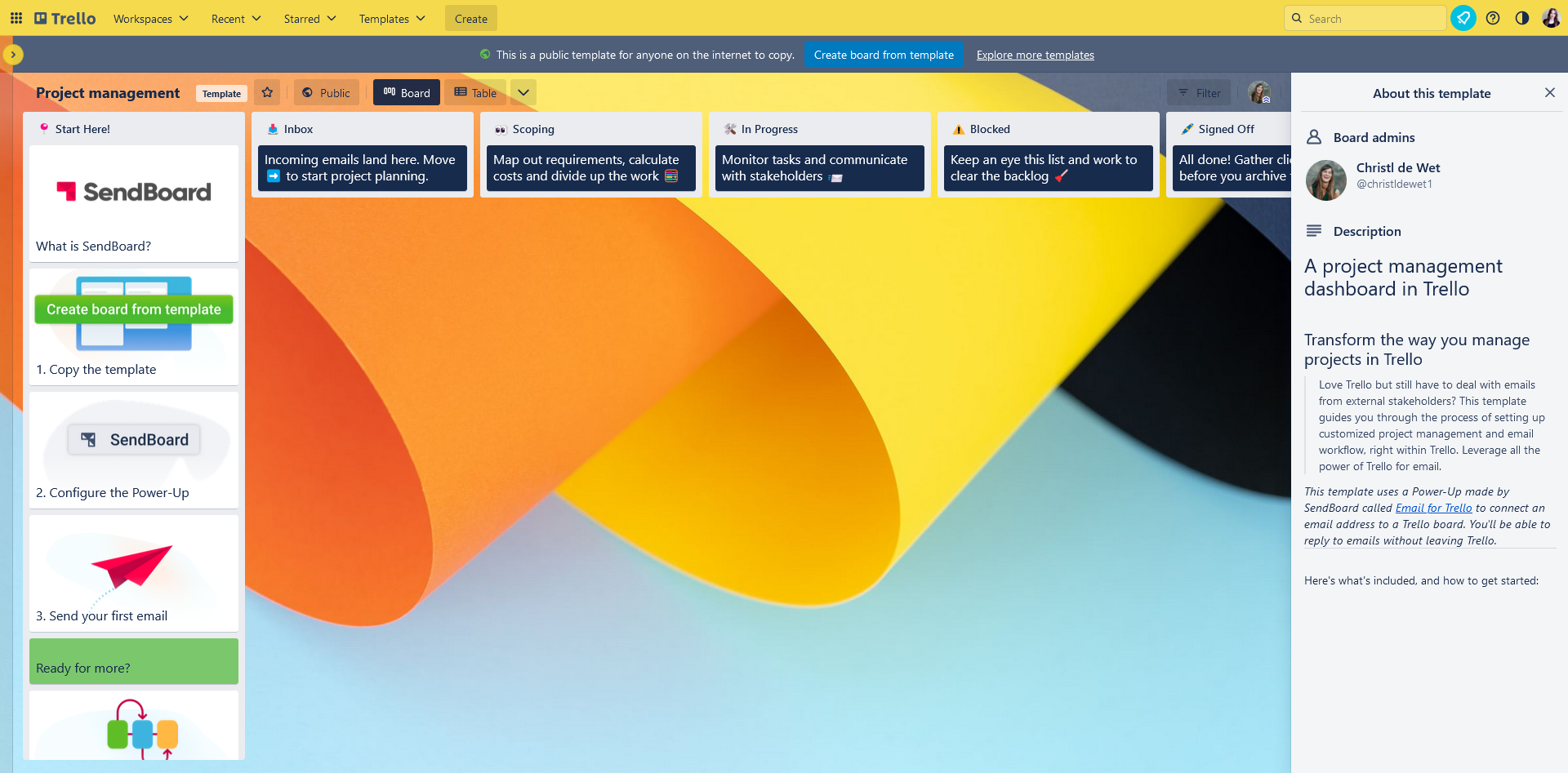Business email inbox board
Collaborate with your team on email
Is email a big deal for your team? Maybe you already use Trello, but your contacts don’t? The Email for Trello Power-Up transforms Trello into a lightweight and customizable shared inbox, so that you can connect with external contacts – without ever leaving Trello.
Send, receive and reply to emails right from Trello, and see all your emails alongside your usual work tasks. Your whole team has access to the same dashboard, making it easy to talk about email. Discuss how to respond to queries, keep track of related tasks, apply due dates and assign team members – all in one place.
To get started, all you need is a Trello board. If you’re managing multiple inboxes for different aspects of your business, you can have a board for each (i.e.: info@, support@, jobs@, etc). The basic list structure is simple – add as many features as you need to tailor your solution to your team.
📥 Inbox: With the Email for Trello Power-Up installed, new email enquiries land here. Each email card moves from left to right through your workflow.
⚙️ In Progress: This is where the work happens! Send and reply to emails, collaborate with team members, and keep track of your to-dos.
🎉 Done: Everyone’s favorite list in Trello! Archive old conversations to keep your workflow streamlined.