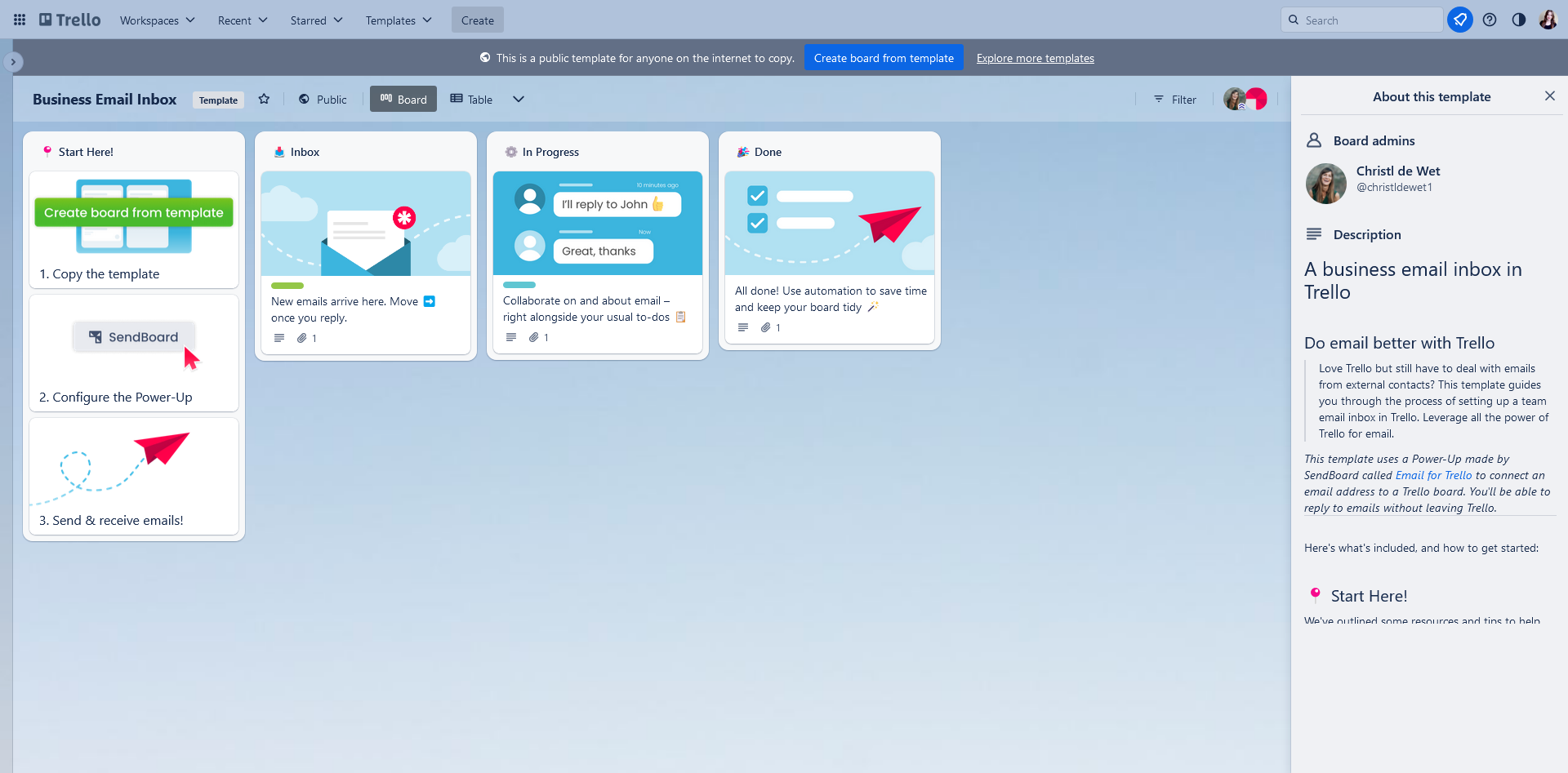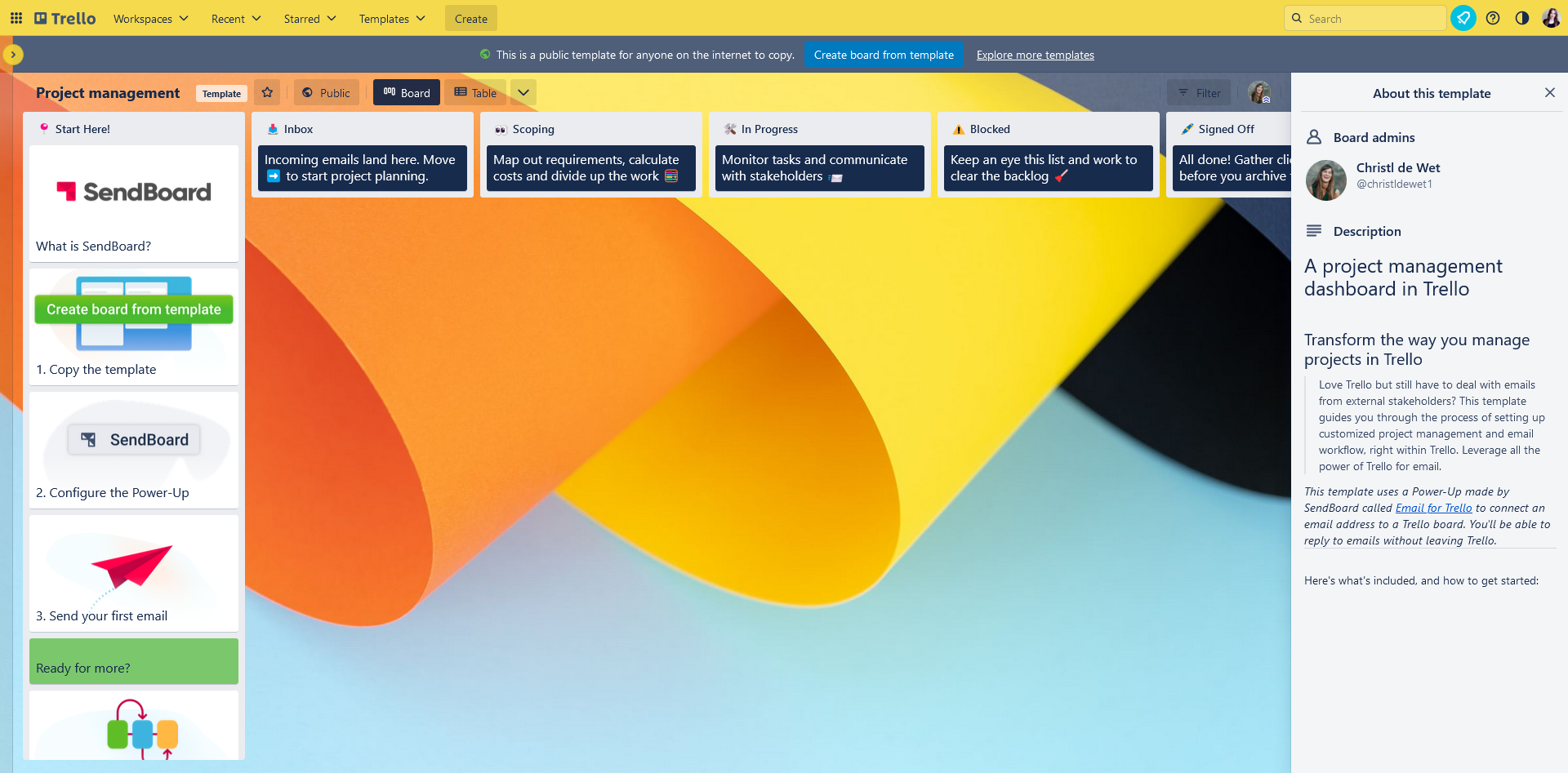Bookings & Reservations board
Stay on top of bookings and reservations with this Trello board template
Trello is a great tool for managing customer service for your guest house, hotel or venue. The Kanban-style layout is a highly customizable way to manage incoming bookings, monitor current stays and track essential to-dos.
Plus, with the Email for Trello Power-Up, you can bring your reservations inbox into Trello itself! Receive all your email enquiries directly in Trello (even if you manage multiple listings on different platforms) and collaborate with your team to respond to booking requests.
Let’s take a look at an example of a reservations workflow in Trello. Copy our template below to get started quickly!
💌 Enquiries Inbox: If you’re using the Email for Trello Power-Up, new email enquiries land here. Each card is a booking and moves through your workflow from left to right.
🗓️ Scheduled: Once a guest has confirmed their stay, cards in this list can be scheduled. Easily see upcoming reservations at a glance!
🔑 Check In: Monitor check-ins and make sure guests receive top customer service. Track check-ins and manage essential welcome tasks.
👋 Check Out: Manage essential duties for a streamlined and efficient check-out experience.
🧼 Cleaning: Collaborate with team members or external suppliers to get the space ready for the next guest.
⭐️ Review: All done! Don’t forget to ask guests to review their stay before you archive the booking.
📌 Templates: Create template cards and use Trello automation to copy templates to a card when it reaches a certain stage in your workflow.