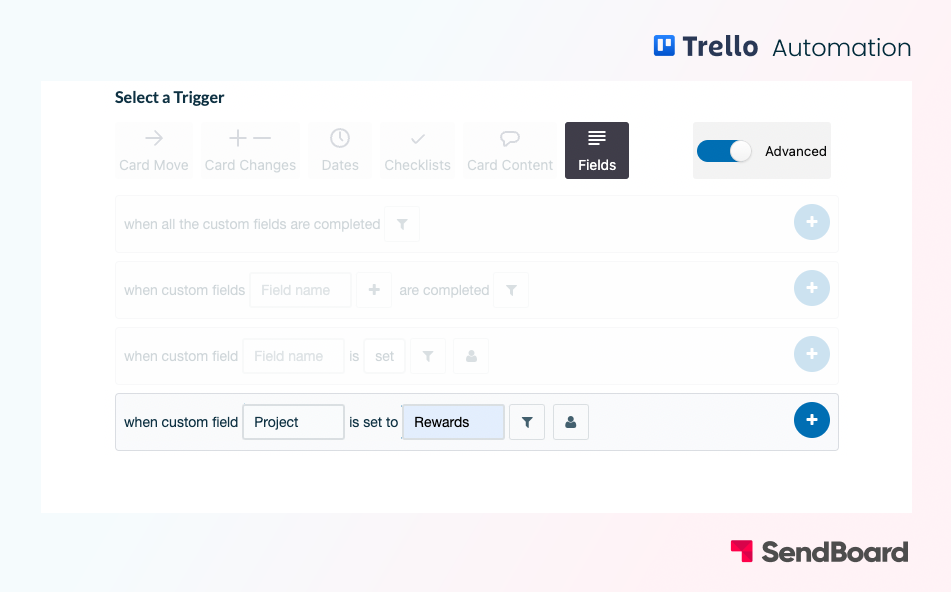Add a label based on Custom Field
Automatically assign a label to a Trello card when a Custom Field is set
This automation helps you quickly prioritize important tasks by adding a label to a Trello card based on a Custom Field.
New to Trello automation? Check out our beginner’s guide to Trello automation to get started. Plus, find out more about automating emails with the Email for Trello Power-Up.
1. Set up the trigger
Trigger: When Custom Field “Project” is set to “Rewards”
2. Select the action
Action: Add the red “Priority” label to the card