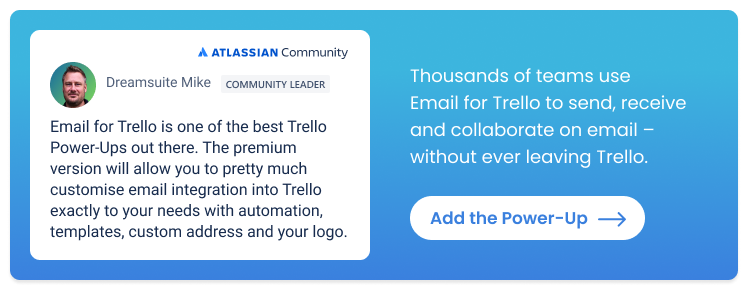Everything you need to know about the new Trello
Trello’s upcoming Personal Productivity feature release introduces new tools for planning and organizing your team’s work. Let’s take a closer look!
Trello has an exciting update in the works, and we couldn’t be more thrilled! They’re introducing two new tools designed to help teams capture, organize, and tackle their to-dos.
Inbox: A dedicated list for capturing tasks from outside Trello, and bringing them into your workspace.
Planner: An integrated calendar for planning Trello to-dos around your team’s schedule.
In this article, we explore what these tools offer, and how to use them to your team’s best advantage.
💡 NOTE Some users already have beta access to Trello’s new features. The full roll-out announcement is planned for April 2025.
Boost productivity with the new Trello
Trello’s Task Inbox
Work to-dos often come from different places – whether that’s an email, a Slack message, or a chat with a colleague over lunch. Trello’s new inbox feature provides a place to centralize your tasks, so that you can work through them systematically, instead of combing through separate tools.
Here’s how it works:
Email: Forward emails to inbox@app.trello.com to create a new to-do.
Slack: Use Slack’s ‘save for later’ button to save an action item to your task inbox.
Mobile: Add cards on the go with Siri (iOS) or by typing it right from the app home screen (Android and iOS).
Jira: Keep an eye on Jira issues from your inbox list with the ‘Add from’ feature. Find out more about how to use Jira and Trello for better cross-team collaboration.
Trello’s new smart AI features automatically parse your message to draw out the relevant action items and add it to your inbox as a Trello card. From there, you can drag it into your workflow and work with it just as you would a normal Trello card.
Trello’s inbox feature is a useful way to gather tasks from all the tools your team uses into one list. But it’s not a replacement for your email inbox, because you can’t reply to emails that you’ve forwarded into Trello. That’s where the Email for Trello Power-Up comes in:
Connect your email address (like info@ or help@) to receive emails as new cards on your Trello board.
Send new emails, or reply to incoming emails, directly from your Trello cards.
Follow up on any saved item in your Trello task inbox via email (whether that item came from a forwarded email, Slack message, or in-person conversation).
Trello Planner
Find focused time for your to-dos with the new Trello planner. The planner feature connects your Google Calendar (integration with Microsoft Outlook Calendar is also in the works) to your Trello board, so that you can see your to-dos in the context of existing meetings and other items on your agenda.
Simply drag and drop Trello cards into your planner to schedule time for them.
The new Trello – for your teams
The new Trello layout can be toggled between your task inbox, planner, and board, helping you display the work most relevant to you alongside each other.
View your Trello task inbox, planner, and board alongside each other.
Here are some ways the new Trello layout can help your teams work together and get more done.
Improve cross-team visibility. Customer-facing teams working in Trello can view a list of open Jira issues from the dev team, right alongside their sales or help desk workflow.
Collaborate on the go. On-site project managers can add Trello cards to their team’s task inbox via mobile (app or Siri), making sure the office team is kept up to date in real time.
Prevent double-bookings. Reservations teams can drag and drop booking requests directly into their shared planner. Plus, Trello AI will automatically extract dates and details to attach to the Trello card.
Stay organized with the new Trello
There’s a lot to look forward to in Trello’s upcoming Personal Productivity release. With new inbox and planner tools, you can easily capture tasks, organize to-dos, and schedule focused time – so that your team can beat overwhelm and get more done.