Trello Tips
Get the most out of Trello for your business by learning some of these tricks to supercharge your workflow. Save time, avoid errors and get more done!

Snooze any card for later
Snooze your cards until a specified date and time with Trello’s Card Snooze Power-Up. Great for keeping your board tidy!

Count the cards in your lists
Count your cards with the Dashcards Power-Up. You can even use it to track your email workflow, right from Trello!

Send a timed follow-up email
Let Trello automation take care of your follow-up emails! Automatically send an email from Trello after X number of days.

Keep Trello lists sorted
Ace your admin! Add a rule to automatically sort lists by due date, label or Custom Field when a card is added to a list.

Move cards between boards
Managing multiple boards? Learn how to move cards between Trello boards by simply dragging them from one list to another.

Schedule repeating tasks
Easily schedule repeating tasks with the Card Repeater Power-Up by Trello. Regular reminders and to-dos made simple!

Comment to send an email
Post a Trello comment to send an email with the Email for Trello Power-Up! Great for when you’re on the go with the Trello mobile app.

Merge email cards together
Got two emails about the same topic? We show you how to tidy up your Trello board with the Email for Trello merge feature.

Reply to emails with one click
Create a custom Trello button that sends a template email, so that you can reply to messages with a single click.

Drag a card to send an email
When you move a Trello card from one list to another, the Email for Trello Power-Up can automatically send an email for you.

Edit Google Docs in Trello
Did you know that you can make changes to a Google Doc right from your Trello card? Simply paste your link as the card name.

Automate card assignment
Automatically assign new Trello cards to team members turn-by-turn. Learn how to set up a round-robin to assign tasks fairly.
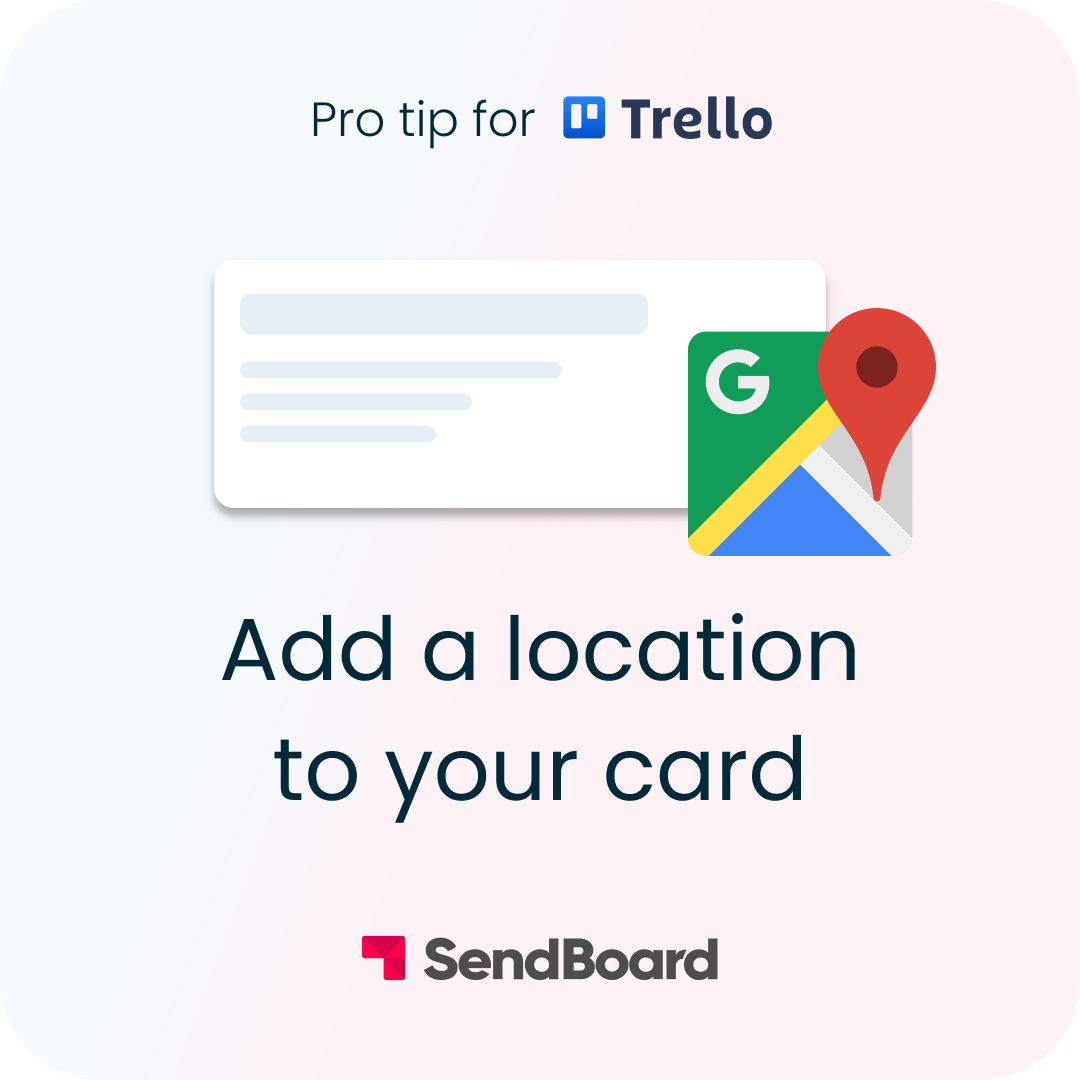
Add a location to a card
This handy Trello feature lets you add locations to your Trello cards, so that you can view and interact with them on a map.

Celebrate with Trello confetti
Finished a task? Use these emojis to see a celebratory splash of Trello confetti when you move a card into your ‘Done’ list.

Get your forms into Trello
Get your forms into Trello with the Blue Cat Forms Power-Up! Then use Email for Trello to respond to submissions – directly from Trello.

Automatically archive cards
Need to clean up old cards on your Trello board? Set up a Trello automation to automatically archive cards matching certain criteria.

Watch or unwatch a card
Stay up to date with a card’s activity in Trello! Use this handy keyboard shortcut to watch or unwatch any card.

Count the cards in a list
Quickly count the cards in your lists with this Trello keyboard shortcut. The number of cards will show at the top of the list.

Create an inline link
Use markdown to hyperlink text on a Trello card. Wrap your text in square brackets, directly followed by the URL in parentheses.

Archive a card
Need to clean up old cards on your Trello board? Quickly archive any Trello card with this useful keyboard shortcut.
