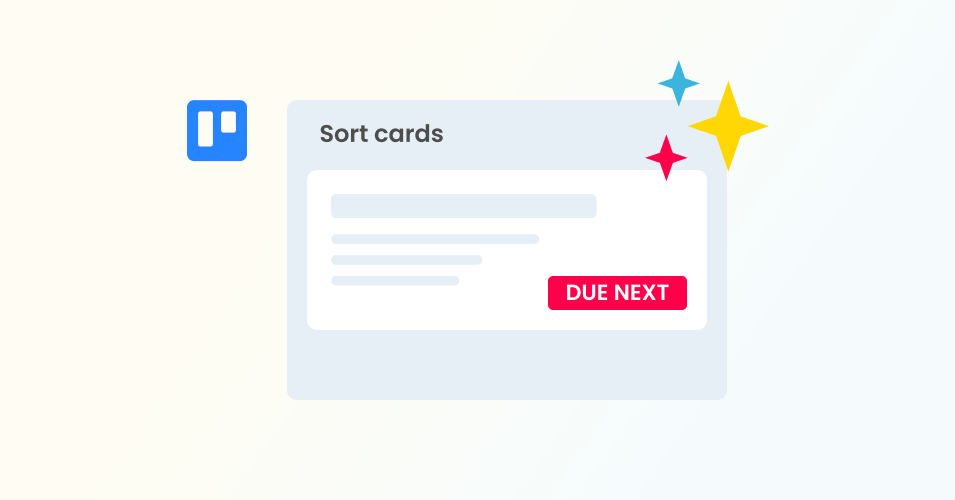Trello Automations
Unlock the power of Trello automation with our directory of ready-to-use rules, buttons and commands. Automatically send emails, move cards, assign due dates, and more!
Label a Trello card
Keep an eye on important tasks by automatically assigning a label to a Trello card based on Custom Field or card name.
Sort cards in a list by due date
Use an automation rule to automatically order cards in a list by most urgent (due cards at the top of the list).
Archive a card after a certain amount of time passes
Keep your board tidy! Use a Calendar command to automatically archive your cards after X number of days, weeks or months.
Set a due date on a card
Automatically set a due date on a Trello card based on your chosen trigger. For example, when a card is added to a list, or when a Custom Field is completed.