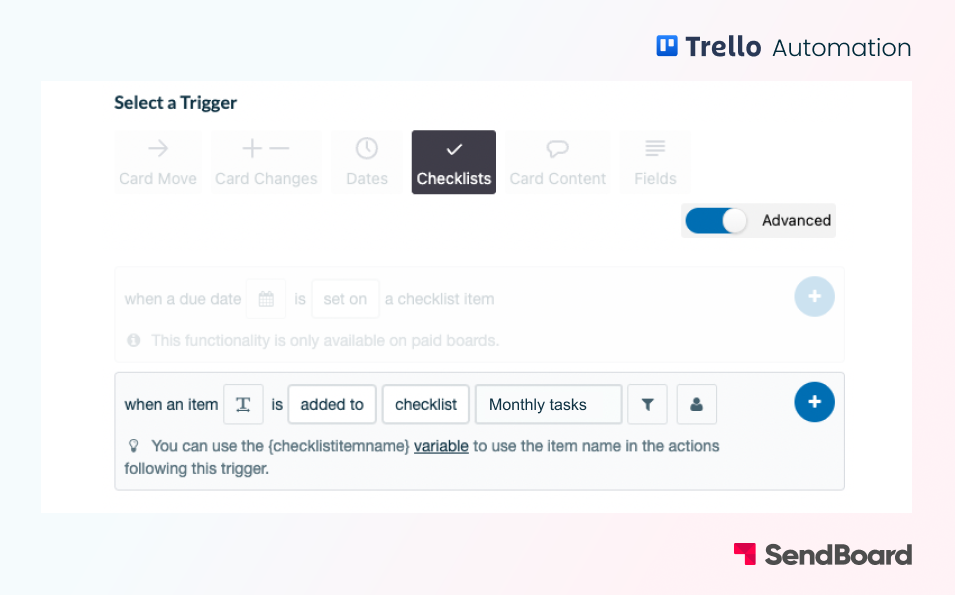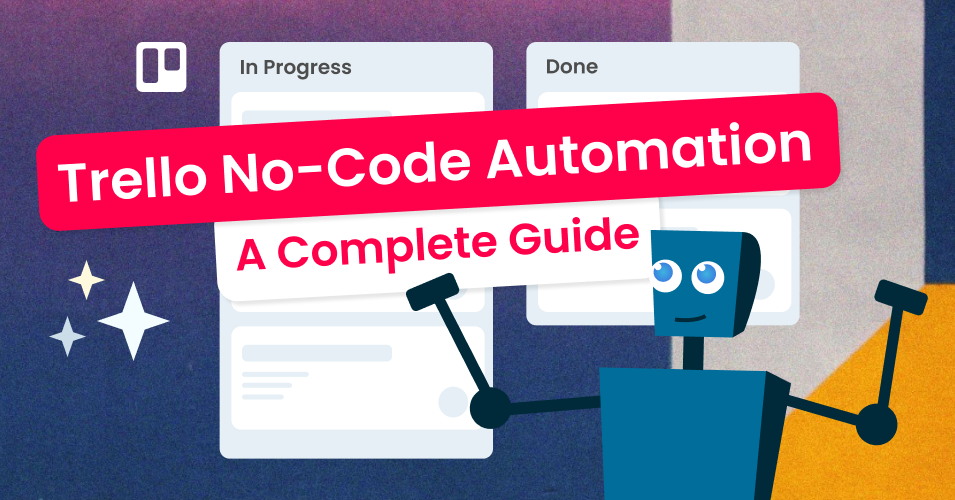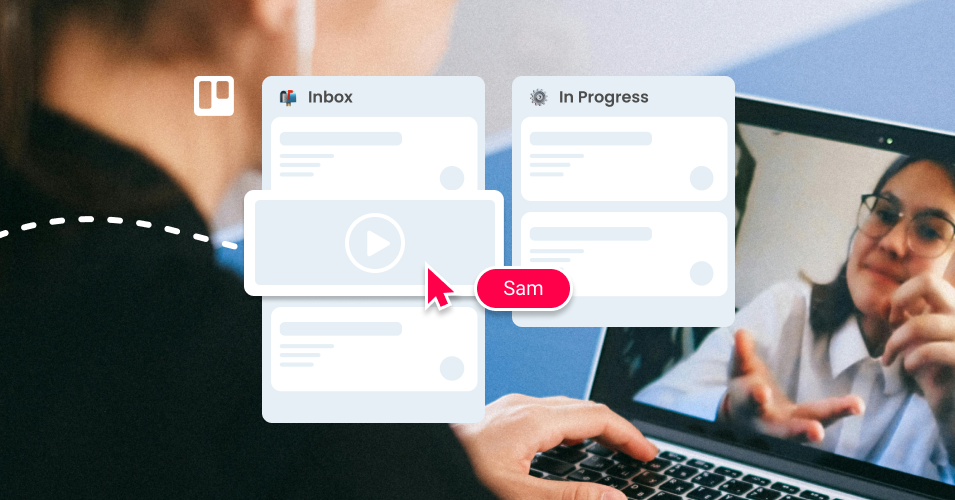Notify your team when a checklist task is added
Automatically notify team members when you add a new item to a Trello checklist
Use this automation to mention the members of a Trello card when a new checklist item is added.
New to Trello automation? Check out our beginner’s guide to Trello automation to get started. Plus, find out more about automating emails with the Email for Trello Power-Up.
1. Set up the trigger
Trigger: When an item is added to checklist “Monthly tasks”
2. Select the action
Action: Post comment @card “New task added: {checklistitemname}”