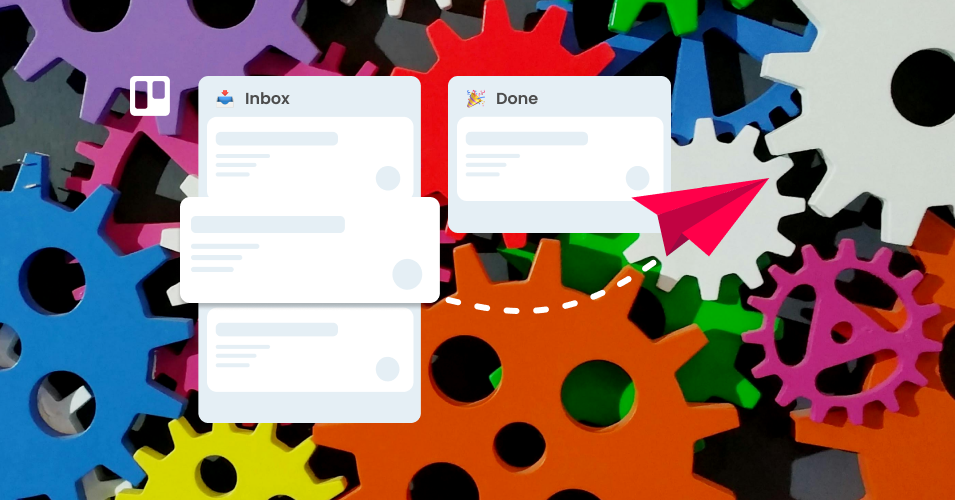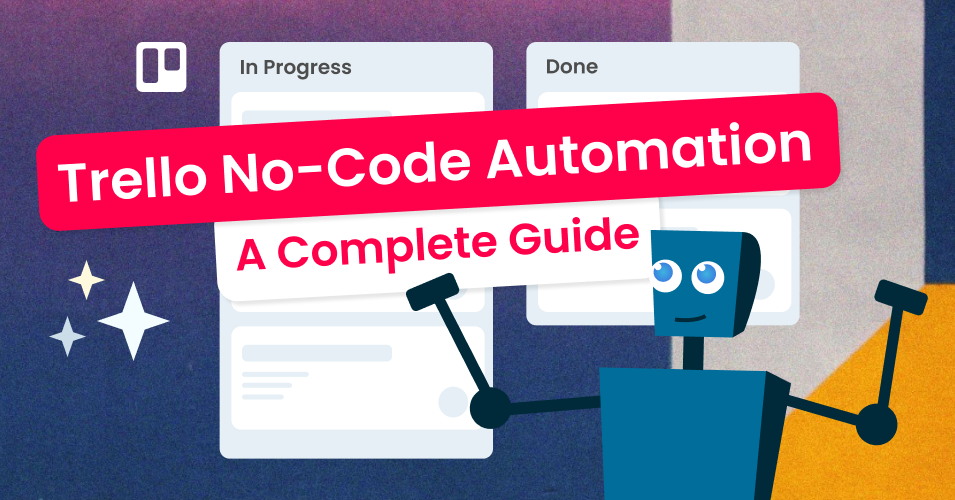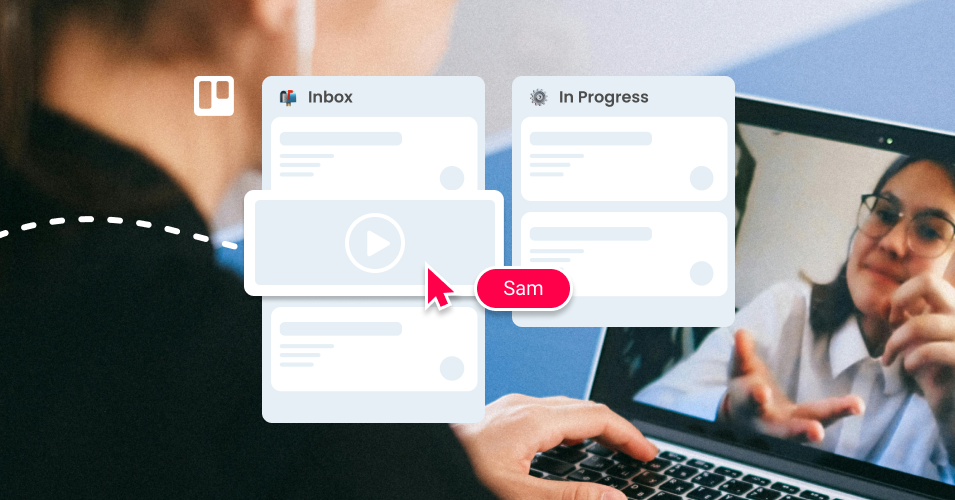Move cards to another list
Use a Calendar Command to automatically move cards matching certain parameters to another list.
Automatically move cards between lists based on your chosen criteria, such as card age or Trello Custom Field.
New to Trello automation? Check out our beginner’s guide to Trello automation to get started. Plus, find out more about automating emails with the Email for Trello Power-Up.
Based on card age
1. Set up the trigger
Trigger: Every day
2. Select the action
Action: Move all the cards more than 30 days in list “Waiting for Feedback” to list “Lost”
Based on Custom Field
1. Set up the trigger
Trigger: When Custom Field “Approved” is checked
2. Select the action
Action: Move card to the top of list “Payment”