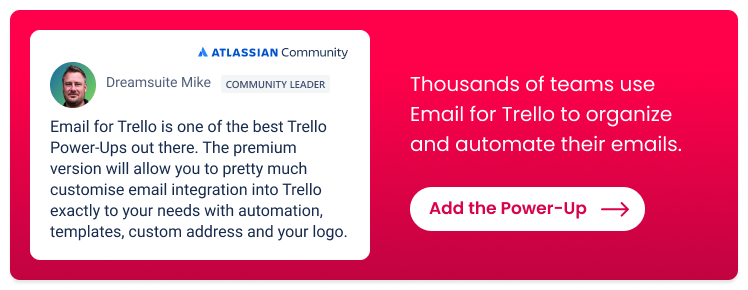A complete guide to using Trello as your business operating system
Transform your SMB operating system with Trello! Whatever processes you need to manage, Trello is the perfect platform to centralize your business ops, while maintaining flexibility for future growth.
As a small- to medium-sized business (SMB) owner, juggling everything from managing client relationships to handling support tickets, tracking your finances, and making sure your team is hitting project deadlines can be a lot! With so many moving parts, it’s easy to feel overwhelmed.
Trello makes it possible to streamline and centralize all your business operations, so that you can cut the chaos and restore order to your workflow, and with the addition of power-ups like Email for Trello, you can leverage this tool across your entire business (not just for project management).
In this guide, we’ll show you how to use Trello as your all-in-one business operating system. By the end, you’ll walk away with the step-by-step instructions and practical tips you need to transform Trello into the central hub that keeps your business running smoothly.
Why Trello?
Trello is much more than just a project management tool. It’s a flexible, visual platform that can form the backbone of your business operations, no matter the size of your team.
Whether you’re looking to organize your customer relationship management (CRM) system, run a help desk, or even keep tabs on your finances, Trello helps you get the job done.
This kind of flexibility is essential for SMBs that need to manage operations across multiple departments. Here’s how Trello is a great fit for an SMB operating system:
Scalable: Trello is flexible and adapts with you as your business grows.
User-friendly: The visual interface is intuitive, so everyone on your team can use it.
Customizable: It’s easy to tailor your boards to suit any business process.
Find out more about why we love Trello for SMB business management.
Using Trello for different business functions
Trello is super flexible and has a lot of power to offer teams working across different business functions.
Its visual, Kanban layout of ‘cards in lists’ makes it easy for everyone to visually track the progress of to-dos as they move through your workflow.
Managing projects and tasks with Trello
Managing projects and tasks is perhaps what Trello is best known for – and for good reason! A project management board in Trello can help your team organize to-dos at any scale. Plus, with the Email for Trello Power-Up, you can send, receive and reply to emails right from your Trello workspace.
Bridging that gap between your inbox and project management tasks can help your team get more done:
Send status updates. When you drag a card from ‘In Progress’ to ‘Complete’, you can automatically send your client an email update. This means that project comms are fully integrated into your Trello workflow, so nothing gets overlooked.
Track emails and to-dos – together. The Email for Trello activity feed makes all your emails, tasks and contacts visible at a glance, so that you can track your project pipeline and email interactions as they happen. This makes it easier for project managers to respond to real-time change and reallocate resources if necessary.
Find out more about how to manage projects in Trello using email.
Using Trello for CRM management
Trello is also a great way to organize and automate your sales and CRM processes. By creating a centralized workflow for your team to collaborate, you can:
Standardize your responses. Make sure your messaging is consistent throughout your team by setting up template email responses to common queries. If you need some inspiration, check out these 10 email templates for sales outreach.
Automate your follow-ups. Save time and reduce your workload! This useful Trello automation can automatically send a follow-up email after a chosen number of days.
💡 Need more CRM tips? Find out more about how to set up a sales board in Trello and discover 5 essential strategies for better team collaboration.
Run a help desk with Trello
Connect your existing customer support address to Trello, so that you can handle your tasks and emails in one central dashboard. Built-in Trello features (like due dates, checklists and comments) add functionality and context to your help tickets, making sure everyone is on the same page.
Effortlessly prioritize help tickets. Make the most of Trello’s Kanban-style layout to set up a process for dealing with urgent requests. Creating a triage board in Trello can help your team avoid knee-jerk responses, and restore a sense of calm and purpose to your daily ops.
Boost customer satisfaction. An organized workflow is not only a great feeling, it’s also a great business asset. Trello automation can help your team offer friendly, prompt service – for example, you can automatically send a ‘ticket assigned’ email to reassure your customer that someone is working on their request.
Find out more about how to create an email help desk in Trello.
Using Trello for financial management
Every business needs a workflow to keep on top of payments and accounting! Trello is a great tool for managing these processes, because your whole team can monitor the progress of bills and invoices as they move through your workflow in real-time.
You can even take it one step further by sending all your finance and admin emails directly to your board with the Email for Trello Power-Up. By managing your invoices in Trello, you can:
Keep important documents on hand. Attachments from incoming emails are automatically added as Trello card attachments. This makes it easy for your team to access documents like invoices, expense claims or receipts at any stage of your accounting workflow.
Stay organized with checklists. Dealing with bills involves a lot of set processes, so checklists are a handy way to keep on top of your to-do lists. Let automation help you out by automatically adding a pre-populated checklist to your cards when they reach a certain stage in your workflow.
Learn more about why and how to manage your business invoices with email in Trello.
Tips for long-term success
Whether you’re just starting out with Trello, or freshening up your boards as a long-time user, it’s important to spend time getting your team used to a new way of working. Here are a few ways to smooth the transition to a new workflow.
Manage the change and set your team up for success. Read through our guide to getting your team on board with Email for Trello.
Let automation help you create a hands-off, intuitive workflow. Get inspiration with 10+ Trello automations for your workflow, browse our directory of ready-to-use Trello automations, or find ideas for Power-Ups to do more with your workflow.
Setting up Trello as your business operating system
A Trello board is a bit like a blank canvas that can be tailored to any part of your business! If you’re new to Trello, check out our ultimate guide to getting started in Trello and read on below for tips on how to structure your board for your business use case.
Create boards, lists and cards
Start by thinking about the core areas you want to manage – whether it’s CRM, project tracking, or a help desk for customer support. Each of these can be its own board.
Once you have your boards figured out, create lists within each board. This is the basis of the Kanban system – each list represents a stage in your process, so that you can visualize your to-dos as they move from left to right through your workflow.
A simple example Trello workflow
For example, if you’re setting up a CRM board in Trello, you might create the following lists:
Lead inbox: This is where you receive enquiries. You can use the Email for Trello Power-Up to connect your sales inbox and receive emails as new cards.
Reached out: Drag cards into this list once you’ve made the first move!
Proposal: Engage your leads, get input on their requirements and collaborate on the sales pitch with your team.
Negotiating: Work with your team and prospective client to finalize product pricing, terms and deliverables.
Closed: Well done! Onboard your new customer and get ready to do it all again with a fresh lead.
Each Trello card represents the individual tasks, clients, projects, help tickets – or whatever you are managing. Just like sticky notes on a wall, they are easy to move as things progress, and offer a visual overview of work in progress.
You can customize your cards with built-in Trello features like due dates, attachments, checklists, and more, making them super versatile and adaptable to your needs.
💡 TIP We recommend getting started with a board template! Browse our ready-to-use Trello templates for your business use case.
Transform your business with Trello
With Trello as your all-in-one SMB operating system, you can streamline your processes, improve team collaboration, and stay organized. The flexibility of Trello means that whatever processes you need to manage, you can set up and customize your workflow to suit your unique needs – and be assured that your boards will adapt with you as your business grows.