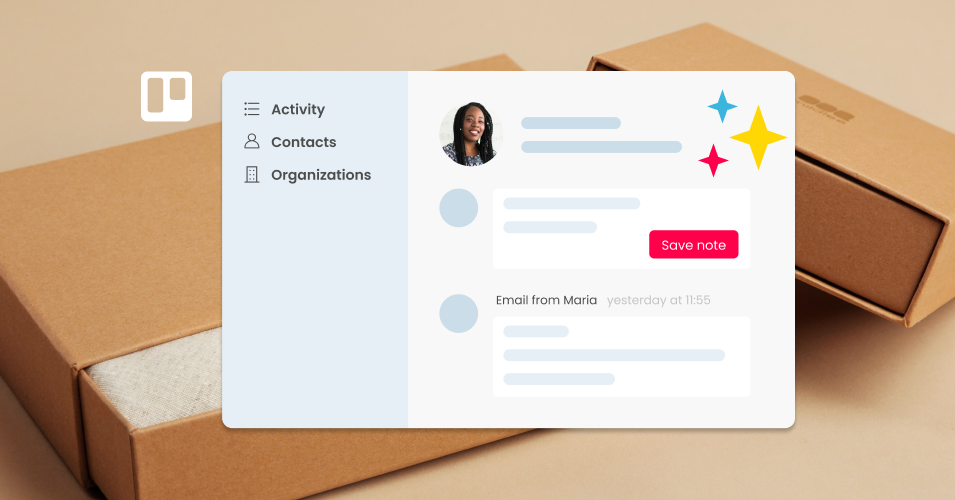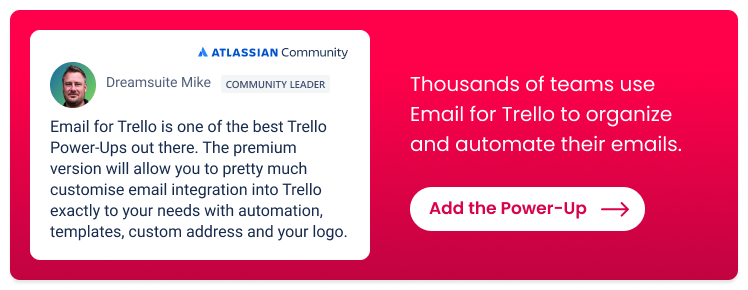5 ways to improve your eCommerce workflow with contact management in Trello
Ready to streamline your eCommerce workflow with Email for Trello? We show you how strategic contact management can help you improve customer service, boost team collaboration, and grow your business.
Trello is a great workflow solution for all kinds of eCommerce teams! The flexible, Kanban-style layout makes it adaptable to your unique business needs, so that you can stay organized and collaborate with your team on everything from orders and packing, to shipping and returns.
The Email for Trello Power-Up takes things one step further with contact management features for organizing customer details, engaging with suppliers, and more. In this article, we take a look at:
What contact management is, and why it’s important for eCommerce teams
How to manage your contacts in Trello with the Email for Trello Power-Up
5 ways to improve your eCommerce workflow using Email for Trello’s contact relationship management (CRM) features
Why is managing contacts important for eCommerce?
Managing your contacts effectively is an important part of eCommerce, no matter the size of your team. Maintaining a comprehensive contact database means that you can store information about past and current orders, as well as keep track of conversations with customers or suppliers.
A strategic approach to contact management is all about keeping information organized! This not only helps you to understand customer needs and offer better service, but also makes it easier to engage with suppliers, so that you can keep your store running smoothly.
What is contact management?
In short, contact management is the organization and maintenance of contact information. For eCommerce teams, contacts could include suppliers and service providers, as well as past and current customers. Great contact management is the foundation to building great customer relationships (and, ultimately, more successful business), so it’s important to have the right tools for the job.
💡 Great customer service is an important growth driver for many small and medium-sized businesses. Learn more about the benefits of CRM software for small businesses.
Customize your eCommerce workflow
The Email for Trello Power-Up connects your email address to your Trello board, so that you can manage incoming orders, customer support, and other eCommerce to-dos – all in one central workspace! Our advanced CRM features help you to:
Keep detailed records. eCommerce teams can maintain a comprehensive database of contacts, notes and email conversations.
Stay accountable. Everyone has complete transparency, which ultimately improves customer service by encouraging timely responses to incoming emails.
Collaborate in real time. Greater visibility also makes it easier to keep track of ongoing orders or support queries. If there are any bottlenecks, other team members can quickly jump in to help out.
Find out more about how to manage your eCommerce store with Email for Trello.
5 ways to streamline your eCommerce processes with CRM in Trello
Let’s take a closer look at how contact management works in Email for Trello, so that your eCommerce team can get the most out of our powerful CRM features.
1. Make record-keeping easier with custom notes
Custom notes are great for organizing extra details relevant to your contacts. This is especially useful if you are managing customer support for your eCommerce store in Trello. For example, you can add custom notes about customer requests or leave reminders for other team members. This can help to:
Improve team communication. Shared insights and updates make it easier to collaborate with colleagues, because everyone is working from the same set of information. If someone is sick or out of office, it’s easy for another team member to pick things up, even if they haven’t dealt with the customer before.
Align your objectives with customer expectations. By recording interactions, observations and requests, your team is better positioned to personalize their service. For example, a simple team reminder like, ‘This customer needs expedited shipping’ could be the difference between a satisfied or dissatisfied customer!
Time-stamped contact notes are visible alongside emails and comments in the activity feed
Learn more about adding custom notes to your contacts in Trello.
2. Improve collaboration with the activity feed
The Email for Trello activity feed makes all your emails, contacts and tasks visible at a glance. This is great for streamlining your eCommerce order workflow in Trello and can help your team to:
Co-ordinate across to-dos. The activity feed acts as a convenient, centralized platform for tracking your order pipeline and email interactions as they happen. This makes it easy to respond to real-time change and reallocate resources where necessary.
Spot bottlenecks quickly. With a clear overview of open orders and support conversations, it’s easy to spot any hold-ups, and jump into assist colleagues to clear the backlog.
By consolidating all your Trello information in one place, your team can easily review activity across all boards, contacts, notes and emails.
Learn more about how to streamline your eCommerce workflow with the activity feed.
💡 Did you know? Our dark mode release means that you can enjoy the Email for Trello CRM dashboard in the same theme as your board.
3. Discover new business insights
The overview provided by the activity feed is not only a powerful tool for eCommerce teams looking to improve their customer service and react quickly to real-time change. It’s also a really valuable way to discover new business insights, so that you can take proactive steps to process orders and support queries more effectively.
Monitor service levels. The ability to view team, contact and email activity across all your boards in Trello can help you see what’s being done – and plan for how to improve.
Make data-driven decisions. The activity view can help you spot trends and notice areas for improvement. Using this knowledge, you can apply your insights for better team communication, customer service, and order management.
Use the contact overview to see how long it took to respond to a customer query – and plan to improve your communication accordingly
4. Save time with contact import (and export)
Maintaining an up-to-date database is essential for great CRM, but manual data entry can be a real time-suck for busy eCommerce teams! Take advantage of Email for Trello’s easy import functionality so that you can:
Save team time. Importing contacts in bulk saves valuable time – and makes migrating your order and support inboxes into Trello that much easier!
Ensure accuracy. Batch uploading contacts eliminates typos associated with manual uploads. Plus, we automatically take care of any duplicates!
💡 TIP Need to upload contacts to Trello? We’ve made it easy for you with this downloadable CSV template.
If you need to share contacts with external collaborators like suppliers or other service providers (or simply do a data backup!), you can also export your contacts in just a few clicks. Learn more about contact import and export on the Email for Trello blog.
5. Keep your contacts organized with groups
Email for Trello makes it possible to group contacts by organization so that your team can keep contacts organized by company. This is especially useful for eCommerce teams that need to manage conversations with suppliers from various companies at the same time.
Keep contacts organized. Organization groups give you a better overview of your contacts, allowing you to see all correspondents associated with a single organization at a glance.
Improve knowledge sharing. Team members can see all conversations in the context of a single organization, making it easy to stay up to date.
💡 TIP After you’ve imported a contact list, Email for Trello recognizes similar email addresses and automatically groups them by organization.
Transform your eCommerce workflow with Email for Trello’s contact management features
Transform your eCommerce processes with efficient contact management in Email for Trello! Make the most of our powerful CRM features to improve record-keeping and boost communication and collaboration, so that you can better engage with customers – and grow your business in the long term.