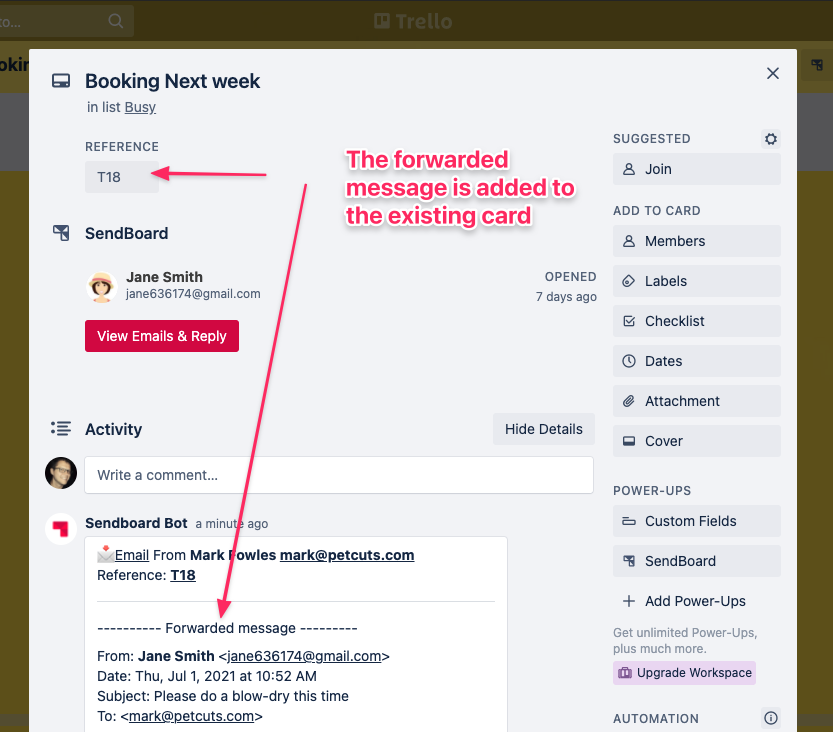How to forward an email to a Trello card – new feature
If you’re using SendBoard to send and receive emails in Trello, you know the simple joy that comes with having all your emails in one place!
So what happens if you receive an email in another inbox (e.g. Gmail/Outlook) that relates to an existing thread on Trello? Or perhaps you’d like to pick up a conversation from your pre-SendBoard days and move it into Trello?
Forget cumbersome copy and pasting – our new forward feature is just the way (ahem) forward!
How it works
To attach an email to an existing conversation in Trello, all you need to do is forward it to your SendBoard email address with the card reference number in the subject. Let’s take a closer look…
Find your card reference number
All SendBoard email cards have a reference number at the top of the card. Open up your email card in Trello and copy your reference number. (This must be the card that you want to attach your incoming email to.)
In this example, Pet Cuts salon has received a booking request and their reference number is T18.
Open the email you want to forward
In your mail client, open up the email that you’d like to attach to your Trello card and forward it to your SendBoard address. Don’t hit send just yet!
Pet Cuts has a forgetful client who has sent an additional request for a blow-dry to another email inbox that doesn’t use SendBoard.
Paste the card reference number in the subject
Paste your Trello card reference number into the subject line of the email you are forwarding. Make sure you include the # sign before the reference. For example, #T18.
Our Pet Cuts stylist pastes their reference number, with the # sign, into the email subject line.
Hit send and watch the magic happen
Now it’s time to hit send! Instead of creating a new card in Trello, the email will be added to the existing conversation.
Now Pet Cuts has both requests on the same email card in Trello.