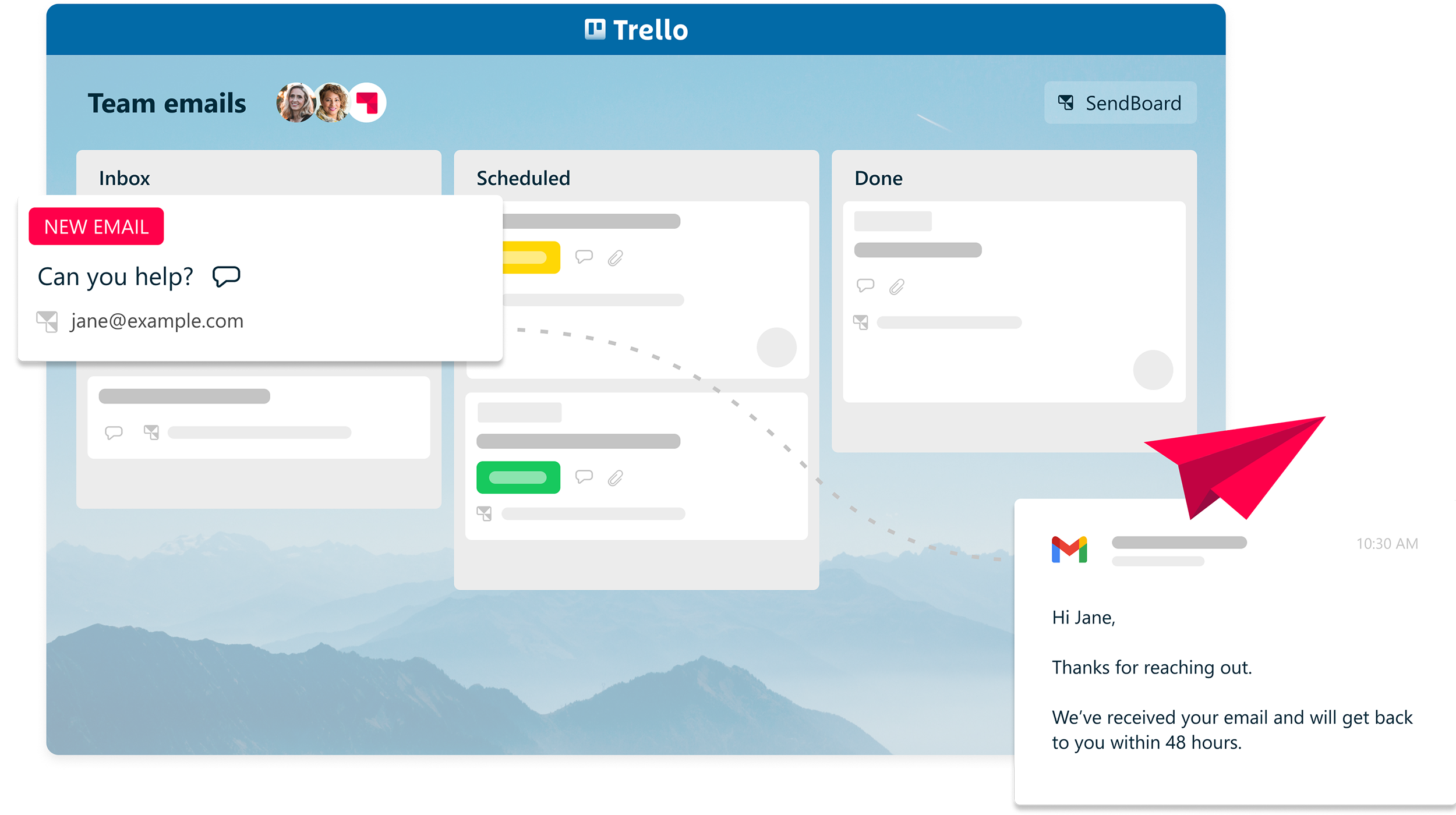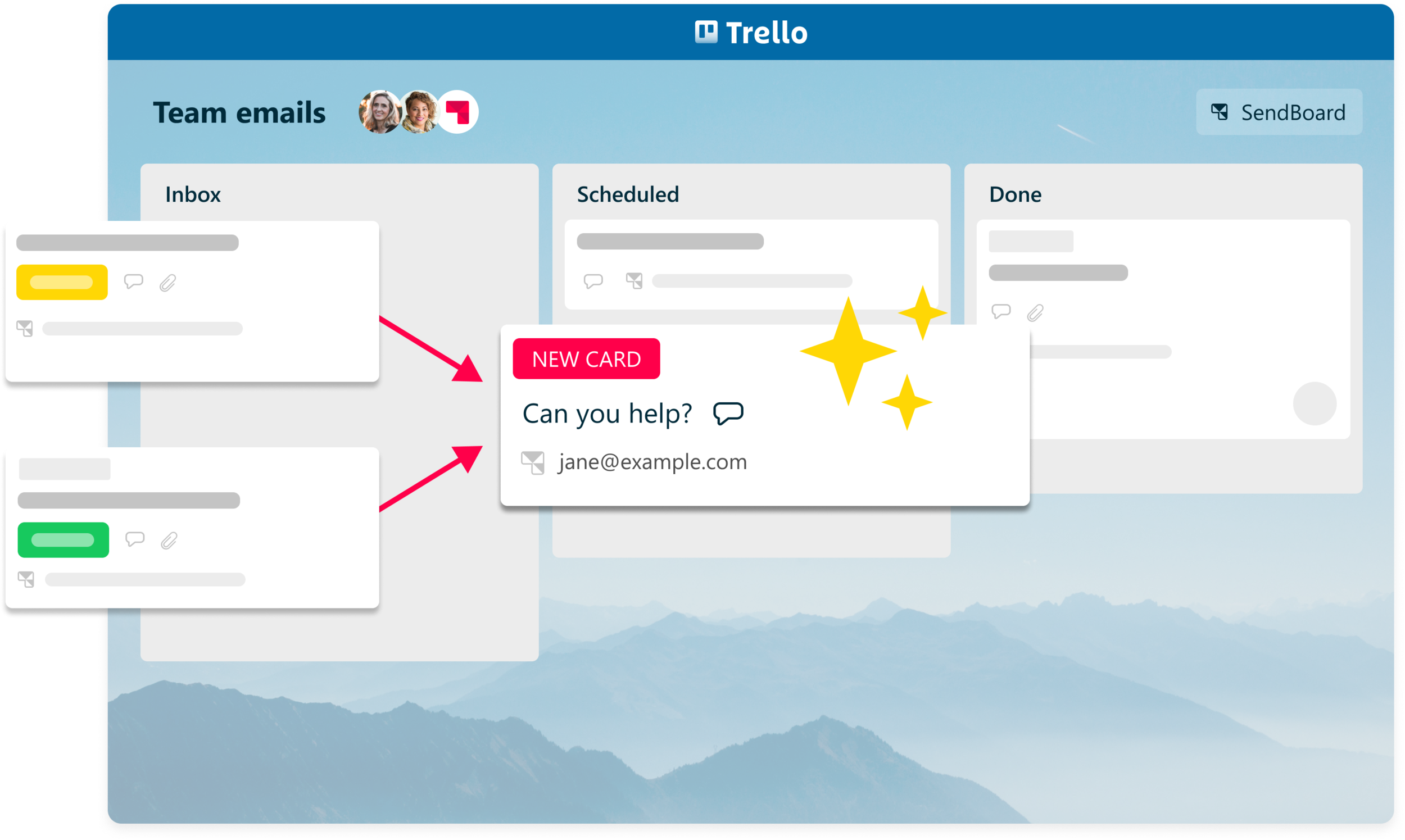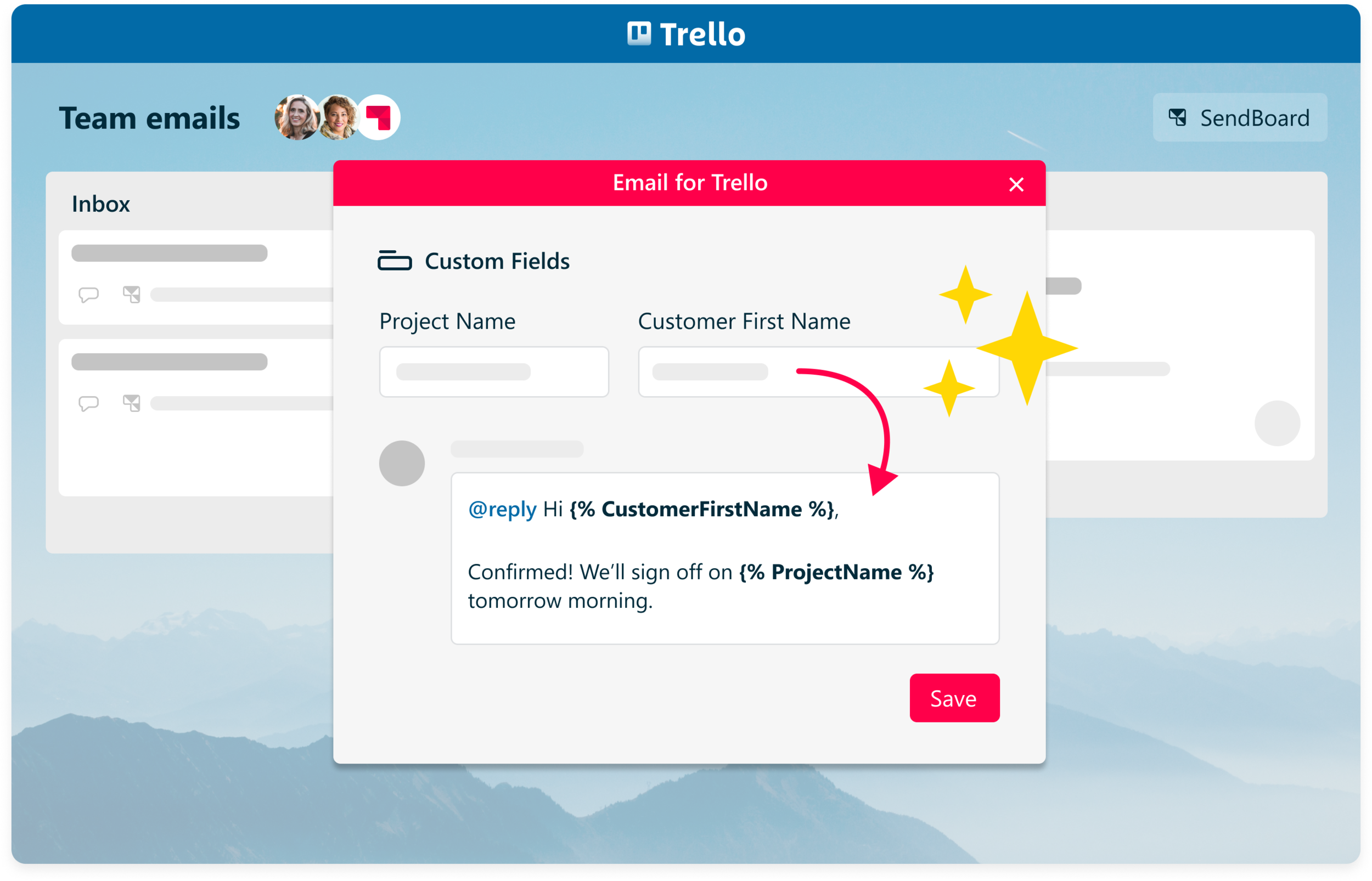Features
Start sending email in Trello! Understand the available features on our Free, Essential and Pro plans.
Free Plan
Our standard features offer you everything you need to get started with Email for Trello.
Welcome to your new inbox
Emails arrive as new cards so that you can visualize your tasks, emails and entire workflow in one dashboard.
Send emails right from Trello
Send emails and reply directly from Trello using our rich-text editor. Connect a shared inbox and get the whole team involved!
Manage your email contacts
Manage your contact database inside Trello. Import and manage contacts, group contacts by organization, add custom notes, and see all email activity across Trello at a glance.
Use your own email address
Control the reply-to address for your contacts. You can receive emails to your own SendBoard subdomain (e.g. info@example.sendboard.com) or choose to use your own email address.
Free Plan limitations: One Trello board, unlimited users. Send/receive up to 50 emails per month. Limited to 30 Days email history. Replies are sent from your @sendboard.com address. Outgoing emails include 'Powered by SendBoard’. Limited email support.
✨ See our latest product features
Essential Plan
Our Essential plan has everything in Free, plus more customization options to up your email game.
Send emails from your own domain
Boost trust and recognition by sending emails from your own custom domain. Simply link up your own email address to your Trello board to get started.
Personalize your emails with variables
Use variables to insert Trello content, contact names and Custom Fields into your emails. Each variable will be automatically populated with the relevant value when you hit send.
Respond instantly with auto-replies
Easily set up an auto-reply template to deal with incoming emails. Standardize your communications, save team time and manage customer expectations.
Merge similar cards
Got two conversations about the same thing? Combine cards effortlessly with our Merge Card wizard.
Custom Fields at your fingertips
Keep your emails relevant and personal by including Custom Fields. You can also extract details from your emails into Custom Fields, to be used elsewhere in Trello.
Add your business branding
Your email signature is a small space that makes a big impact! Create a custom email signature to make sure your brand stays top of mind.
Essential Plan limitations: Unlimited boards, up to 5 users.
Pro Plan
Create a powerful, professional email workflow for your team with our top features.
Unlimited boards, unlimited users.
Save time with email templates
Got lots of similar queries? Avoid errors and focus on what matters with Saved Reply templates.
Work smarter with automations
Use Trello rules to automatically send out templated emails based on triggers. Less time spent typing means more time for meaningful work!
Retain your email history
Keep a copy of all the emails sent from Trello on your own server. Set up an automatic outbound BCC address to back up your outgoing emails.
Reply to emails on the go
Keep up with email on the Trello mobile app. You can even reply to emails on the go! Simply type your response as a comment, starting with the keyword “@reply”.