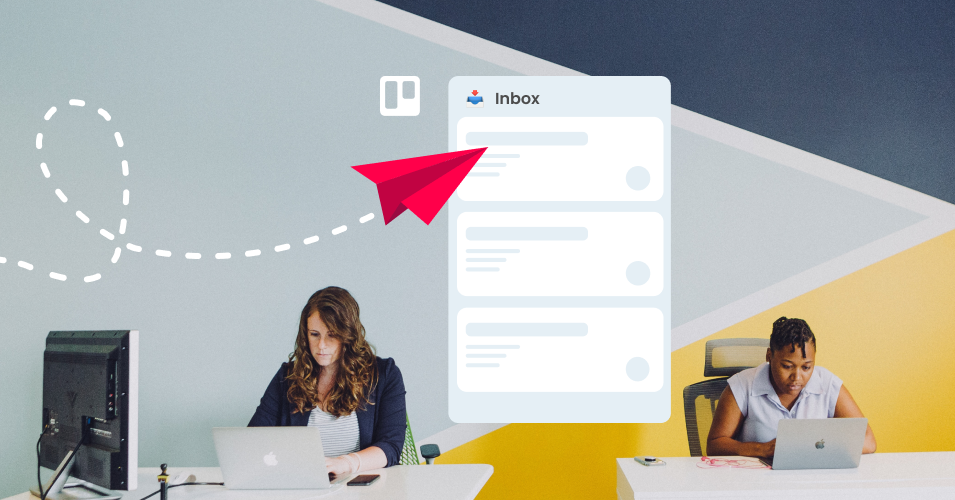Managing Inbound Queries: The Power of a Kanban Service Desk
Managing inbound queries, particularly in customer service settings, can be challenging due to their complexity and diverse nature. However, the Kanban system - renowned for its visual workflow management capabilities - can be an incredibly powerful tool to handle this task efficiently.
Implementing and optimizing a Kanban service desk to streamline inbound query management can improve response times and enhance the overall quality of service.
This article will help you to:
Optimize Inbound Query Management with a Kanban service desk. You will learn how to use Kanban to improve the management and resolution of inbound queries, streamline the processing of customer queries using Kanban, all while reducing response times and increasing overall service quality.
Implement a Kanban Service Desk within your own business operations. Including best practices for setting up a Kanban board to represent your workflow, and tips on how to train your team effectively in using Kanban.
Advance Transparency and Collaboration within your team through a Kanban service desk by discovering how the visible workflow on a Kanban board can provide clarity on tasks and processes, and how Kanban encourages team collaboration in managing and improving the workflow.
What is Kanban?
Kanban is a Japanese workflow management method that aims to boost productivity, reduce waste, and promote transparency. It visualizes tasks as cards, which are moved across a board representing different stages of a process. These stages often include 'To-Do', 'In Progress', and 'Completed', providing a straightforward way to monitor tasks and track progress.
The Power of a Kanban Service Desk: Handling Inbound Queries
Optimizing Visibility
One of the primary advantages of using a Kanban system in a service desk setting is enhanced visibility. Each customer query is visually represented as a card on the Kanban board. Its position on the board reflects the current status of the query, offering a comprehensive overview of all ongoing tasks. This enhanced visibility aids in identifying and mitigating bottlenecks and efficiently prioritizing responses.
Streamlining Workload Management
Kanban emphasizes limiting work-in-progress (WIP). By capping the number of tasks undertaken at a given time, teams can concentrate more effectively on individual queries, avoiding the pitfalls of multitasking and associated errors. This approach facilitates quicker resolution times and bolsters customer satisfaction.
Advancing Effective Prioritization
Customer queries vary in urgency and importance. Using a Kanban board can assist teams in effectively prioritizing tasks. Through techniques like color-coding or tagging, teams can swiftly identify and address urgent or high-priority queries, ensuring they receive timely attention.
Encouraging Continual Improvement
Kanban fosters a culture of continuous improvement. By periodically reviewing and adjusting the workflow, teams can enhance response times and efficiency in query handling. This cyclical approach ensures that the service desk continually evolves to better cater to customer needs.
Ensuring Flexibility and Scalability
Regardless of size, a Kanban system can be tailored to suit any service desk. The principles of Kanban remain consistent, whether you're a small team managing dozens of queries daily or a larger organization handling thousands. As your organization and customer base grow, so can your Kanban system, ensuring sustained efficacy.
Implementing a Kanban Service Desk
Selecting the Right Tools
Several digital Kanban tools are available in the market, including Trello, Asana, and Jira. When selecting a tool, consider factors such as ease of use, integration with existing systems, customization options, and pricing. Many tools offer a free trial, which can be an excellent way to test whether a particular tool meets your needs.
Designing Your Kanban Board
Design your Kanban board to reflect your workflow. The simplest design includes three columns: 'To-Do', 'In Progress', and 'Done'. However, you can add more stages based on your specific needs. Remember, the goal is to visualize your workflow, so your Kanban board should accurately represent how your service desk operates.
Training Your Team
Ensure your team understands the principles of Kanban and how to use your chosen tool. Regular training and refresher sessions can help keep everyone on the same page and ensure that they're making the most of the Kanban system.
Promoting Transparency and Collaboration
The visibility of a Kanban board gives teams a clear understanding of ongoing tasks and processes, promoting transparency. This shared understanding enables team collaboration in managing and improving the workflow, thereby fostering a sense of ownership and responsibility. Team meetings can be used to discuss the Kanban board, identify bottlenecks, and find solutions together, further enhancing collaboration.
Optimizing a Kanban Service Desk
By harnessing the capabilities of a Kanban service desk, small businesses can significantly enhance their management of inbound queries. The benefits of visibility, streamlined workload management, effective prioritization, continual improvement, and flexibility make Kanban an invaluable tool for any customer-centric operation. Furthermore, by adopting this system, businesses can improve their workflow and customer experiences, laying the foundation for enduring customer relationships and future success.
Using Trello for Kanban
If you are considering implementing the Kanban approach for your email service desk, Trello is an excellent platform to facilitate this. Trello is essentially a collaborative tool that organizes your projects into boards, providing a clear snapshot of who is working on what and where something is in the workflow process. It offers a visual representation of tasks as they move from "to do" to "doing" and finally to "done". By arranging emails and tasks on a Kanban-style board, you can foster an environment of transparency and efficiency, enabling you to track the progress of tasks in real-time.
Power-up with Email for Trello
The Email for Trello power-up by SendBoard transforms your Trello Kanban board into a Kanban-style Email Service Desk. It is designed specifically for managing a Customer Support Service Desk and integrates your email directly into the Trello platform. This allows emails to be converted into actionable cards on your Trello board. By combining your email with Trello's visual automation capabilities, you can customize the tool to your specific needs, providing a seamless and efficient approach to managing your email service desk.
Ready to revolutionize your email service desk with the Kanban approach? Get started with Email for Trello →