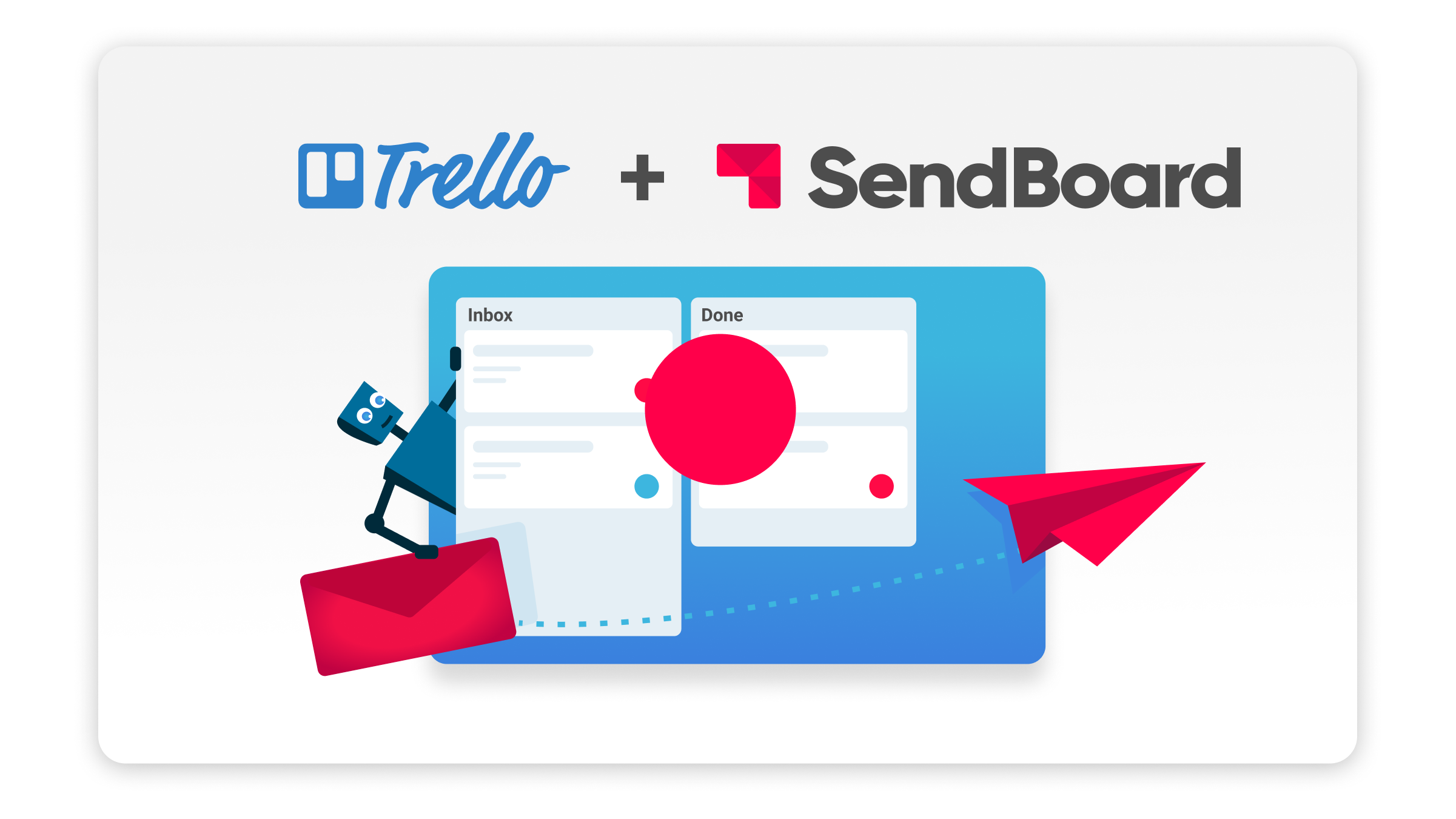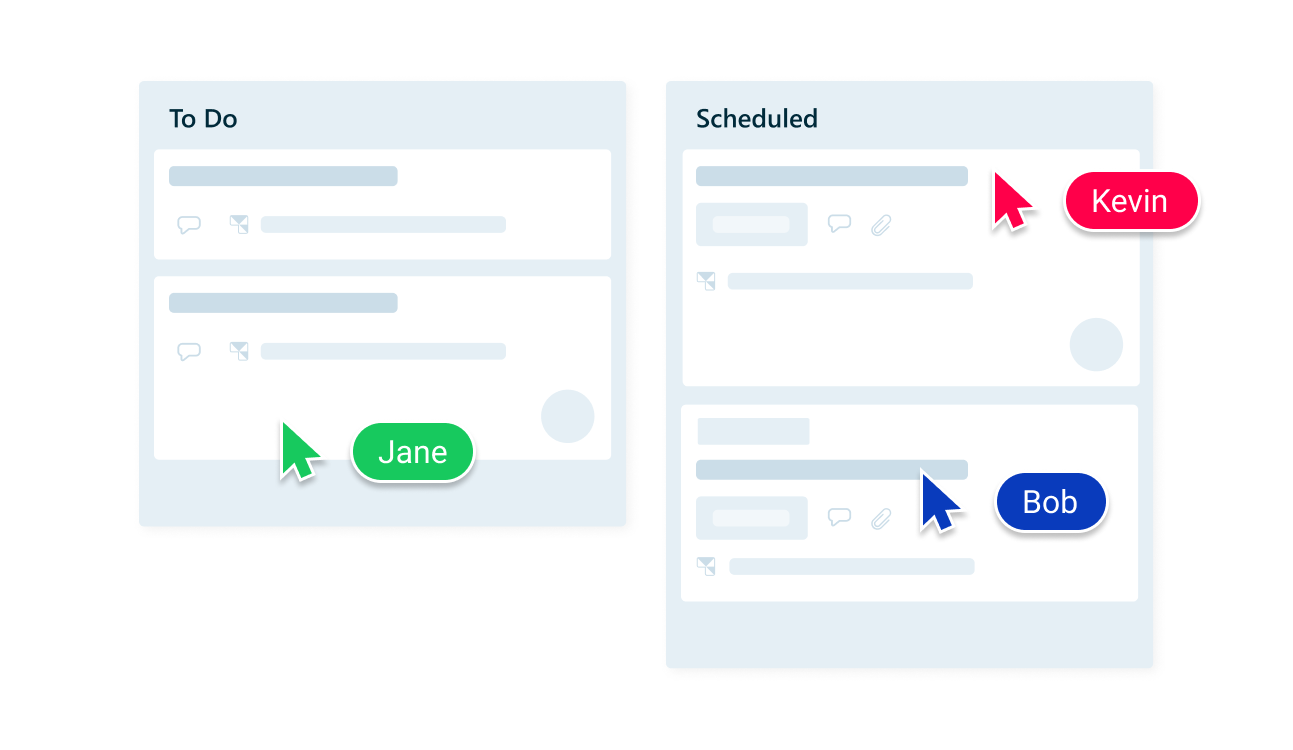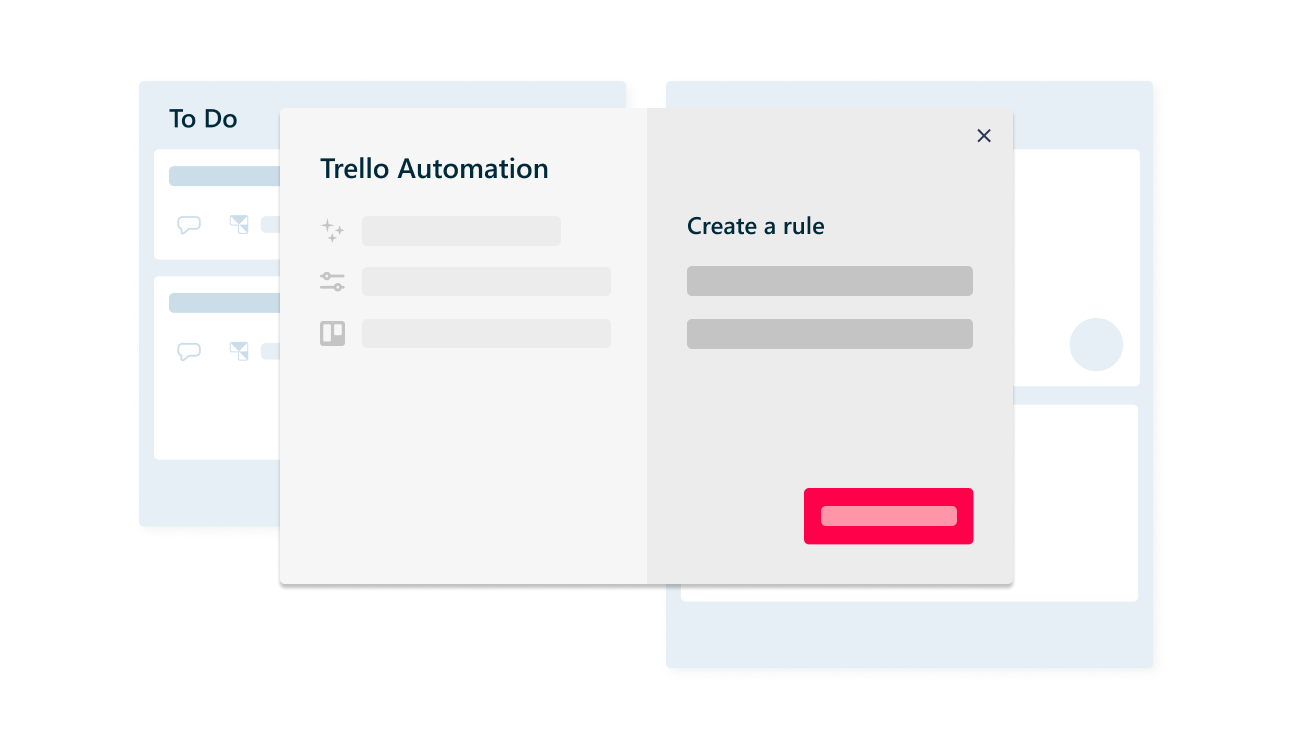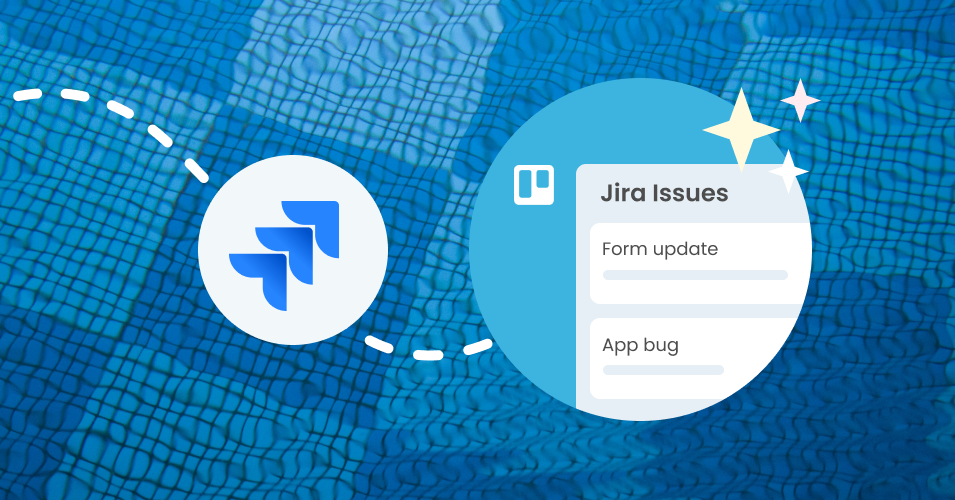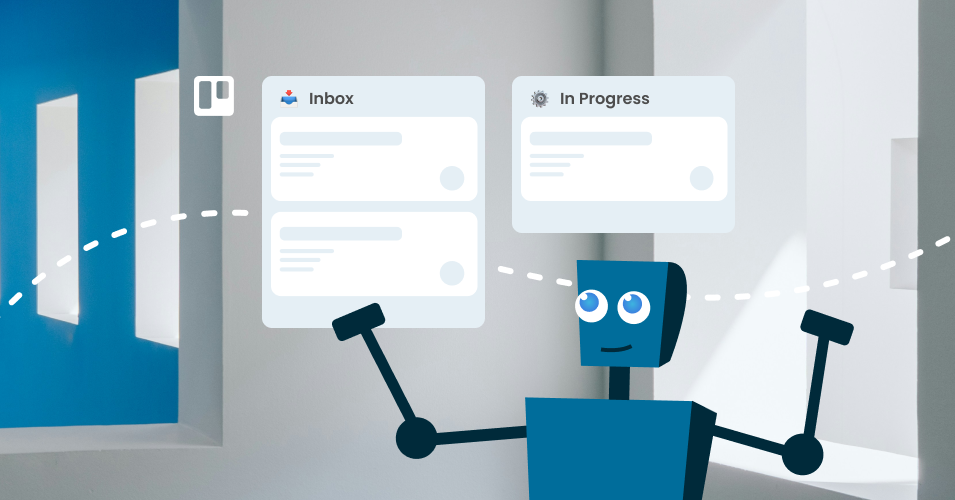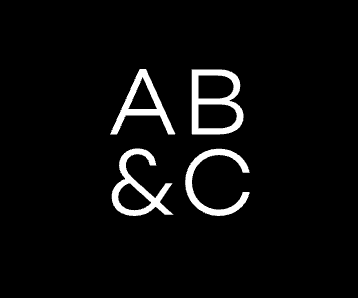Email automation in Trello
Trello automation (previously known as Butler) is a powerful tool for automating repetitive tasks. Use Trello automation with the Email for Trello Power-Up to send emails based on triggers. Save time, avoid errors and get more done!
Automate your emails in Trello
Send emails right from Trello with SendBoard’s Email for Trello Power-Up and Trello automation. Less stress, better productivity!
Get organized
Connect your email address
Link up your own custom email address to a board in Trello. Emails arrive as new cards on the board.
Set up email workflow in Trello
Set up your Trello board to match your team’s workflow. Watch cards move between lists and easily spot bottlenecks.
Automate repetitive tasks
Create automation rules
Set up automatic triggers and actions to move cards, add checklists, set due dates and more.
Configure custom buttons
Create your own buttons on the card or the board to perform complex sets of actions with one click.
Send out emails using Butler
Use Trello automation (previously Butler) to automatically send out emails, leveraging Saved Replies and Custom Fields.
Some examples:
Send a follow-up email after 48 hours
Send an email when you drag a card into “done”
Create your own “Thank You” button to send an email with one click
Unlock the power of Trello automation
Transform your email workflow with Trello automation! Our blog has lots of handy tips, tricks and articles to take your automation game to the next level.
Supercharge your workflow
Check out our shortcut cheatsheet to get the most out of Trello for your business.
50 million+ people trust Trello
Millions of teams around the world use Trello to collaborate and get work done. The Email for Trello Power-Up by SendBoard leverages the power and flexibility of Trello, for email. SendBoard users get the same fast and reliable service that Trello users have grown to trust.